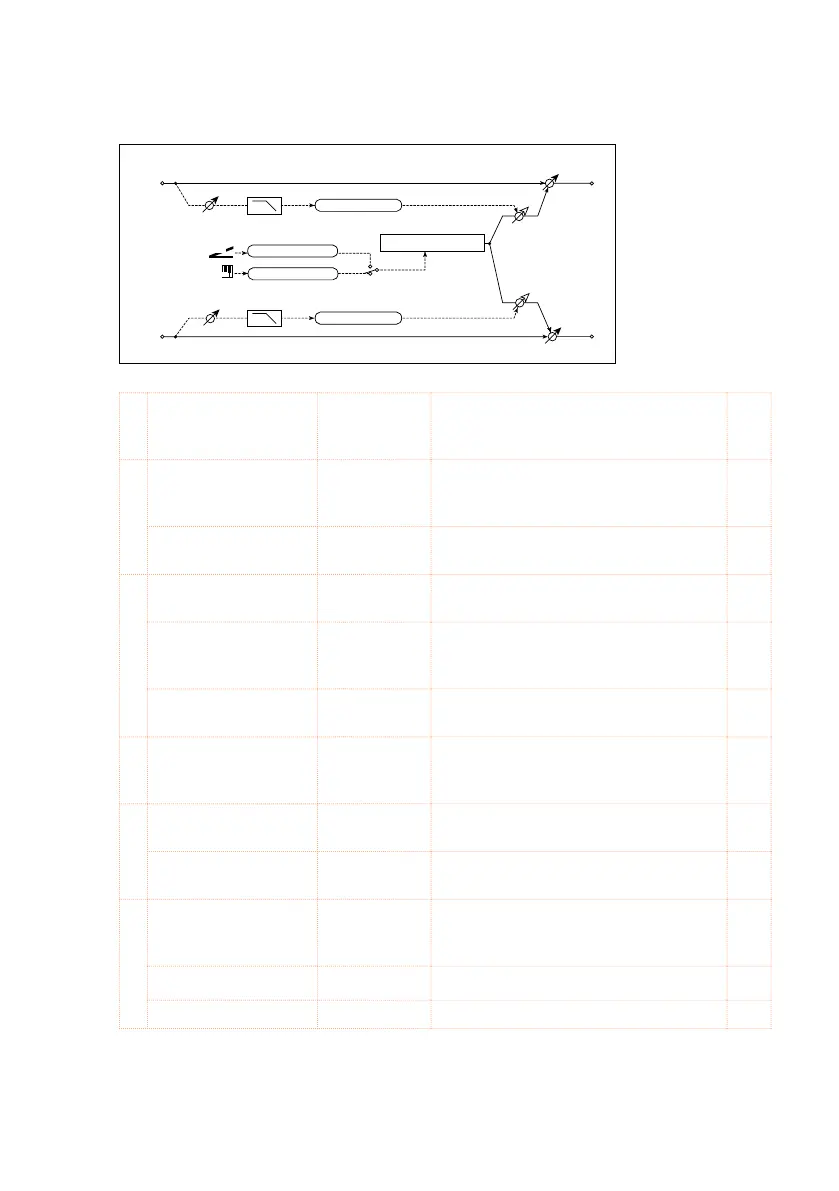EQ and Filters (EQ/Filter) |429
harmonics. You can also adjust the oscillator frequency to match a particular
note number, for use as an octaver.
FX Amt
Note No.
OSC Mode
Fixed
Note (Key Follow)
Sine Oscillator
Fixed Frequency
Pitch
Note Interval, Fine
Stereo In - Stereo Out
Left
Right
FX Amt
Envelope Sens
Envelope Shape
Envelope Shape
D
-mod
Pre LPF
Envelope Sens
Pre LPF
a OSC Mode Note (Key
Follow), Fixed
Determines whether the oscillator fre-
quency follows the note number or
whether it is xed
b Note Interval –48…0 Sets the pitch difference from the note
number when OSC Mode=Note (Key
Follow)
Note Fine –100…+100 Fine adjustment of the oscillator fre-
quency
c Fixed Frequency [Hz] 10.0…80.0 Sets the oscillator frequency when OSC
Mode=Fixed
Src Of f…Tempo Selects the modulation source for
the oscillator frequency when OSC
Mode=Fixed
Amt –80…+80 Sets the oscillator frequency modulation
amount when OSC Mode=Fixed
d Envelope Pre LPF 1…10 0 Sets the upper limit of the frequency
range for which very low harmonics are
added
e Envelope Sens 0…10 0 Sets the sensitivity with which very low
harmonics are added
Envelope Shape –100…+100 Sets the oscillator’s volume envelope
curve
f Wet/Dry Dry,
1:99…99:1,
Wet
Balance between the wet and dry signal
Src Of f…Tempo See DMS (Dynamic Modulation Source)
Amt –100…+100 Amount of modulation source
