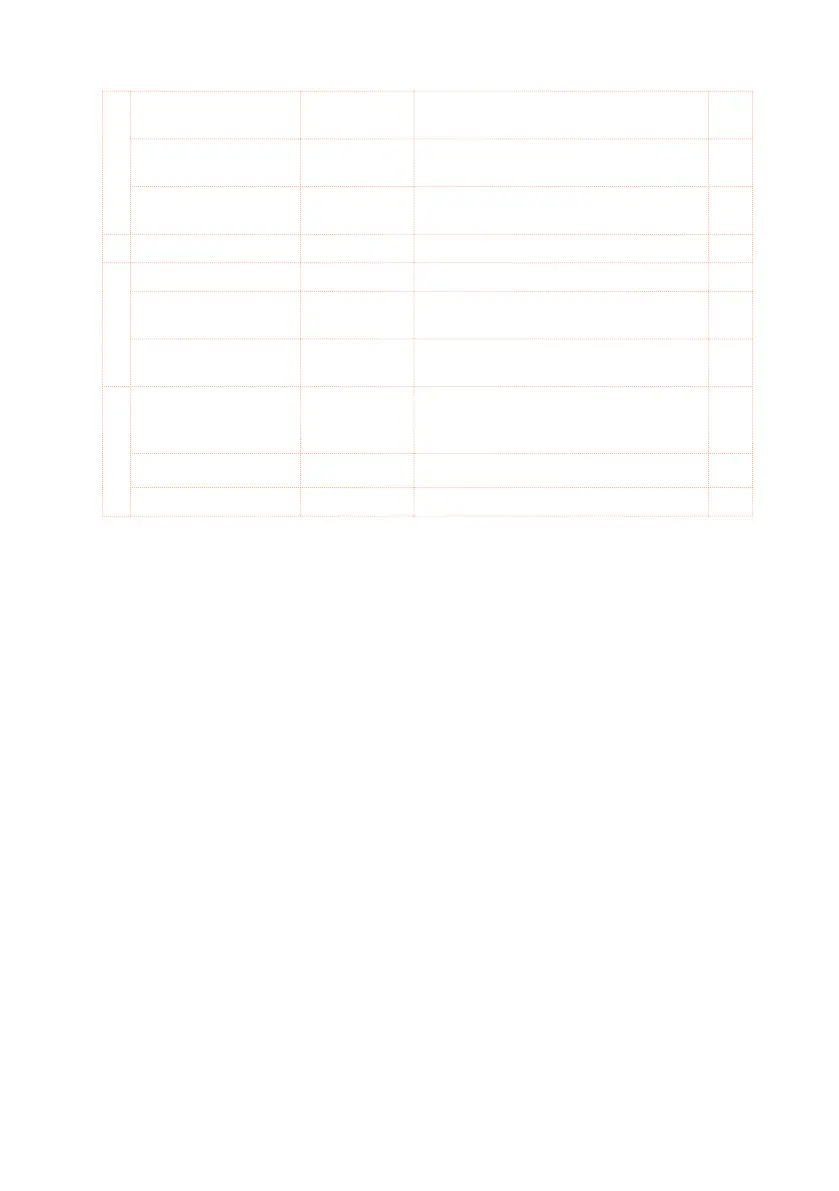434| Effects for the MIDI Sounds
e Depth 0…10 0 Sets the depth of the sampling frequen-
cy LFO modulation
Src Of f…Tempo Selects the LFO modulation source of
the sampling frequency
Amt –100…+100 Sets the LFO modulation amount of the
sampling frequency
f Resolution 4…24 Sets the data bit length
g Output Level 0 …10 0 Sets the output level
Src Of f…Tempo Selects the modulation source for the
output level
Amt –100…+100 Sets the modulation amount of the out-
put level
h Wet/Dry Dry,
1:99…99:1,
Wet
Balance between the wet and dry sig-
nal
Src Of f…Tempo See DMS (Dynamic Modulation Source)
Amt –100…+100 Amount of modulation source
a: Pre LPF
If a sampler with a very low sampling frequency receives very high-pitched
sound that could not be heard during playback, it could generate pitch noise
that is unrelated to the original sound. Set “Pre LPF” to On to prevent this
noise from being generated.
If you set the “Sampling Freq” to about 3 kHz and set “Pre LPF” to Off, you
can create a sound like a ring modulator.
f: Resolution
g: Output Level
If you set a smaller value for the “Resolution” parameter, the sound may
be distorted. The volume level may also be changed. Use “Output Level” to
adjust the level.
