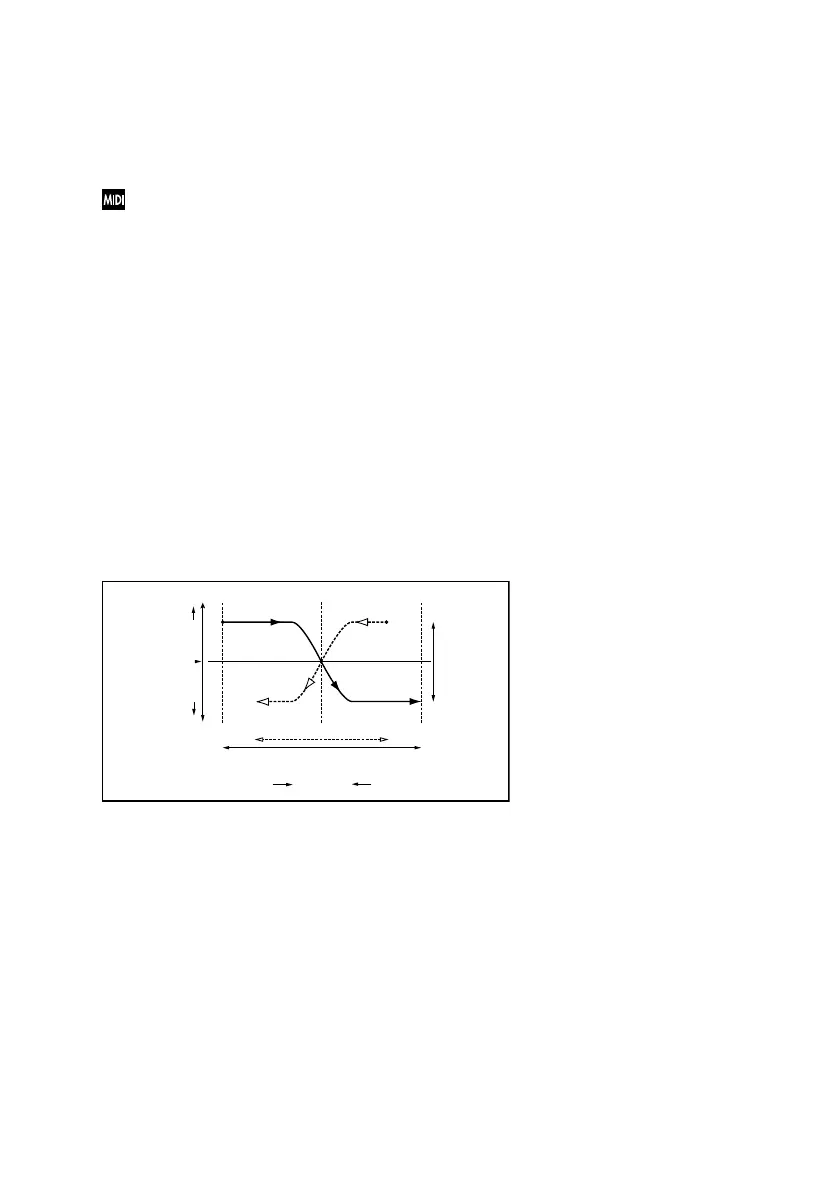478| Effects for the MIDI Sounds
When “LFO Mode” is set to 1-Shot, the Doppler effect is created only once
when the modulation source specified in the “Src” field is turned on. At this
time if you do not set the “Src” parameter, the Doppler effect will not be cre-
ated, and no effect sound will be output.
The effect is off when a value for the modulation source specified for
the “Src” parameter is smaller than 64, and the effect is on when the value
is 64 or higher. The Doppler effect is triggered when the value changes from
63 or smaller to 64 or higher.
e: Pitch Depth
With the Doppler effect, the pitch is raised when the sound approaches, and
the pitch is lowered when the sound goes away. This parameter sets this
pitch variation.
f: Pan Depth
This parameter sets the width of the stereo image of the effect sound. With
larger values, the sound seems to come and go from much further away.
With positive values, the sound moves from left to right; with negative val-
ues, the sound moves from right to left.
Pitch
Higher
Doppler - Pitch / Pan Depth
Lower
Original Pitch
Left
Center
Right
Pitch Depth
Pan Depth
< < < < < <<<<<< >>>>>> > > > > >
VolumeLouder
Louder
Pan Depth
= (–) value
Pan Depth
= (+) value
