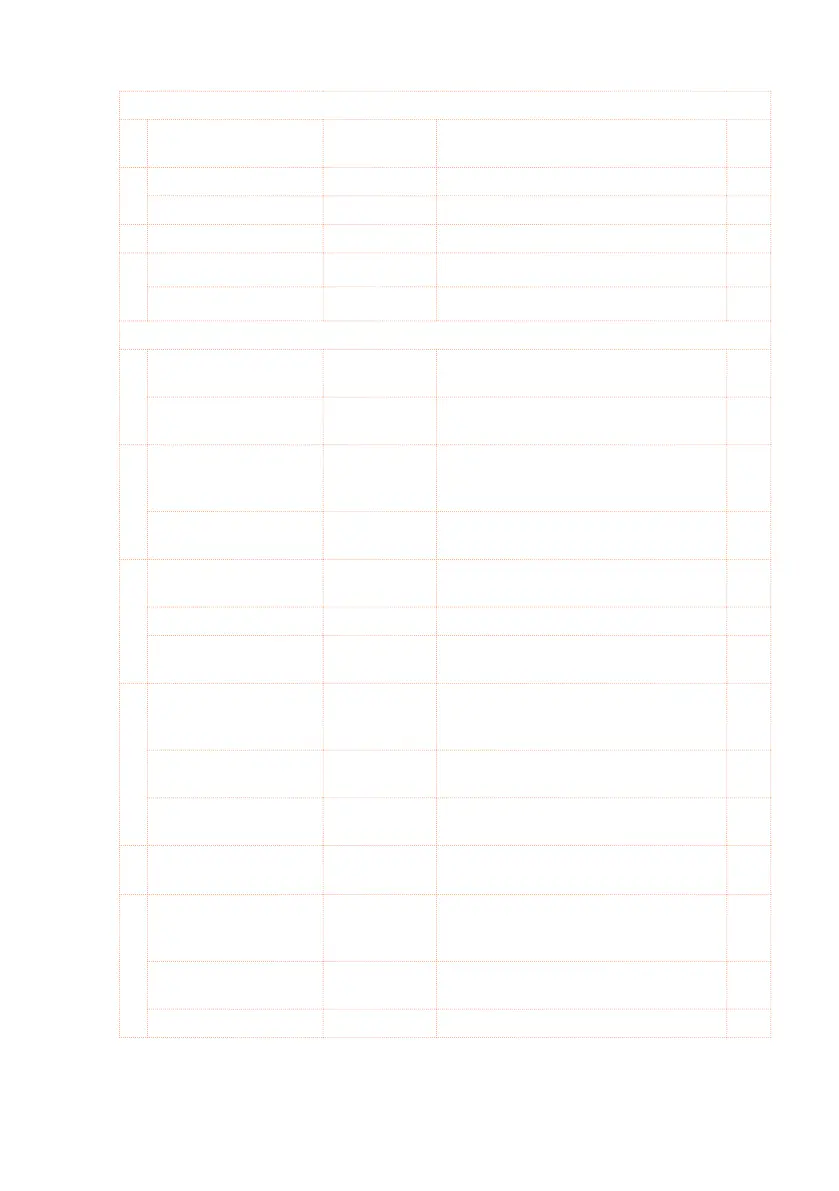Mono-Mono Serial (Mono-Mono) |547
COMPRESSOR
a [C]
Sensitivity
1…10 0 Sets the sensitivity
b [C]Attack 1…10 0 Sets the attack level
Output Level 0 …10 0 Sets the compressor output level
c [C]EQ Trim 0…10 0 Sets the EQ input level
d [C]Pre LEQ Gain [dB] –15…+15 Sets the gain of Low EQ
Pre HEQ Gain [dB] –15…+15 Sets the gain of High EQ
WAH
e [W]Frequency Bottom 0 …10 0 Sets the lower limit of the wah center
frequency
Frequency Top 0…10 0 Sets the upper limit of the wah center
frequency
f [w]Sweep Mode Auto,
D-mod,
LFO
Selects the control from auto-wah,
modulation source, and LFO
Src Off…Tempo Selects the modulation source for the
wah when Sweep Mode=D-mod
g [W]LFO Frequency
[Hz]
0.02…20.00 Sets the speed of the LFO
Resonance 0…10 0 Sets the resonance amount
LPF Off, On Switches the wah low pass lter on and
off
h [W]Wet/Dry Dry,
1 : 99…99 :
1, Wet
Sets the wah effect balance
Src Off…Tempo Selects the Wet/Dry modulation source
for the wah
Amt –100…+100 Sets the Wet/Dry modulation amount
for the wah
i Routing
Comp › Wah,
Wah › Comp
Switches the order of the compressor
and wah
j Wet/Dry Dry,
1:99…99:1,
Wet
Balance between the wet and dry sig-
nal
Src Off…Tempo See DMS (Dynamic Modulation
Source)
Amt –100…+100 Amount of modulation source
