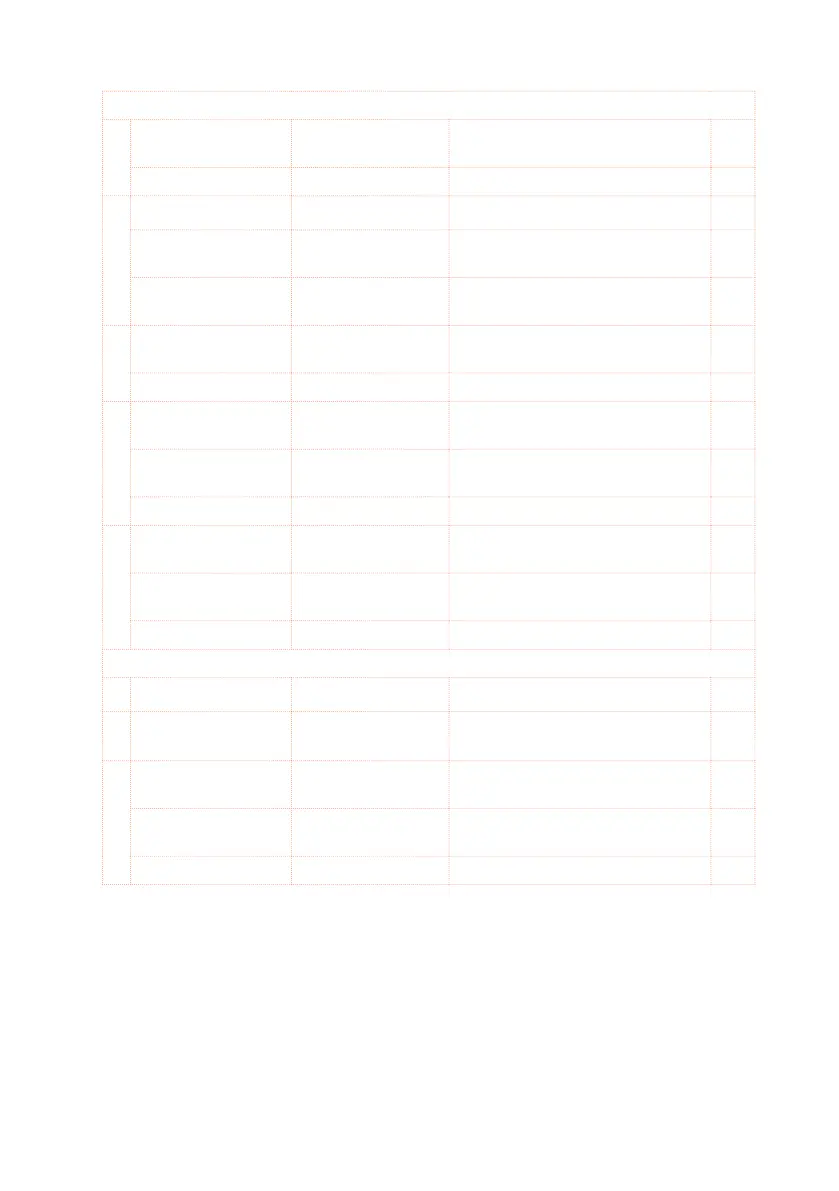568| Effects for the MIDI Sounds
OD/HI-GAIN
a [O]Drive Mode Overdrive, Hi-Gain Switches between overdrive and
high-gain distortion
Drive 1…10 0 Sets the degree of distortion
b [O]Output Level 0…50 Sets the overdrive output level
Src Off…Tempo Selects the modulation source for
the overdrive output level
Amt –50…+50 Sets the modulation amount of the
overdrive output level
e [O]Low Cutoff [Hz] 2 0…1.0 0 k Sets the center frequency for Low
EQ (shelving type)
Gain [dB] –18…+18 Sets the gain of Low EQ
f [O]Mid1 Cutoff [Hz] 300…10.00k Sets the center frequency for Mid/
High EQ 1 (peaking type)
Q 0.5…10.0 Sets the band width of Mid/High
EQ 1
Gain [dB] –18…+18 Sets the gain of Mid/High EQ 1
g [O]Mid2 Cutoff [Hz] 500…20.00k Sets the center frequency for Mid/
High EQ 2 (peaking type)
Q 0.5…10.0 Sets the band width of Mid/High
EQ 2
Gain [dB] –18…+18 Sets the gain of Mid/High EQ 2
AMP SIM
h [A]Amplier Type SS, EL84, 6L6 Selects the type of guitar amplie
i Routing
OD/HG › Amp, Amp
› OD/HG
Switches the order of the overdrive
and amp
j Wet/Dry Dry, 1:99…99:1,
Wet
Balance between the wet and dry
signal
Src Off…Tempo See DMS (Dynamic Modulation
Source)
Amt –100…+100 Amount of modulation source
