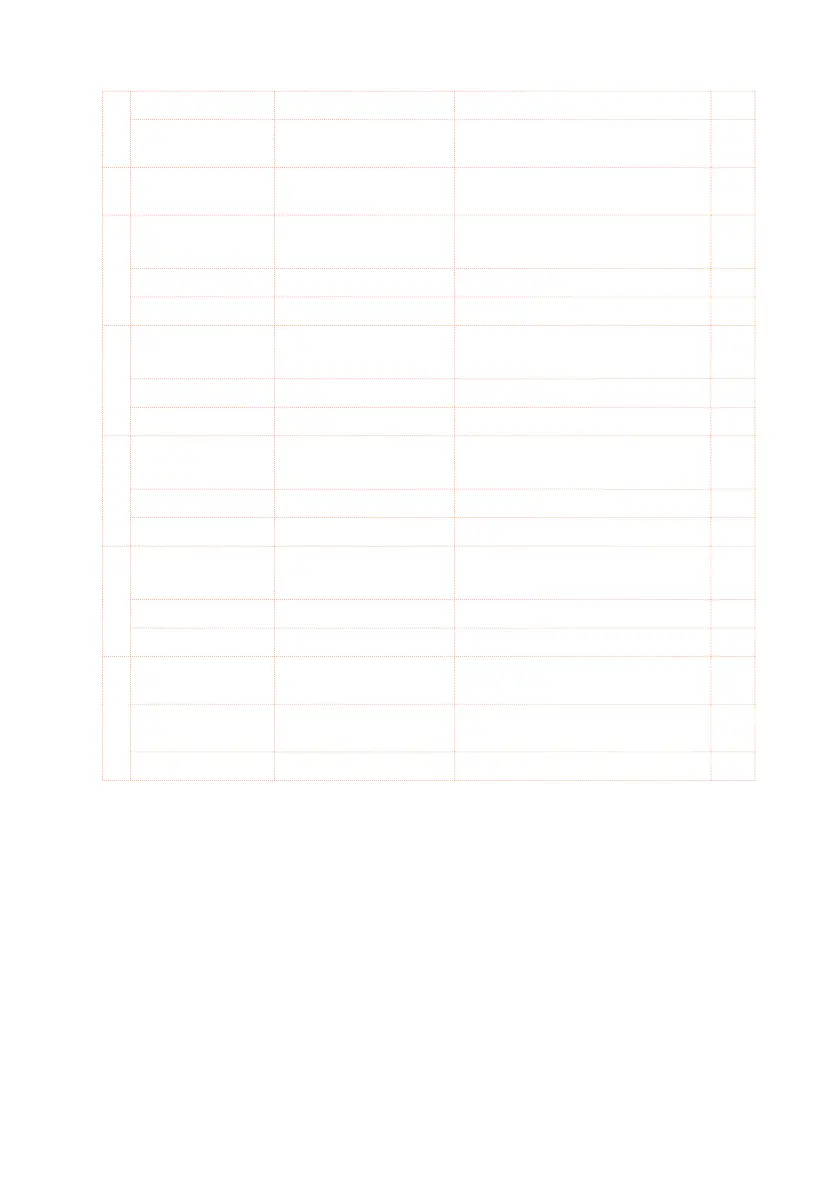588| Effects for the MIDI Sounds
d Treble 0…10 0 Sets the treble (high range) level
Presence 0 …10 0 Sets the presence (high-frequen-
cy tone)
e Post P4EQ Thru, On Selects through or on for the
equalizer
e Band1 Cutoff [Hz] 2 0…1. 0 0 k Sets the center frequency of
Band 1
Q 0.5…10.0 Sets Band 1’s bandwidth
Gain [dB] –18…+18 Sets the gain of Band 1
f Band2 Cutoff [Hz] 50…5.00k Sets the center frequency of
Band 2
Q 0.5…10.0 Sets Band 2’s bandwidth
Gain [dB] –18…+18 Sets the gain of Band 2
g Band3 Cutoff [Hz] 300…10.00k Sets the center frequency of
Band 3
Q 0.5…10.0 Sets Band 3’s bandwidth
Gain [dB] –18…+18 Sets the gain of Band 3
h Band4 Cutoff [Hz] 500…20.00k Sets the center frequency of
Band 4
Q 0.5…10.0 Sets Band 4’s bandwidth
Gain [dB] –18…+18 Sets the gain of Band 4
i Wet/Dry Dry, 1:99…99:1, Wet Balance between the wet and dry
signal
Src Off…Tempo See DMS (Dynamic Modulation
Source)
Amt –100…+100 Amount of modulation source
a: Amp Type
d: Presence
If the Amp Type is VOX AC15…VOX AC30TB, this sets the attenuation of the
high-frequency range. For other types, this sets the boost of the high-fre-
quency range.
This corresponds to the Cut knob control of amps made by the VOX Corpora-
tion.
e: Post P4EQ
By chaining this with 19: St.Guitar Cabinet you can simulate the combination
of a guitar amp and speaker cabinet. In this case, we recommend that you
