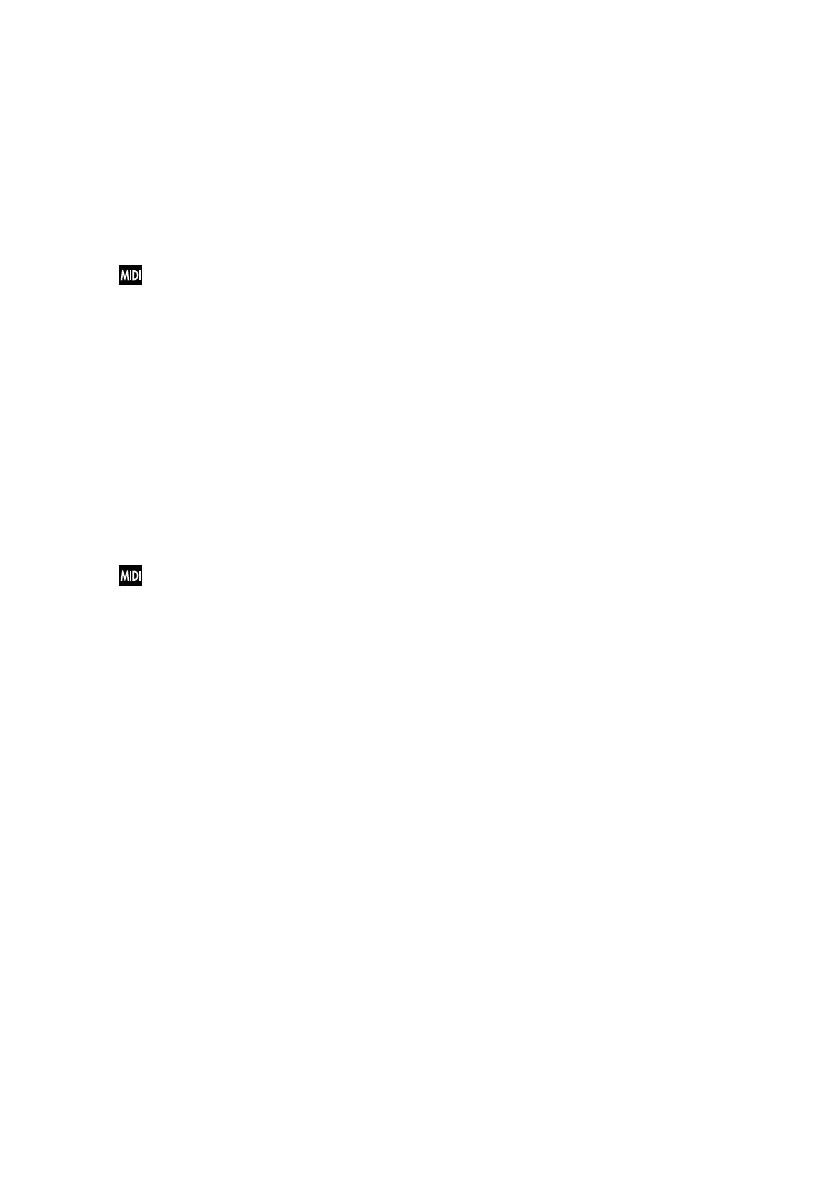Double Size |605
e: REC Control Src
g: Manual REC Control
“REC Control Src” selects the modulation source that controls recording.
If this modulation is on, or if “Manual REC Control” is set to On, you can re-
cord the input signal. If a recording has already been carried out, additional
signals will be overdubbed.
The effect is off when a value for the modulation source specified for
the “REC Control Src” parameter is 63 or smaller, and the effect is on when
the value is 64 or higher.
f: RST Control Src
h: Manual RST Control
The “RST Control Src” parameter specifies the modulation source that con-
trols the reset operation.
When you set this modulation source to On, or “Manual RST Control” to RE-
SET, you can erase what you recorded. If the Loop Time parameter has been
set to Auto, the loop time is also reset.
The effect is off when a value for the modulation source specified for
the “RST Control Src” parameter is 63 or smaller, and the effect is on when
the value is 64 or higher.
