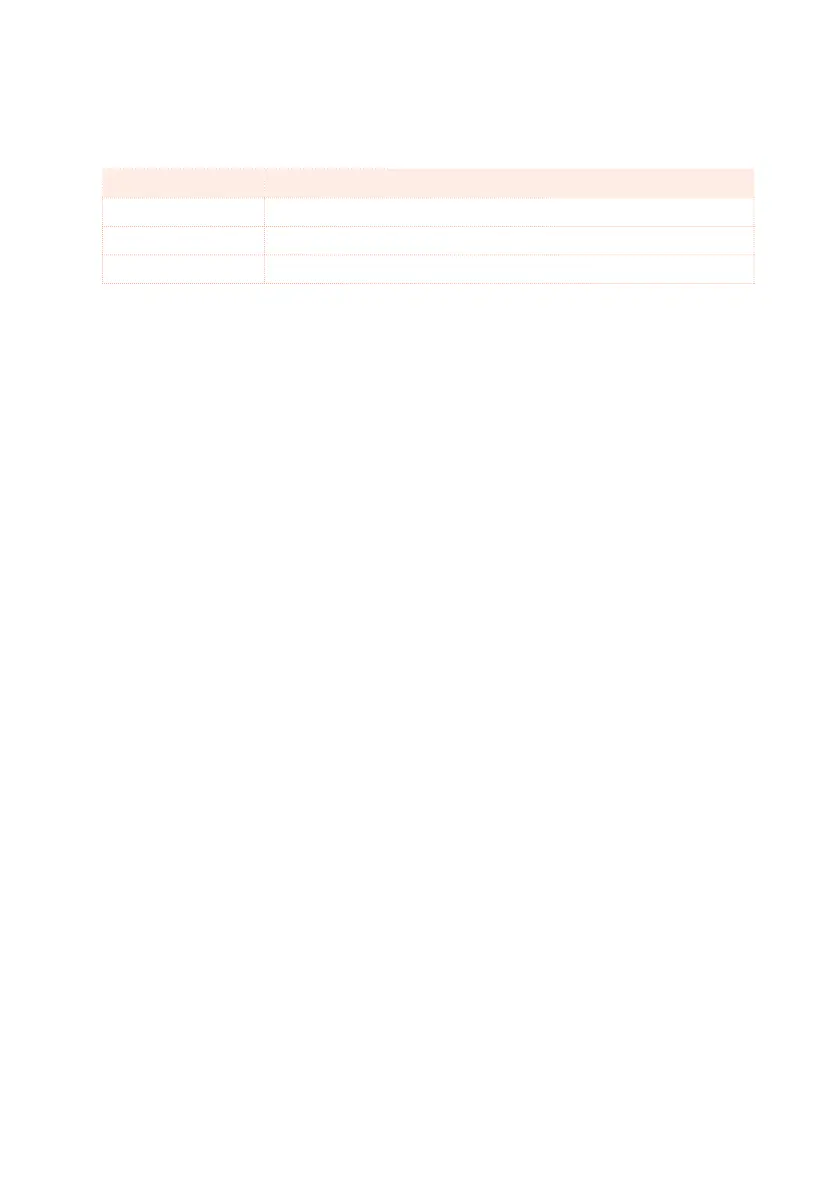58| Tempo and Metronome
Turn the accent on or off
▪ Choose the accent by using the Accent parameter.
Metronome Mode Meaning
Normal No accent.
Accent The rst beat of each measure is accented.
Bell A bell sound is heard at the rst beat of each measure.
Adjust the metronome volume
▪ Adjust the metronome volume by using the Volume parameter.
Exit the Metronome window
▪ Press the EXIT button to exit the window without stopping the metronome.
▪ Press the METRONOME button to exit the window and stop the metronome.
