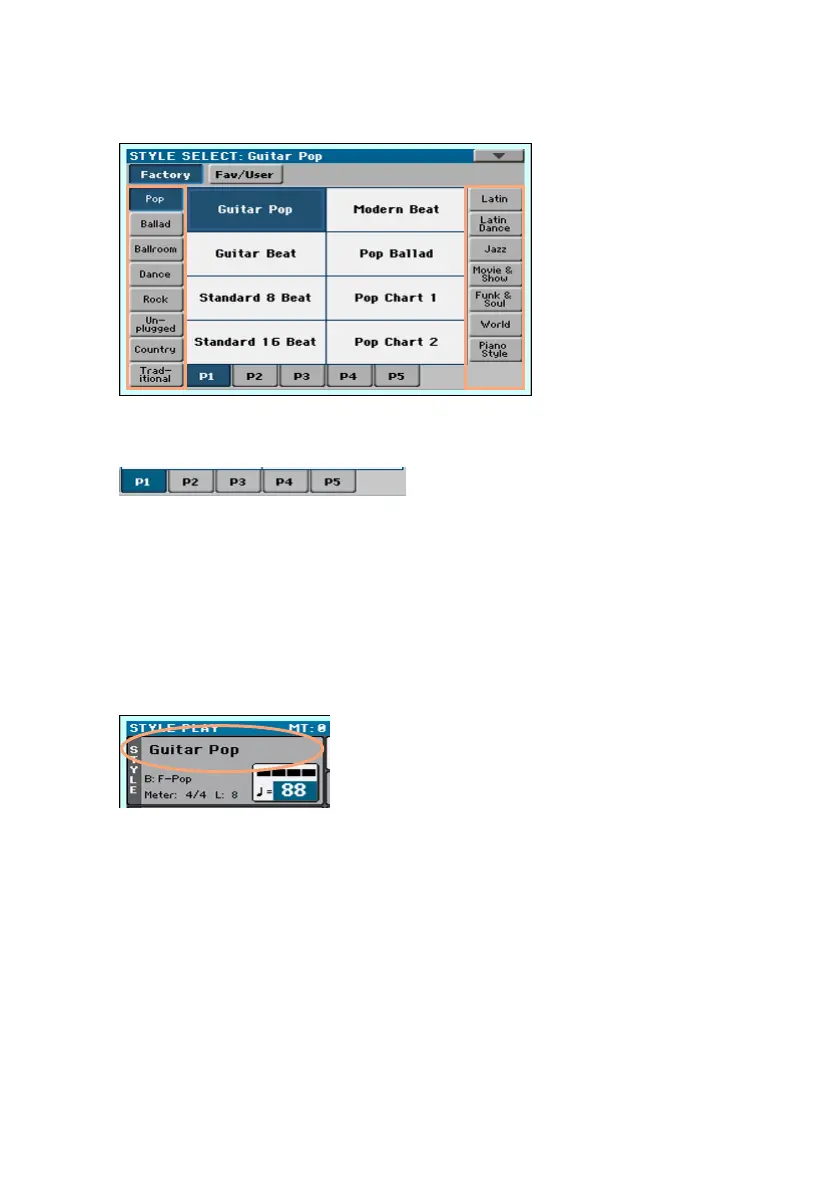Choosing the Styles |61
▪ To choose a different group of Styles, touch one of the tabs on the sides of
the window.
▪ To choose one of the available pages in the selected Style group, touch one
of the P1…P5 tabs at the bottom of the window.
As an alternative, press again the STYLE button.
2 Touch the name of the Style you want to choose.
3 If you want to close the Style Select window (and it does not close by itself),
press the EXIT button. (When a window does not close by itself, it means the
Display Hold is turned on. See Display Hold on page 52).
In the end, you will see the name of the selected Style in the dedicated area
of the main screen.
