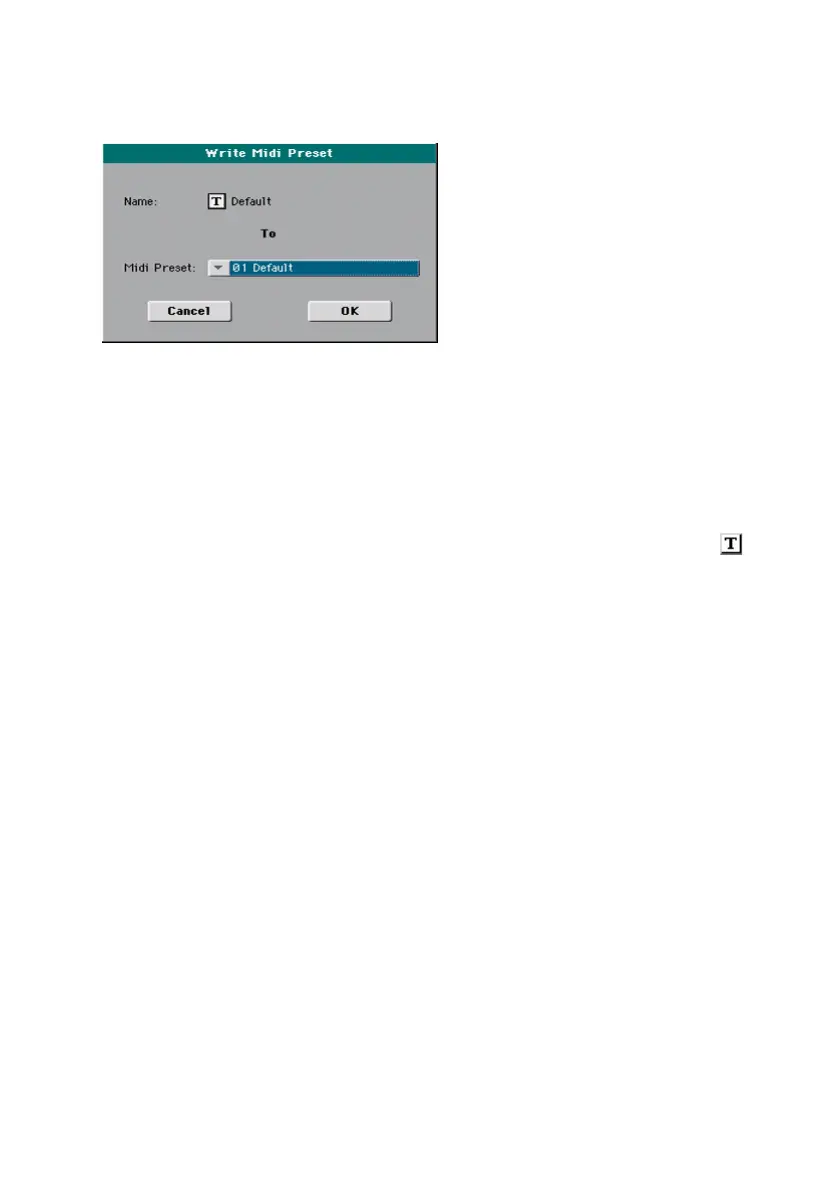670| MIDI
2 Choose the Write Midi Preset command from the page menu to open the
Write Midi Preset dialog.
Write over the current MIDI Preset
▪ If you want to overwrite the current Preset, just touch the OK button.
Write to a different MIDI Preset location
1 If you want to choose a different location, use the Midi Preset pop-up menu.
2 If you want to change the name of the MIDI Preset, touch the Text Edit ( )
icon to open the virtual keyboard and edit the name.
3 When done editing the name, confirm by touching the OK button under the
virtual keyboard.
4 When back at the Write Midi Preset dialog, confirm the Write operation by
touching the OK button.
