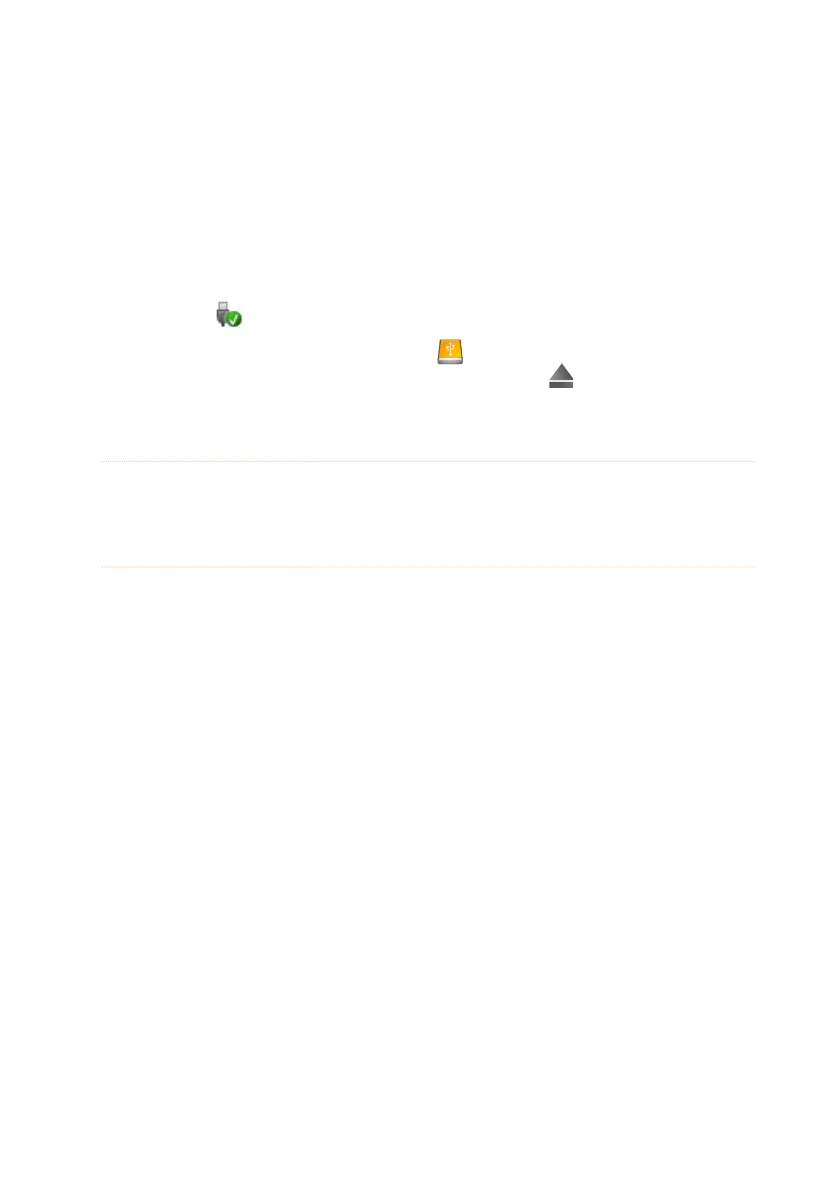718| Managing files
Also, do not modify the structure of the SET folders, or you will no longer
be able to use them on Havian 30. Only use the USB connection for data
exchange purpose, or to modify ordinary folders.
Disable USB communication
1 When finished transferring the files, you can disconnect Havian 30 from the
personal computer.
▪ On a Windows PC, select the dedicated command by clicking on the USB
device icon ( ) with the right mouse button.
▪ On a Mac, select the USB device icon ( ), then select the Eject command
or drag the drive icon to the eject icon in the Dock ( ) .
2 On Havian 30, touch the Disable button to disable the USB DEVICE port for
file transfer, and gain access to all the instrument’s functions.
Warning: Do not disconnect USB communication before the personal computer has
really finished transferring files. Sometimes, the on-screen indicator tells the proce-
dure has been completed BEFORE it has really finished. Disconnecting USB commu-
nication (or disconnecting the USB cable) before data transfer has been completed
may cause data loss.
