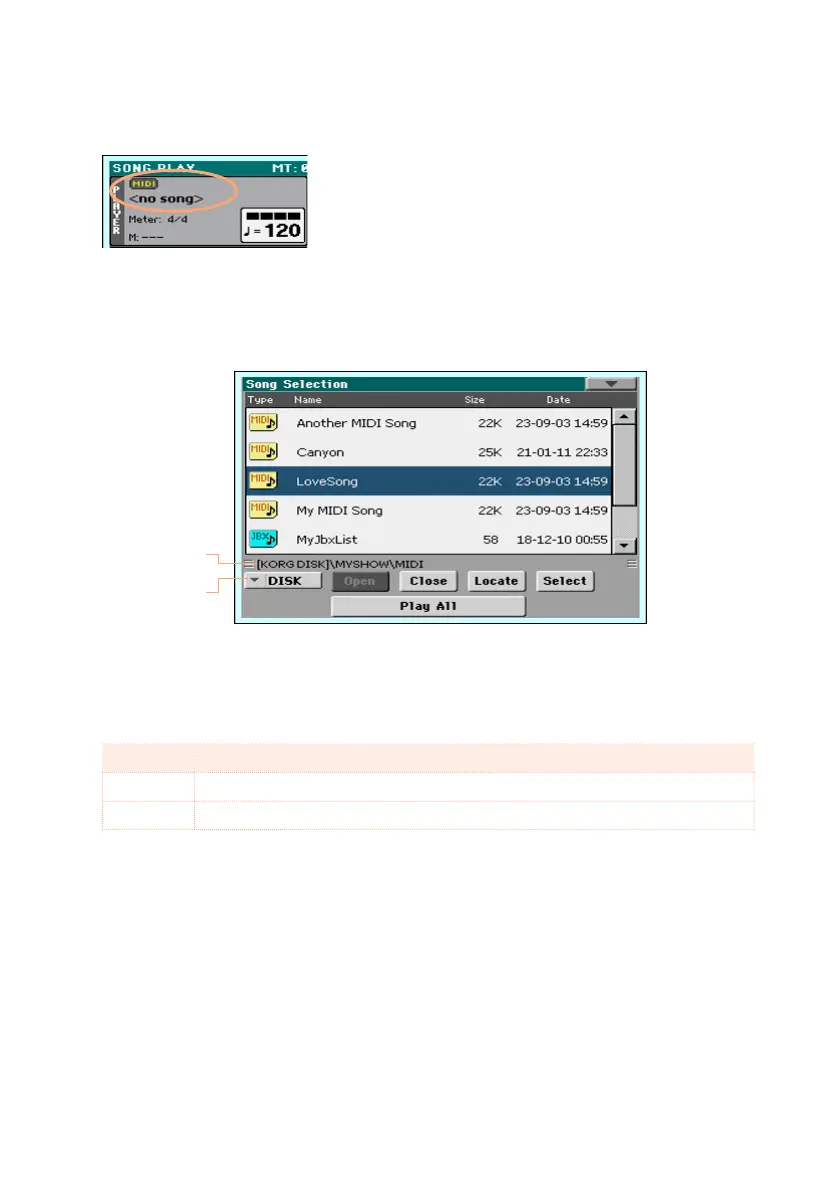72| Playing the Songs
Open the Song Select window from the display
▪ Touch the name of the Song on the display.
Browse through the Songs
While in the Song Select window, browse through the files to find the Song
you are looking for.
Current path
▪ Choose a storage device by using the Device menu.
If the Song is contained in an external USB device, connect the device to the
USB HOST port.
Device Type
DISK Internal memory
USB Optional device connected to the USB Host port
The actual name (label) of the device will appear within square brackets.
▪ Scroll the list by using the scrollbar. As an alternative, use the VALUE dial.
▪ Open the selected folder/directory by touching the Open button.
▪ Go to the upper folder/directory by touching the Close button.
▪ Jump to the folder/directory, containing the Song currently assigned to the
Player, by touching the Locate button.
