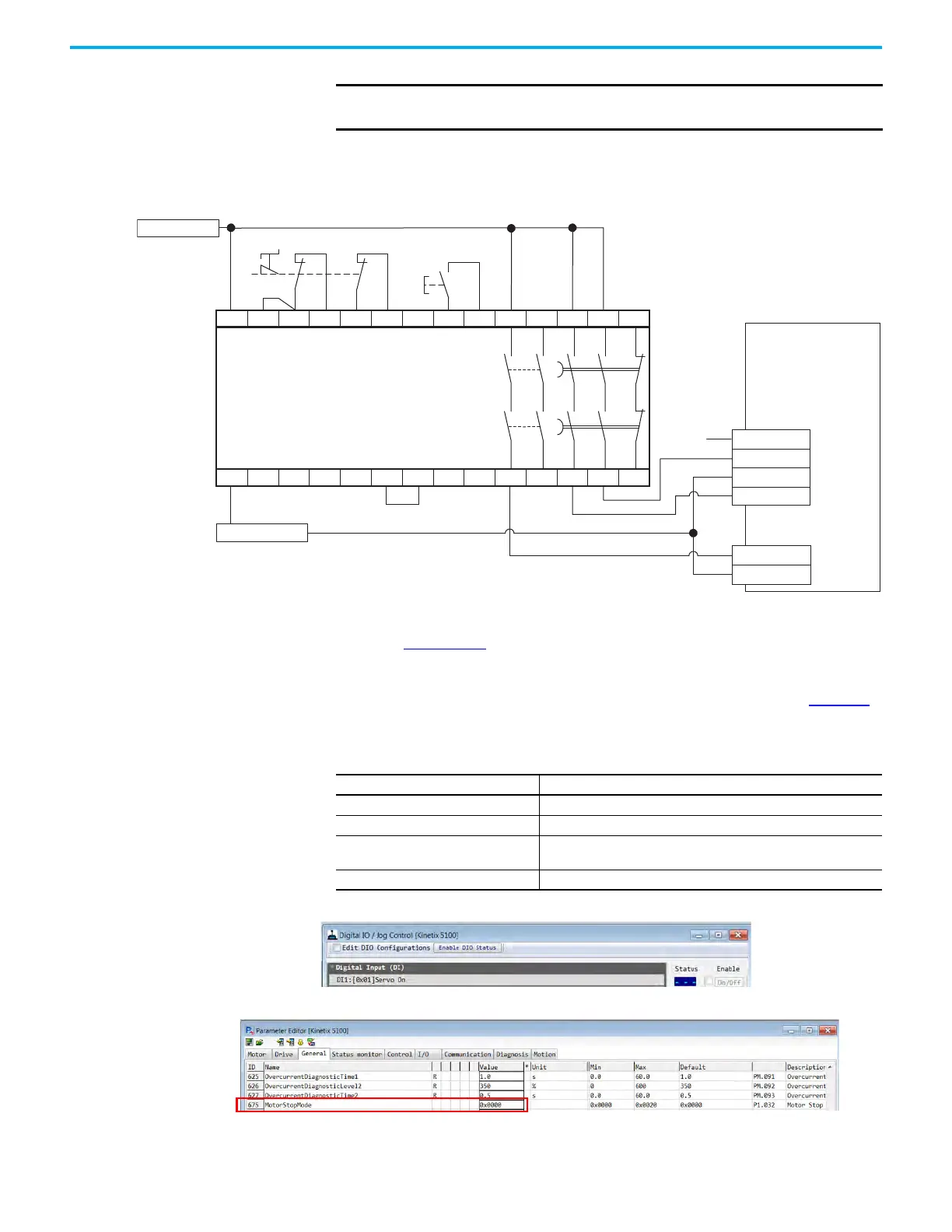420 Rockwell Automation Publication 2198-UM004D-EN-P - December 2022
Chapter 13 Kinetix 5100 Safe Torque Off (STO) Feature
.
In this example, the drive is shown in a single-axis relay configuration for Stop
Category 1 per IEC-60204-1 Safety of Machinery Directive.
Figure 230 - Single-axis Relay Configuration (Stop Category 1) - PR Operation Mode
(1) Bypass Jumper is removed from SB+ and SB-.
Sinking output status is true (=1) when the drive displays E 500 status (SS+ and SS- are closed).
(2) You can use the 'Servo on with Holding Brake' input as well, depending on the timing required and if your load uses a holding
brake. See Table 71 on page 161
for detailed descriptions.
The MotorStopMode parameter is used to determine the type of stop in the
drive. Upon removal of digital input Servo On, the drive behavior in Table 131
executes.
Figure 231 - Digital Input Servo On
Figure 232 - MotorStopMode Setting
IMPORTANT
Reset of the STO fault is required via digital input DI.ARST or
raC_Dvc_5100_MAFR instruction.
SS+/SS–
S1
S1C/S2C
S2
Servo On
DCOM
9
11
A1 S52 S11 S12 S21 S22 S33 S34 13 23 37 47 55
A2 X1 X2 X3 X4 Y39 Y40 Y2 Y1 14 24 38 48 56
Allen-Bradley Monitoring Safety Relay
MSR138.1DP (440R-M23088)
External 24V COM
STO Demand
External +24V DC
Reset
I/O Connector with
2198-TBIO Expansion Block
Kinetix 5100 Drive
STO
(1)
Connector with
Wiring Header
(2)
Table 131 - MotorStopMode Settings in Drive Firmware
ID675 (P1.032) MotorStopMode Setting Drive Behavior
0000 (default) Dynamic brake stop
0010 Disable and coast
0020
Dynamic brake stop first, when motor speed is slower than ID145
(P1.038), then coast stop
0030 Ramped decel
