True random number generator (RNG) RM0453
640/1461 RM0453 Rev 1
Figure 100 also highlights a possible software reset sequence, implemented by:
a) Writing bits RNGEN=0 and CONDRST=1 in the RNG_CR register with the same
RNG configuration and a new CLKDIV if needed.
b) Then writing RNGEN=1 and CONDRST=0 in the RNG_CR register.
c) Wait for random number to be ready, after initialization completes
Note: When RNG peripheral is reset through RCC (hardware reset) the RNG configuration for
optimal randomness is lost in RNG registers. Software reset with CONFIGLOCK set
preserves the RNG configuration.
22.3.5 RNG operation
Normal operations
To run the RNG using interrupts the following steps are recommended:
1. Consult the Section 22.6: RNG entropy source validation on page 643 and verify if a
specific RNG configuration is required for your application.
– If it is the case, write in the RNG_CR register the bit CONDRST=“1” together with
the correct RNG configuration. Then perform a second write to the RNG_CR
register with the bit CONDRST=“0”, the interrupt enable bit IE=”1” and the RNG
enable bit RNGEN=“1”.
– If it is not the case perform a write to the RNG_CR register with the interrupt
enable bit IE=”1” and the RNG enable bit RNGEN=“1”.
2. An interrupt is now generated when a random number is ready or when an error
occurs. Therefore at each interrupt, check that:
– No error occurred. The SEIS and CEIS bits should be set to 0 in the RNG_SR
register.
– A random number is ready. The DRDY bit must be set to 1 in the RNG_SR
register.
– If above two conditions are true the content of the RNG_DR register can be read
up to four consecutive times. If valid data is available in the conditioning output
buffer, four additional words can be read by the application (in this case the DRDY
bit is still high). If one or both of above conditions are false, the RNG_DR register
must not be read. If an error occurred error recovery sequence described in
Section 22.3.7 must be used.
To run the RNG in polling mode following steps are recommended:
1. Consult the Section 22.6: RNG entropy source validation on page 643 and verify if a
specific RNG configuration is required for your application.
– If it is the case write in the RNG_CR register the bit CONDRST=“1” together with
the correction RNG configuration. Then perform a second write to the RNG_CR
register with the bit CONDRST=“0” and the RNG enable bit RNGEN=“1”.
– If it is not the case only enable the RNG by setting the RNGEN bit to “1” in the
RNG_CR register.
2. Read the RNG_SR register and check that:
– No error occurred (the SEIS and CEIS bits should be set to 0)
– A random number is ready (the DRDY bit should be set to 1)
3. If above conditions are true read the content of the RNG_DR register up to four
consecutive times. If valid data is available in the conditioning output buffer four
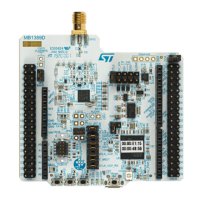
