RM0453 Rev 1 207/1461
RM0453 Sub-GHz radio (SUBGHZ)
218
5.9.3 Basic sequence for BPSK transmit operation
The sub-GHz radio can be set in BPSK transmit operation mode by the following steps:
1. Define the location of the transmit payload data in the data buffer, with
Set_BufferBaseAddress()
2. Write the packet data (synchronization word, payload data) to the transmit data buffer
with
Write_Buffer().
3. Select the packet type (BPSK) with Set_PacketType().
4. Define the frame format with Set_PacketParams().
5. Define the RF frequency with Set_RfFrequency().
6. Define the PA configuration with Set_PaConfig().
7. Define the PA output power and ramping with Set_TxParams().
8. Define the modulation parameters with Set_ModulationParams().
9. Enable TxDone and Timeout interrupts by configuring IRQ with Cfg_DioIrq().
10. Start the transmission by setting the sub-GHz radio in TX mode with Set_Tx(). After
the transmission is finished, the sub-GHz radio enters automatically the Standby mode.
11. Wait for sub-GHz radio IRQ interrupt and read interrupt status with
Get_IrqStatus():
a) On a TxDone interrupt, the packet is successfully sent.
b) On a timeout interrupt, the transmission is timed out.
12. Clear interrupt with Clr_IrqStatus().
5.10 Sub-GHz radio registers
The sub-GHz radio peripheral registers can be accessed by sub-GHz radio command
Write_Register() and Read_Register().
5.10.1 Sub-GHz radio generic bit synchronization register
(SUBGHZ_GBSYNCR)
Address offset: 0x06AC
Reset value: 0x00
This register must be cleared to 0x00 when using packet types other than LoRa.
76543210
Res. SBITSYNCEN RXDINV BITSYNCDIS Res. Res. Res. Res.
rw rw rw
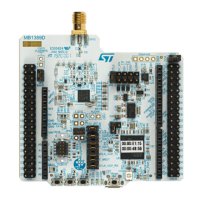
