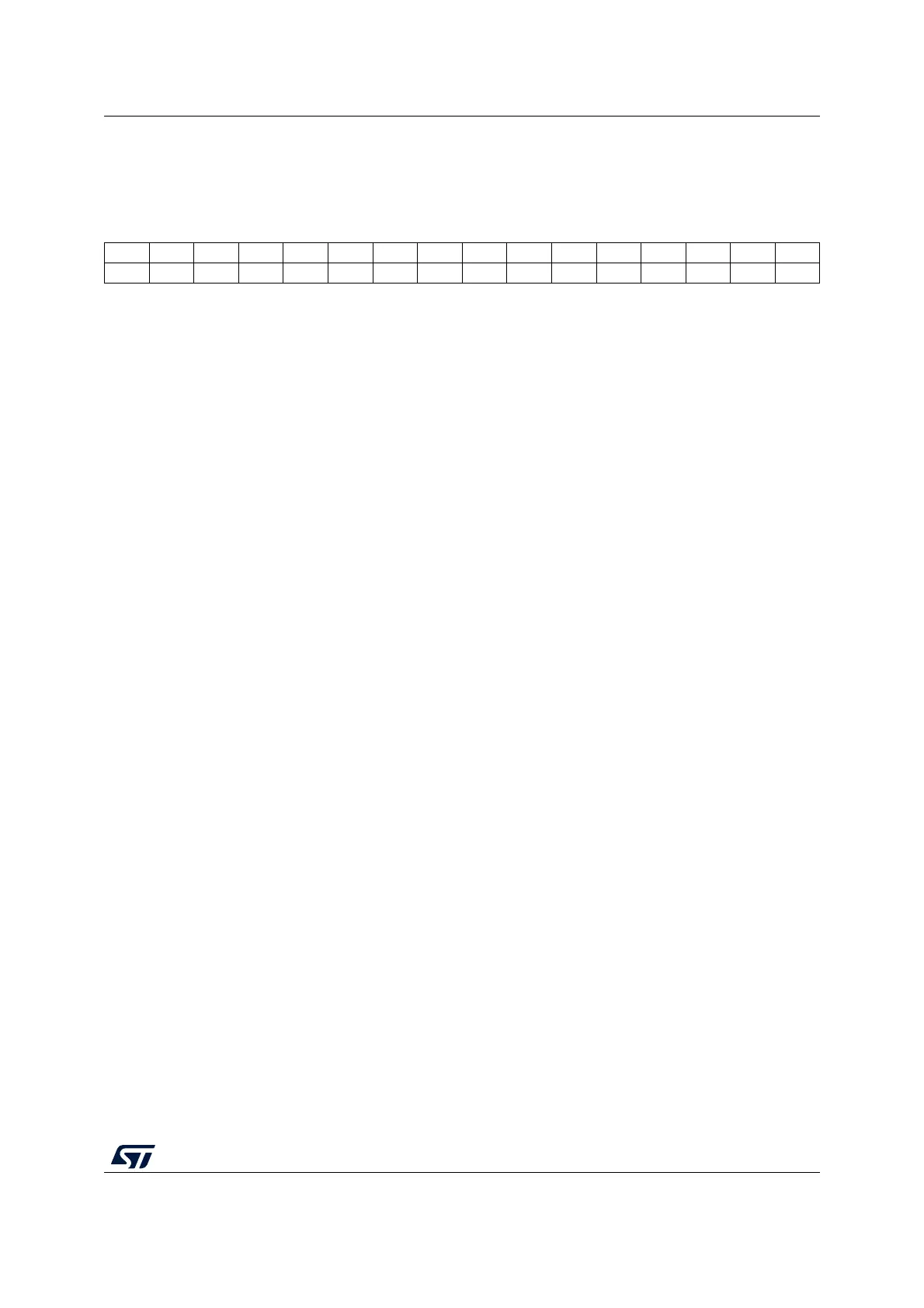RM0453 Rev 1 933/1461
RM0453 General-purpose timers (TIM16/TIM17)
952
27.4.4 TIMx status register (TIMx_SR)(x = 16 to 17)
Address offset: 0x10
Reset value: 0x0000
1514131211109876543210
Res. Res. Res. Res. Res. Res. CC1OF Res. BIF Res. COMIF Res. Res. Res. CC1IF UIF
rc_w0 rc_w0 rc_w0 rc_w0 rc_w0
Bits 15:10 Reserved, must be kept at reset value.
Bit 9 CC1OF: Capture/Compare 1 overcapture flag
This flag is set by hardware only when the corresponding channel is configured in input
capture mode. It is cleared by software by writing it to ‘0’.
0: No overcapture has been detected
1: The counter value has been captured in TIMx_CCR1 register while CC1IF flag was
already set
Bit 8 Reserved, must be kept at reset value.
Bit 7 BIF: Break interrupt flag
This flag is set by hardware as soon as the break input goes active. It can be cleared by
software if the break input is not active.
0: No break event occurred
1: An active level has been detected on the break input
Bit 6 Reserved, must be kept at reset value.
Bit 5 COMIF: COM interrupt flag
This flag is set by hardware on a COM event (once the capture/compare control bits –CCxE,
CCxNE, OCxM– have been updated). It is cleared by software.
0: No COM event occurred
1: COM interrupt pending
Bits 4:2 Reserved, must be kept at reset value.
Bit 1 CC1IF: Capture/Compare 1 interrupt flag
This flag is set by hardware. It is cleared by software (input capture or output compare
mode) or by reading the TIMx_CCR1 register (input capture mode only).
0: No compare match / No input capture occurred
1: A compare match or an input capture occurred
If channel CC1 is configured as output: this flag is set when the content of the counter
TIMx_CNT matches the content of the TIMx_CCR1 register. When the content of
TIMx_CCR1 is greater than the content of TIMx_ARR, the CC1IF bit goes high on the
counter overflow (in up-counting and up/down-counting modes) or underflow (in down-
counting mode). There are 3 possible options for flag setting in center-aligned mode, refer
to the CMS bits in the TIMx_CR1 register for the full description.
If channel CC1 is configured as input: this bit is set when counter value has been
captured in TIMx_CCR1 register (an edge has been detected on IC1, as per the edge
sensitivity defined with the CC1P and CC1NP bits setting, in TIMx_CCER).
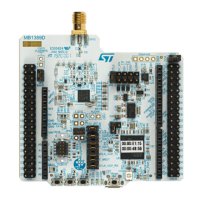