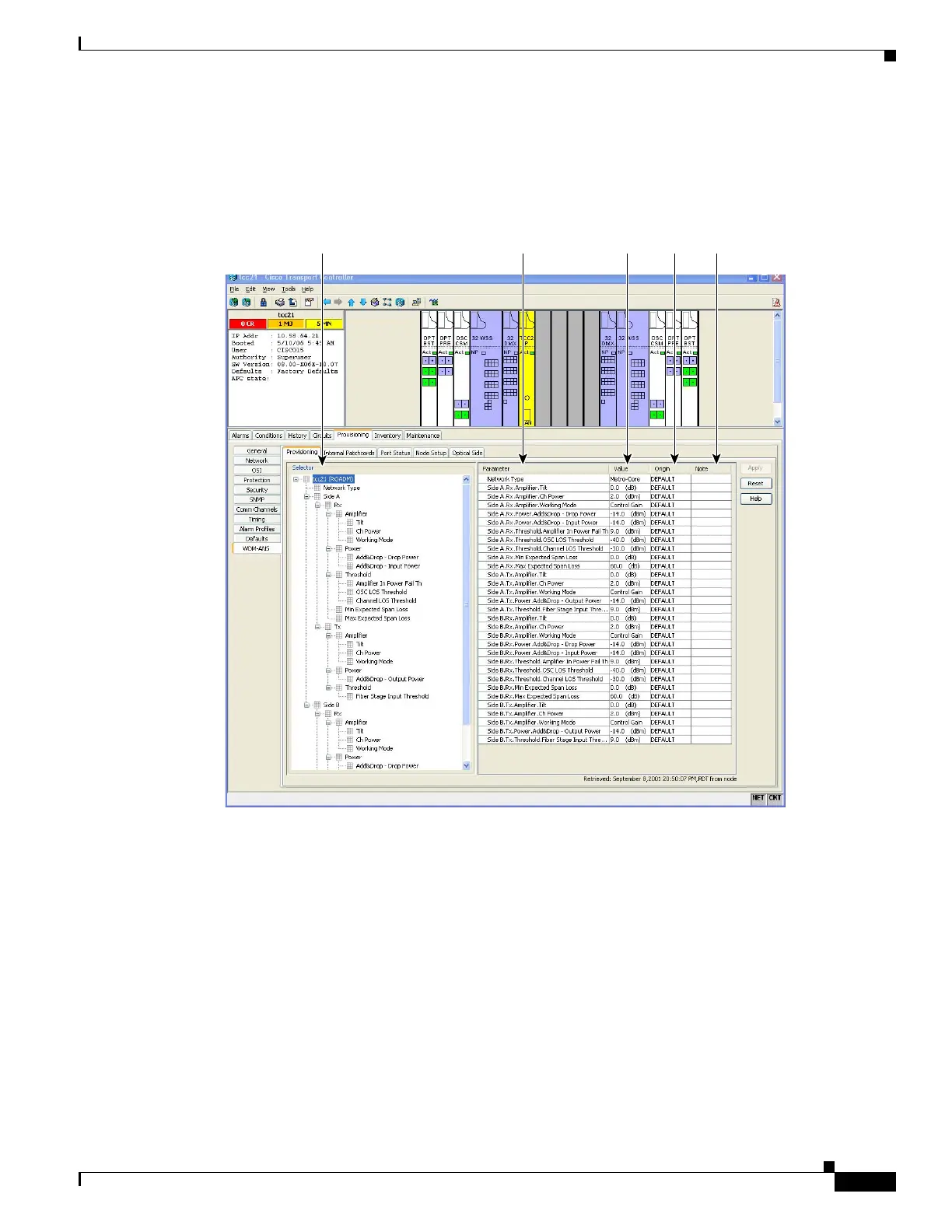9-59
Cisco ONS 15454 DWDM Reference Manual, R8.5
78-18343-02
Chapter 9 Node Reference
9.6 Automatic Node Setup
then be imported by CTC to automatically provision the node for the network. All ANS parameters can
be viewed and manually modified from the node view Provisioning > WDM-ANS > Provisioning tab,
shown in Figure 9-40.
Figure 9-40 WDM-ANS Provisioning
The Provisioning > WDM-ANS > Provisioning tab presents the following information:
• Selector—Presents the ANS parameters in a tree view. Clicking the + or – expands or collapses
individual tree elements. Clicking a tree element displays the element parameters in the table on the
right. For example, clicking the node name at the top displays all the node ANS parameters. Clicking
Rx > Amplifier displays the amplifier receive parameters only.
• Parameter—displays the parameter name.
• Value—Displays the parameter value. Values can be modified manually, although manual
modification of ANS parameters is not recommended. If ANS could not calculate a parameter,
“Unknown” is displayed in the Value column.
• Origin—Indicates how the parameter was calculated:
–
Default—The value is the default provided with the node.
–
Calculated—The value was calculated by Cisco TransportPlanner.
159349
Selector Parameter Value Origin Note
