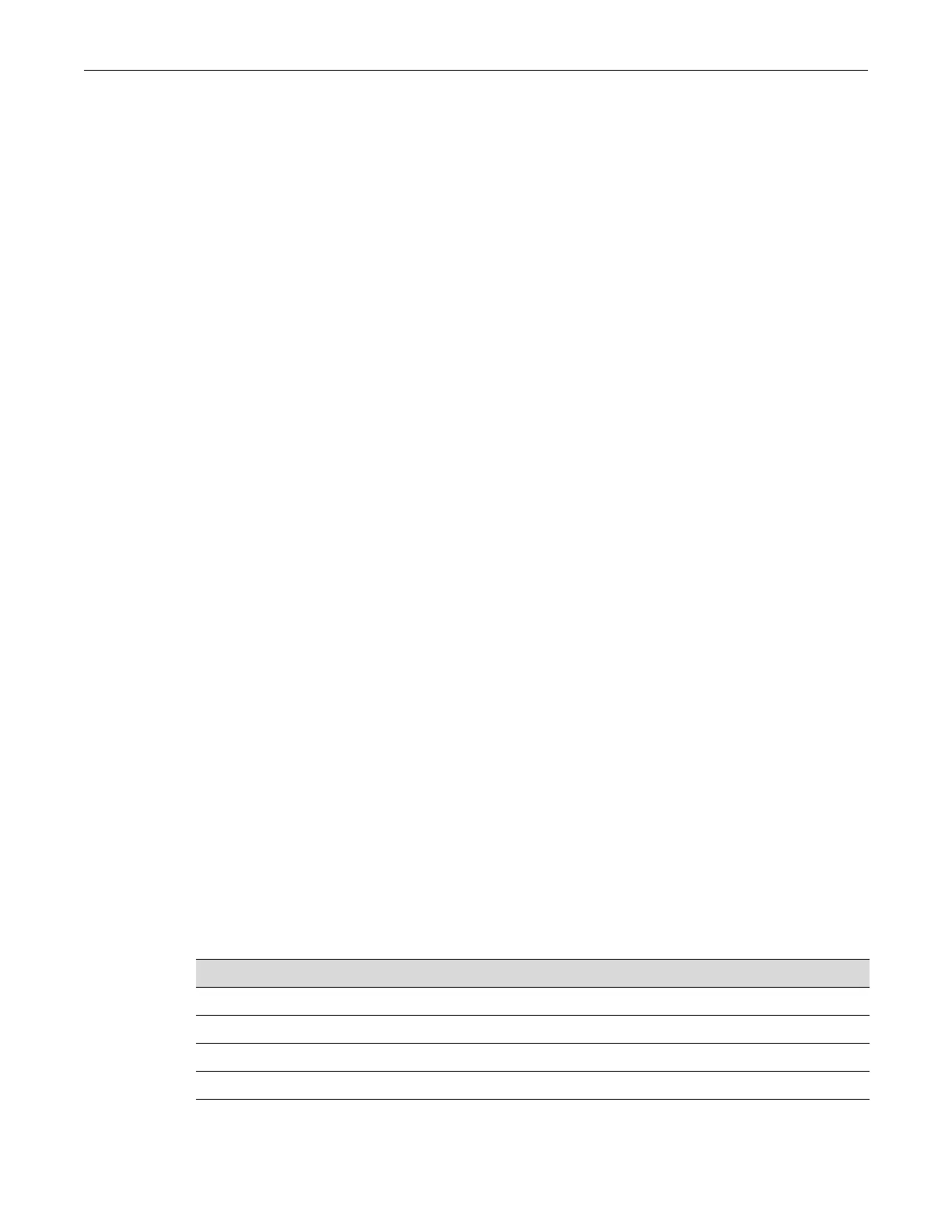Using and Configuring WebView
Enterasys B5 CLI Reference 3-51
Defaults
Ifallisnotspecified,stackingconfigurationparameterswillnotbecleared.
Mode
Switchcommand,read‐write.
Usage
Whenusingtheclearconfigcommandtoclearconfigurationparametersinastack,itisimportant
torememberthefollowing:
•UseclearconfigtoclearconfigurationparameterswithoutclearingstackunitIDs.This
commandWILLNOTclearstackparametersandavoidstheprocessofre‐numberingthe
stack.
•Useclearconfigall
whenitisnecessarytoclearallconfigurationparameters,includingstack
unitIDs(ifapplicable)andswitchpriorityvalues.
•UsetheclearipaddresscommandtocleartheIPaddress.
Configurationparametersandstackinginformationcanalsobeclearedonthemasterunitonlyby
selectingoption10(restoreconfigurationto
factorydefaults)fromthebootmenuonswitch
startup.Thisselectionwillleavestackingprioritiesonallotherunits,ifapplicable.
Example
Thisexampleshowshowtoclearconfigurationparameters(includingstackingparameters,if
applicable):
B5(su)->clear config all
Using and Configuring WebView
Purpose
Bydefault,WebView(TheEnterasysNetworksembeddedwebserverforswitchconfiguration
andmanagementtasks)isenabledonTCPportnumber80ontheEnterasysB5switch.Youcan
verifyWebViewstatus,andenableordisableWebViewusingthecommandsdescribedinthis
section.WebViewcanalsobesecurelyusedover
SSLport443,ifSSLisenabledontheswitch.By
default,SSLisdisabled.
TouseWebView,typetheIPaddressoftheswitchinyourbrowser.TouseWebViewoverSSL,
typeinhttps://thentheIPaddressoftheswitch.Forexample,https://172.16.2.10.
Commands
For information about... Refer to page...
show webview 3-52
set webview 3-52
show ssl 3-53
set ssl 3-53