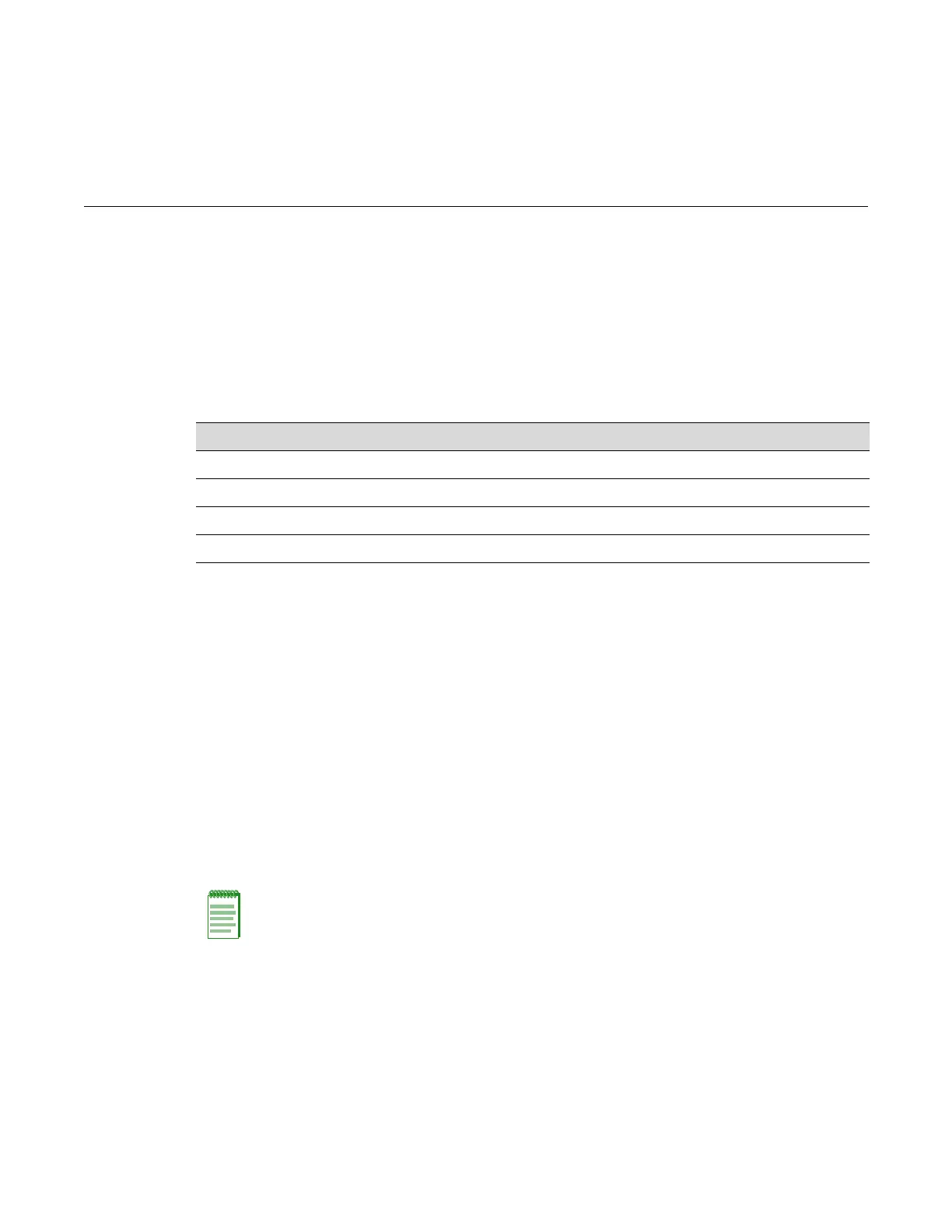Enterasys B5 CLI Reference 12-1
12
Port Priority Configuration
ThischapterdescribesthePortPrioritysetofcommandsandhowtousethem.Refertothe
“ConfiguringQoS”FeatureGuidefordetailedinformationaboutconfiguringqualityofserviceon
theEnterasysB5.TheEnterasys NetworksfirmwareFeatureGuidesareavailableat:
https://extranet.enterasys.com/downloads/
Port Priority Configuration Summary
TheEnterasysB5devicesupportsClassofService(CoS),whichallowsyoutoassignmission‐
criticaldatatohigherprioritythroughthedevicebydelayinglesscriticaltrafficduringperiodsof
congestion.Thehigherprioritytrafficthroughthedeviceisservic edfirstbeforelowerpriority
traffic.TheClassofServicecapability
ofthedeviceisimplementedbyapriorityqueueing
mechanism.ClassofServiceisbasedontheIEEE802.1D(802.1p)standardspecification,and
allowsyoutodefineeightpriorities(0 through 7 )andassignthemtotransmitqueuesforeach
port.
Apriority0through7canbesetoneachport,with0being
thelowestpriority.Aportreceivinga
framewithoutpriorityinformationinitstagheaderisassignedapriorityaccordingtothedefault
prioritysettingontheport.Forexample,ifthepriorityofaportissetto4,theframesreceived
throughthatportwithoutapriorityindicated
intheirtagheaderareclassifiedasapriority4and
transmittedaccordingtothatpriority.
For information about... Refer to page...
Port Priority Configuration Summary 12-1
Configuring Port Priority 12-2
Configuring Priority to Transmit Queue Mapping 12-4
Configuring Quality of Service (QoS) 12-7
Note: When CoS override is enabled using the set policy profile command as described in “set
policy profile” on page 11-4, CoS-based classification rules will take precedence over priority
settings configured with the set port priority command described in this section.
