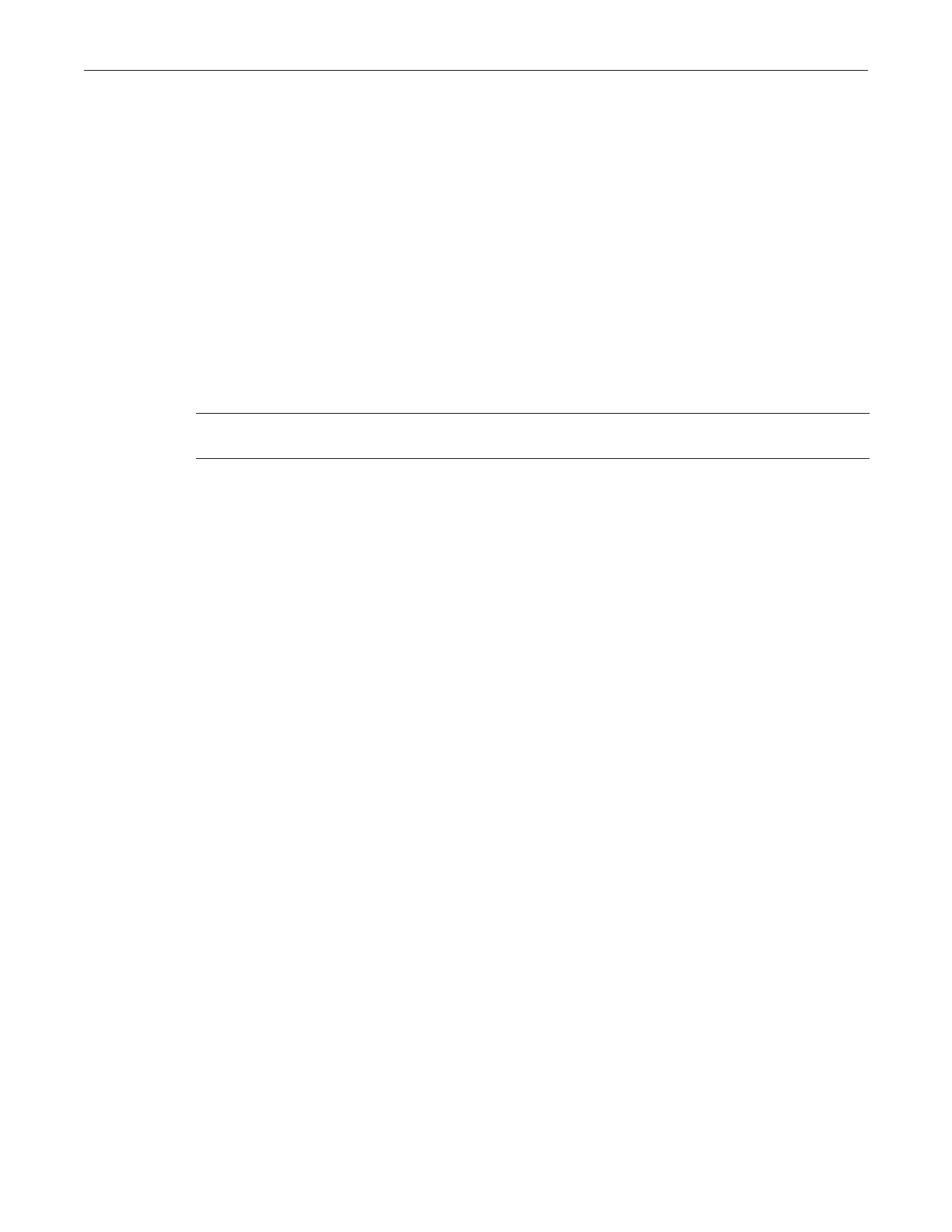set system utilization
Enterasys B5 CLI Reference 3-17
d4ca360 hapiRxTask 3.20% 4.80% 5.00%
dec8600 lvl7TaskUtilMonitorTas 0.40% 0.40% 0.40%
eb74120 bcmRX 2.00% 2.91% 4.48%
eb7fbc8 bcmLINK.0 0.40% 0.22% 0.32%
f00c9a0 bcmTX 0.00% 0.33% 0.53%
f027648 bcmCNTR.0 0.00% 0.00% 0.03%
f034858 bcmL2X.0 0.00% 0.02% 0.04%
set system utilization
UsethiscommandtosetthethresholdforsendingCPUutilizationnotificationmessages.
Syntax
set system utilization threshold threshold
Parameters
Defaults
Thedefaultthresholdvalueis80%.
Mode
Switchcommand,read‐write.
Usage
ThiscommandsetsthepercentageofsystemCPUutilitizationthatwillcauseatrapnotificationto
besent.Afterthethresholdhasbeenexceeded,additionalnotificationswillbesentonceaminute
untiltheutiliza tionhasdroppedbackbelowthethreshold.
Example
ThisexamplesetstheCPUutilization thresholdto75%.
B5(rw)->set system utilization threshold 750
clear system utilization
UsethiscommandtoresettheCPUutilizationthresholdtothedefaultof80%.
Syntax
clear system utilization
Parameters
None.
Defaults
Thedefaultthresholdvalueis80%.
thresholdthreshold Specifiesathresholdvaluein1/10ofapercent.Validrangeis1to1000.
Avalueof0disablesutilizationnotificationmessages.