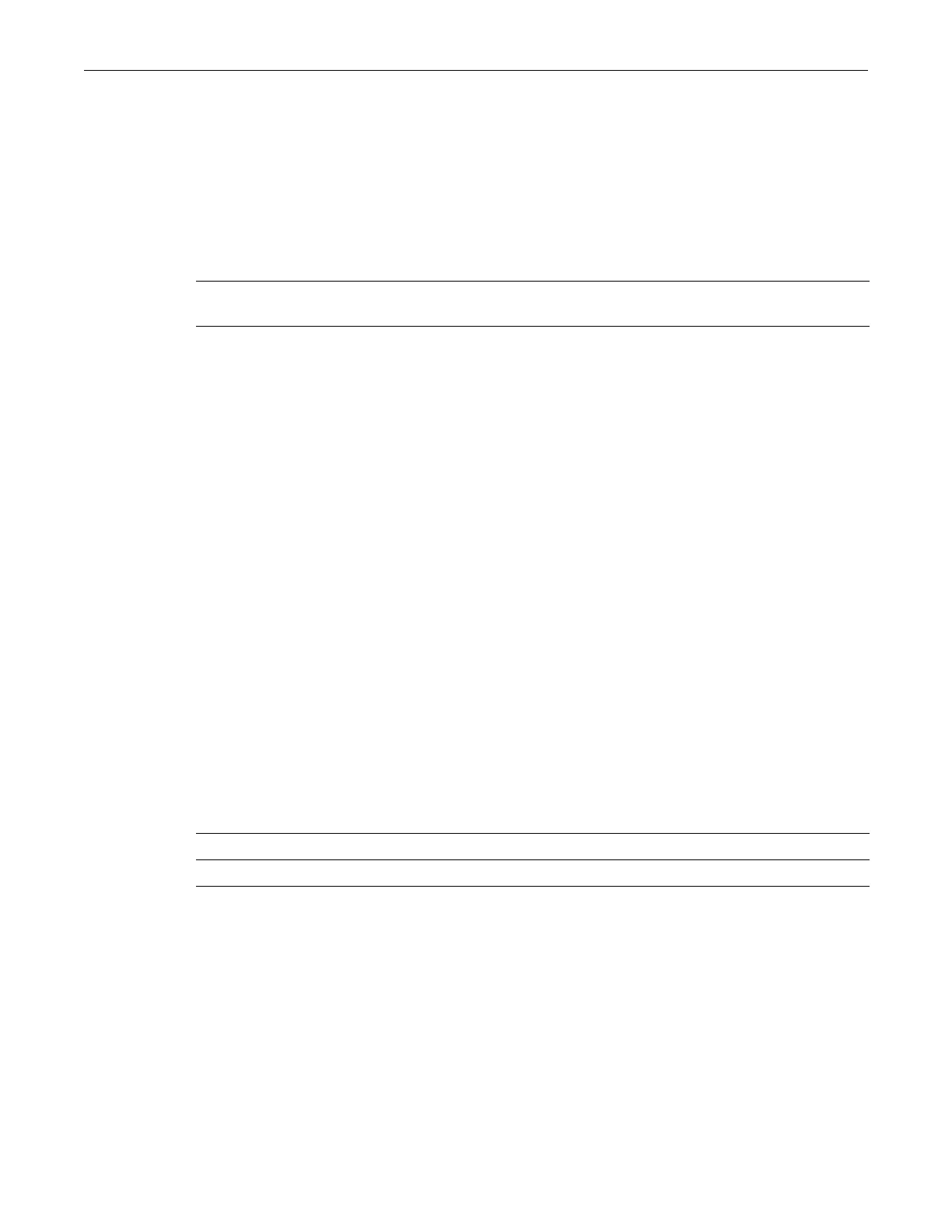set switch copy-fw
Enterasys B5 CLI Reference 2-9
set switch copy-fw
Usethiscommandtoreplicatethecodeimagefilefromthemanagementswitchtoother
switch(es)inthestack.
Syntax
set switch copy-fw [destination-system unit]
Parameters
Defaults
Ifdestination‐systemisnotspecified, themanagementimagefilewillbereplicatedtoallswitches
inthestack.
Mode
Switchcommand,read‐write.
Example
Thisexampleshowshowtoreplicatethemanagementimagefiletoallswitchesinthestack:
B5(su)->set switch copy-fw
Are you sure you want to copy firmware? (y/n) y
Code transfer completed successfully.
set switch description
Usethiscommandtoassignanametoaswitchinthestack.
Syntax
set switch description unit description
Parameters
Defaults
None.
Mode
Switchcommand,read‐write.
Example
Thisexampleshowshowtoassignthename“FirstUnit”toswitchunit1inthestack:
B5(su)->set switch description 1 FirstUnit
destination‐system
unit
(Optional)Specifiestheunitnumberofunitonwhichtocopythe
managementimagefile.
unit Specifiesaunitnumberfortheswitch.
description Specifiesatextdescriptionfortheunit.