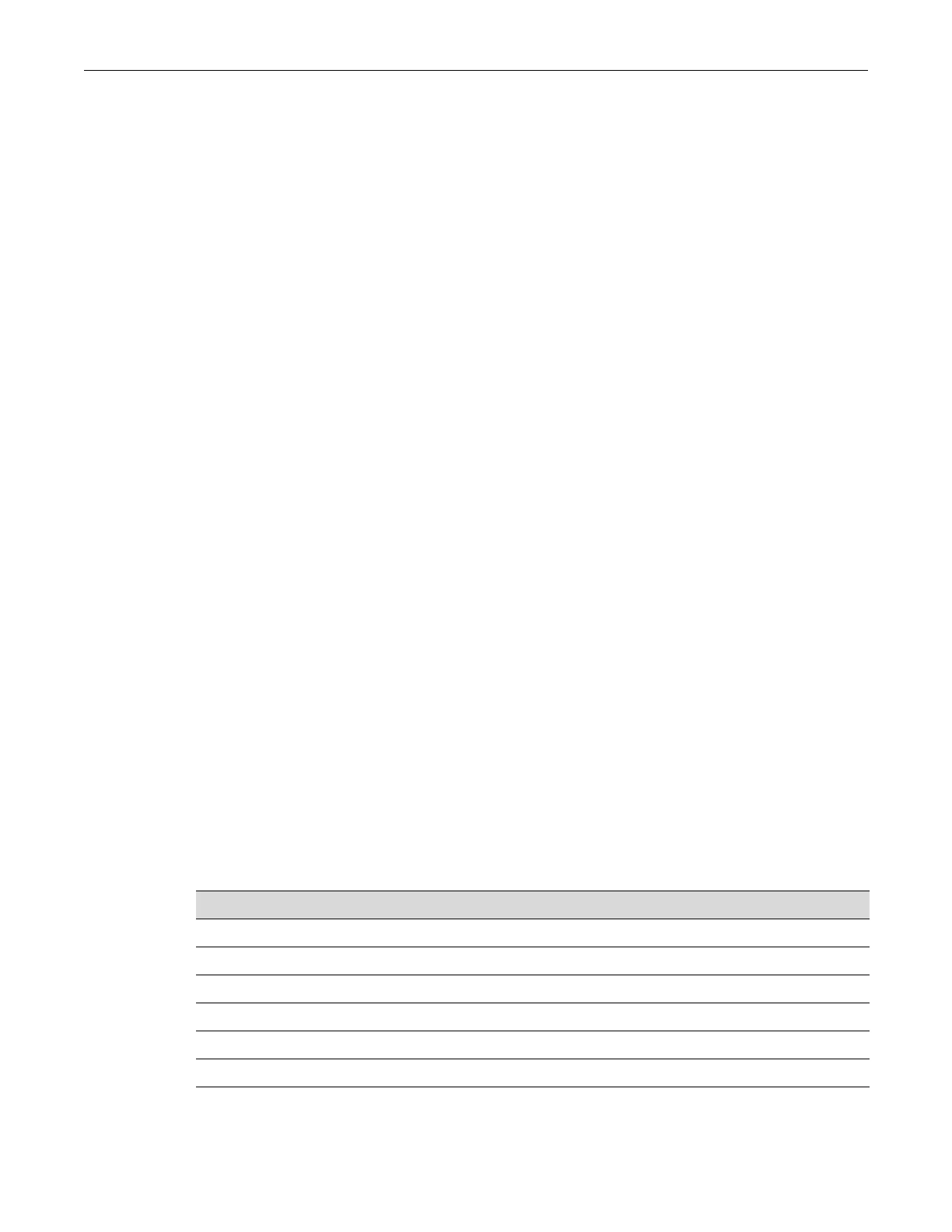Configuring Multiple Authentication Methods
Enterasys B5 CLI Reference 22-37
Configuring Multiple Authentication Methods
About Multiple Authentication Types
Whenenabled,multipleauthenticationtypesallowsausertoauthenticateusingmorethanone
methodonthesameport.Inorderformultipleauthenticationtofunctiononthedevice,each
possiblemethodofauthentication(MACauthentication, 802.1X,PWA)must beenabledglobally
andconfiguredappropriatelyonthedesiredportswithits
correspondingcommandsetdescribed
inthischapter.Theprecedenceconfiguredfortheauthenticationmethodsdetermineswhich
authenticationmethodisactuallyappliedtotheuser,device,orport.
Multipleauthenti cationmodemustbegloballyenabledonthedeviceusingthesetmultiauth
modecommand.Authenticationprecedencecanbeconfiguredwiththe
setmultiauthprecedence
command.
About Multi-User Authentication
Multi‐userauthenticationreferstotheabilitytoauthenticate morethanoneuserordeviceonthe
sameport,witheachuserordevicebeingprovidedtheappropriatelevelofnetworkresources
basedonpolicy.
Whenasinglesupplicantconnectedtoanaccess layerportauthenticates,apolicyprofilecanbe
dynamicallyappliedtoalltrafficontheport.Whenmulti‐userauthenticationisnotimplemented,
andmorethanonesupplicantisconnectedtoaport,thefirmwaredoesnotprovisionnetwork
resourcesonaper‐userorper‐devicebasis,eventhoughdifferentusersordevicesmayrequirea
differentset
ofnetworkresources.
Inordertosupportprovisioningnetworkresourcesonaper‐userbasis,byapplyingthepolicy
configuredintheRADIUSfilter‐IDorRFC3580tunnelat tributesforagivenuserordevice,the
switchmustbethepointofauthenticationfortheattacheddevi ces.TheRADIUS
filter‐IDand
tunnelattributesarepartoftheRADIUSuseraccountandareincludedintheRADIUSaccess‐
acceptmessageresponsereceivedbytheswitchfromtheauthenticationserver.
Themaximumnumberofmultipleuserssupportedperportdependsonyourplatform.Referto
Appendix A,PolicyandAuthenticationCapacitiesfor
adescriptionofthemulti‐usercapacities
foryourdevice.Bydefault,thenumberofallowedusersperportissetto1.Toconfigurethe
numberofallowedusersperport,usethesetmultiauthportnumuserscommand.Usetheshow
multiauthportcommandtodisplaythecurrentvalues
of“Maxusers”and“A l l o w e d users”per
port.
Commands
For information about... Refer to page...
show multiauth 22-38
set multiauth mode 22-39
clear multiauth mode 22-39
set multiauth precedence 22-40
clear multiauth precedence 22-40
show multiauth port 22-41
set multiauth port 22-41
