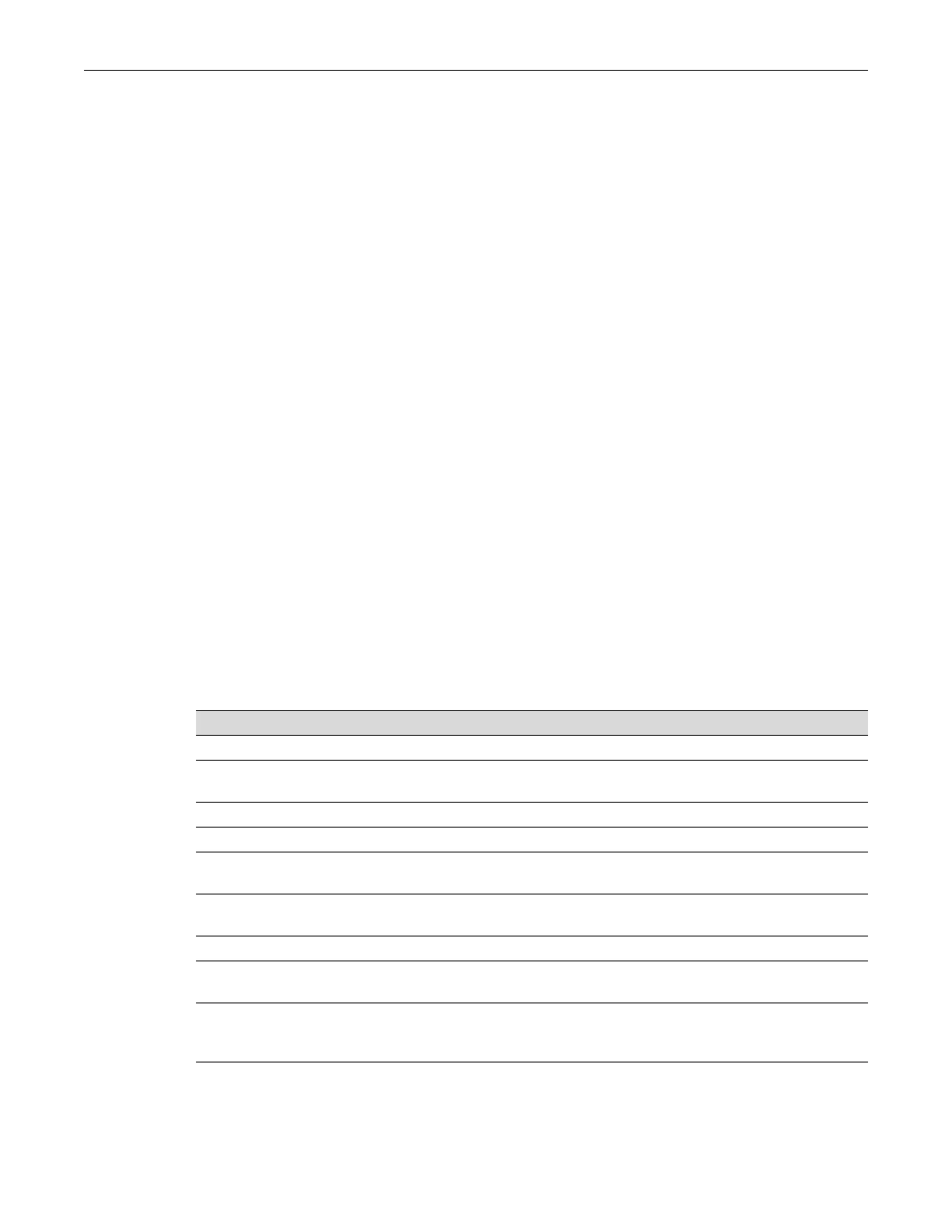show lldp port local-info
Enterasys B5 CLI Reference 6-19
Auto-Neg Supported/Enabled : yes/yes
Auto-Neg Advertised : 10BASE-T, 10BASE-TFD,
100BASE-TX, 100BASE-TXFD,
1000BASE-TFD,
Bpause
Operational Speed/Duplex/Type : 100 full tx
Max Frame Size (bytes) : 1522
Vlan Id : 1
LAG Supported/Enabled/Id : no/no/0
Protocol Id : Spanning Tree v-3 (IEEE802.1s)
LACP v-1
GVRP
Network Policy
(app/tag/vlanId/cos/dscp) : voice/tagged/10/3/5
voice signaling/tagged/10/3/5
guest voice/tagged/10/3/5
guest voice signaling/tagged/10/3/5
softphone voice/tagged/10/3/5
video conferencing/tagged/10/3/5
streaming video/tagged/10/3/5
video signaling/tagged/10/3/5
ECS ELIN : 1234567890123456789012345
PoE Device : PSE device
PoE Power Source : primary
PoE MDI Supported/Enabled : yes/yes
PoE Pair Controllable/Used : false/spare
PoE Power Class : 2
PoE Power Limit (mW) : 15400
PoE Power Priority : high
Table 6‐4describestheinform ationdisplayedbytheshowlldpportlocal‐infocommand.
Table 6-4 show lldp port local-info Output Details
Output Field What it Displays...
Local Port Identifies the port for which local system information is displayed.
Local Port Id Mandatory basic LLDP TLV that identifies the port transmitting the
LLDPDU. Value is ifName object defined in RFC 2863.
Port Desc Optional basic LLDP TLV. Value is ifDescr object defined in RFC 2863.
Mgmt Addr Optional basic LLDP TLV. IPv4 address of host interface.
Chassis ID Mandatory basic LLDP TLV that identifies the chassis transmitting the
LLDPDU. Value is MAC address of chassis.
Sys Name Optional basic LLDP TLV. Value is the administratively assigned name for
the system.
Sys Desc Optional basic LLDP TLV. Value is sysDescr object defined in RFC 3418.
Sys Cap Supported/Enabled Optional basic LLDP TLV. System capabilities, value can be bridge and/or
router.
Auto-Neg Supported/Enabled IEEE 802.3 Extensions MAC-PHY Configuration/Status TLV. Auto-
negotiation supported and enabled settings should be the same on the
two systems attached to the same link.
Auto-Neg Advertised IEEE 802.3 Extensions MAC-PHY Configuration/Status TLV. Lists the
configured advertised values on the port.