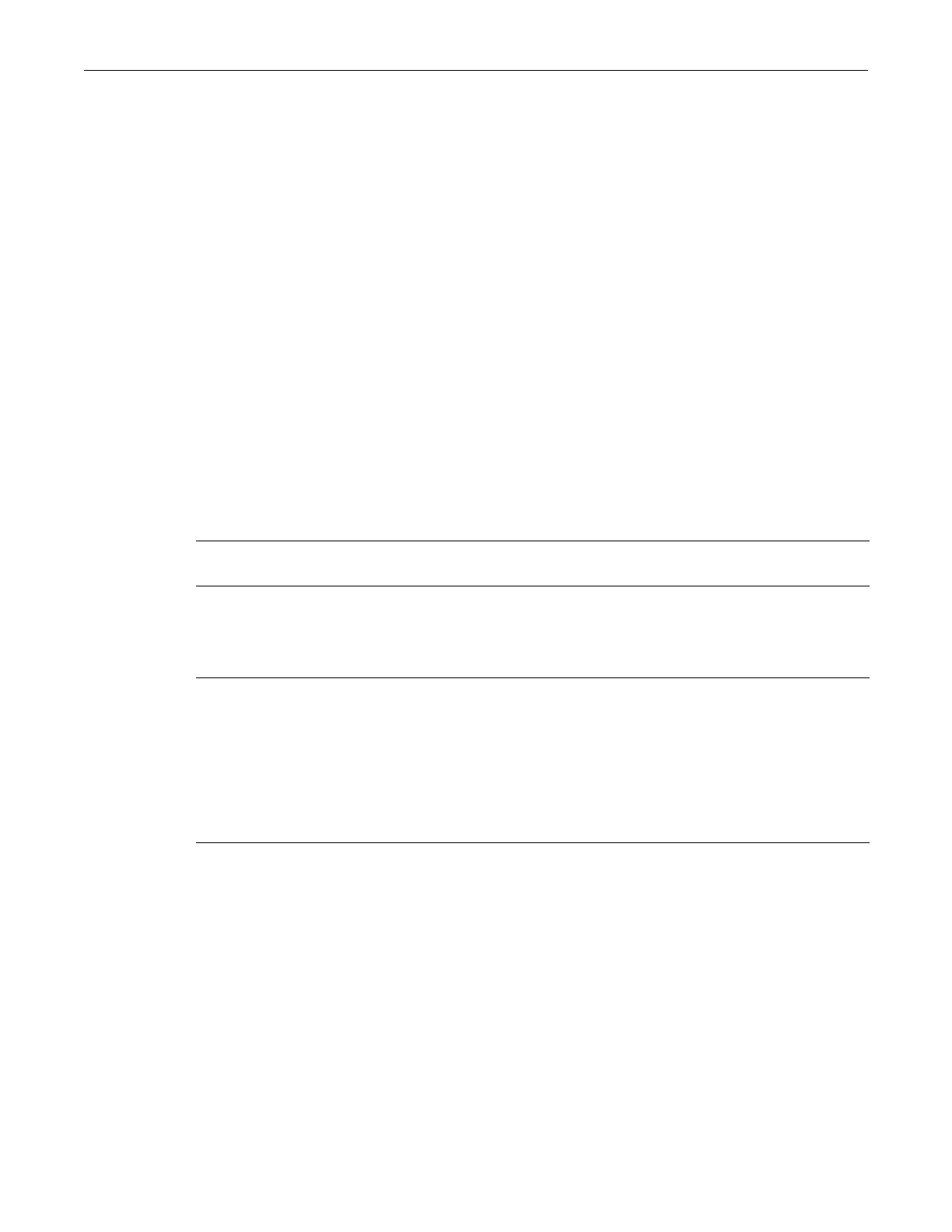set arpinspection validate
17-22 DHCP Snooping and Dynamic ARP Inspection
Usage
Individualinterfacesareconfiguredastrustedoruntrusted.ThetrustconfigurationforDAIis
independentofthetrustconfigurationforDHCPsnooping.Atrustedportisaportthenetwork
administratordoesnotconsidertobeasecuritythreat.Anuntrustedportisonewhichcould
potentiallybeusedtolaunch
anetworkattack.
DAIconsidersallphysicalportsandLAGsuntrustedbydefault.Packetsarrivingontrusted
interfacesbypassallDAIvalidationchecks.
Example
Thisexampleenablesportge.1.1astrustedforDAI.
B5(su)->set arpinspection trust port ge.1.1 enable
set arpinspection validate
UsethiscommandtoconfigureadditionaloptionalARPvalidationparameters.
Syntax
set arpinspection validate {[src-mac] [dst-mac] [ip]}
Parameters
Defaults
Allparametersareoptional,butatleastoneparametermustbespecified.
Mode
Switchcommand,read‐write.
Usage
ThiscommandaddsadditionalvalidationofARPpacketsbyDAI,beyondthebasicvalidation
thattheARPpacket’ssenderMACaddressandsenderIPaddressmatchanentryintheDHCP
snoopingbindingsdatabase.
src‐mac SpecifiesthatDAIshouldverifythatthe senderMACaddressequals
thesourceMACaddressin
theEthernetheader.
dst‐mac SpecifiesthatDAIshouldverifythatthetargetMACaddressequalsthe
destinationMACaddressintheEthernetheader.
ThischeckonlyappliestoARPresponses,sincethetargetMACaddress
isunspecifiedinARPrequests.
ip SpecifiesthatDAIshouldchecktheIPaddressanddropARP
packets
withaninvalidaddress.Aninvalidaddressisoneofthefollowing:
• 0.0.0.0
• 255.255.255.255
• All IP multicast addresses
• All class E addresses (240.0.0.0/4)
• Loopback addresses (in the range 127.0.0.0/8)