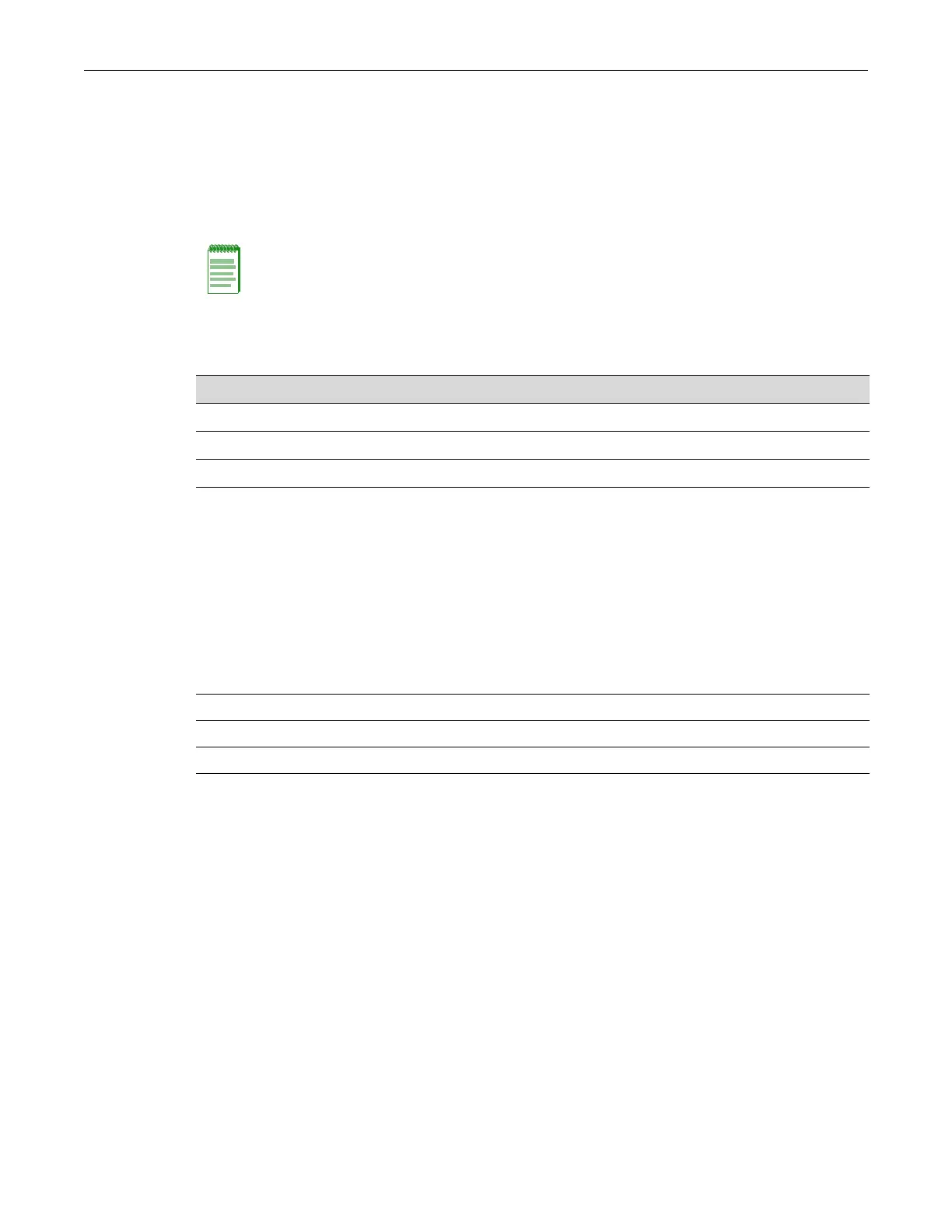Configuring Policy Profiles
11-2 Policy Classification Configuration
Configuring Policy Profiles
Purpose
Toreview,create,changeandremoveuserprofilesthatrelatetobusiness‐drivenpoliciesfor
managingnetworkresources.
Commands
show policy profile
Usethiscommandtodisplaypolicyprofileinformation.
Syntax
show policy profile {all | profile-index [consecutive-pids] [-verbose]}
Parameters
Defaults
Ifoptionalparametersarenotspecified,summaryinformationwillbedisplayedforthespecified
indexorallindices.
Mode
Switchcommand,read‐only.
Example
Thisexampleshowshowtodisplaypolicyinformationforprofile11:
B5(su)->show policy profile 11
Profile Index : 11
Profile Name : MacAuth1
Row Status : active
Port VID Status : Enable
Port VID Override : 11
CoS : 0
Note: B3, B5, C3, C5, and G3 devices support profile-based CoS traffic rate limiting only. Policy
rules specifying CoS will only rate limit on D2, C2 and B2 devices, including when C2 and B2
devices are configured on mixed stacks containing B3 and C3 devices.
For information about... Refer to page...
show policy profile 11-2
set policy profile 11-4
clear policy profile 11-5
all|profile‐index Displayspolicyinformationforallprofileindexesoraspecificprofileindex.
consecutive‐pids (Optional)Displaysinformationforspecifiedconsecutiveprofileindexes.
‐verbose (Optional)Displaysdetailedinformation.