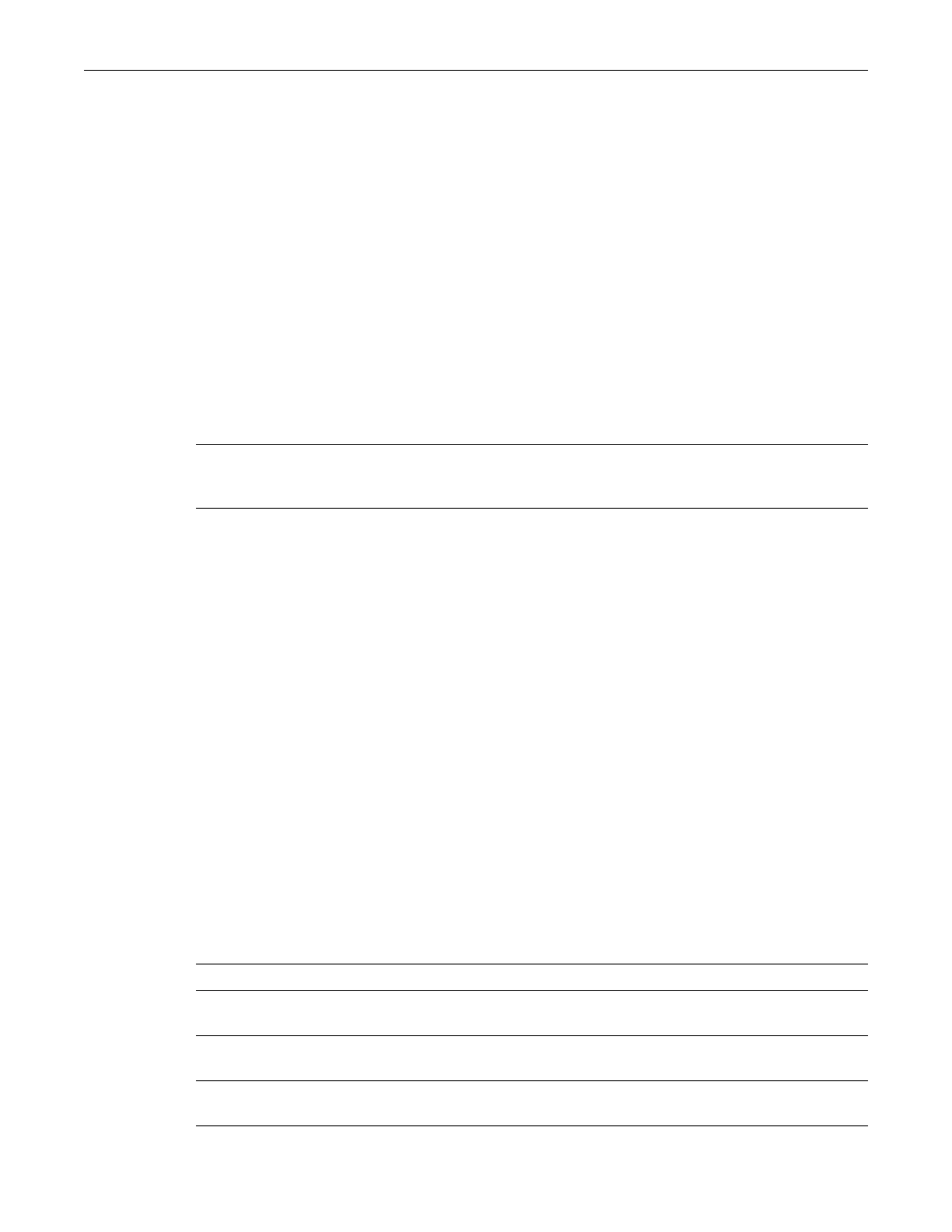set lldp med-fast-repeat
Enterasys B5 CLI Reference 6-25
Example
ThisexamplesetstheminimumintervalbetweenLLDPtrapsto10seconds.
B5(rw)->set lldp trap-interval 10
set lldp med-fast-repeat
NetworkconnectivitydevicestransmitonlyLLDPTLVsinLLDPDUsuntiltheydetectthatan
LLDP‐MEDendpointdevicehasconnectedtoaport.Atthatpoint,thenetworkconnectivity
devicestartssendingLLDP‐MEDTLVsatafaststartrateonthatport.Usethiscommandtosetthe
numberof
successiveLLDPDUs(withLLDP‐MEDTLVs)tobesentforonecompletefaststart
interval.
Syntax
set lldp med-fast-repeat count
Parameters
Defaults
None.
Mode
Switchcommand,read‐write.
Example
ThisexamplesetsthenumberoffaststartLLDPDUstobesentto4.
B5(rw)->set lldp med-fast-repeat 4
set lldp port status
UsethiscommandtoenableordisabletransmittingandprocessingreceivedLLDPDUsonaport
orrangeofports.
Syntax
set lldp port status {tx-enable | rx-enable | both | disable} port-string
Parameters
count SpecifiesthenumberoffaststartLLDPDUstobesentwhenan
LLDP‐MEDendpointdeviceisdetected.Valuecanrangefrom1to
10.Defaultis3.
tx‐enable EnablestransmittingLLDPDUsonthespecifiedports.
rx‐enable EnablesreceivingandprocessingLLDPDUsfromremotesystemson
thespecifiedports.
both Enablesbothtransmitti ngand processingreceivedLLDPDUsonthe
specifiedports.
disable DisablesbothtransmittingandprocessingreceivedLLDPDUsonthe
specifiedports.