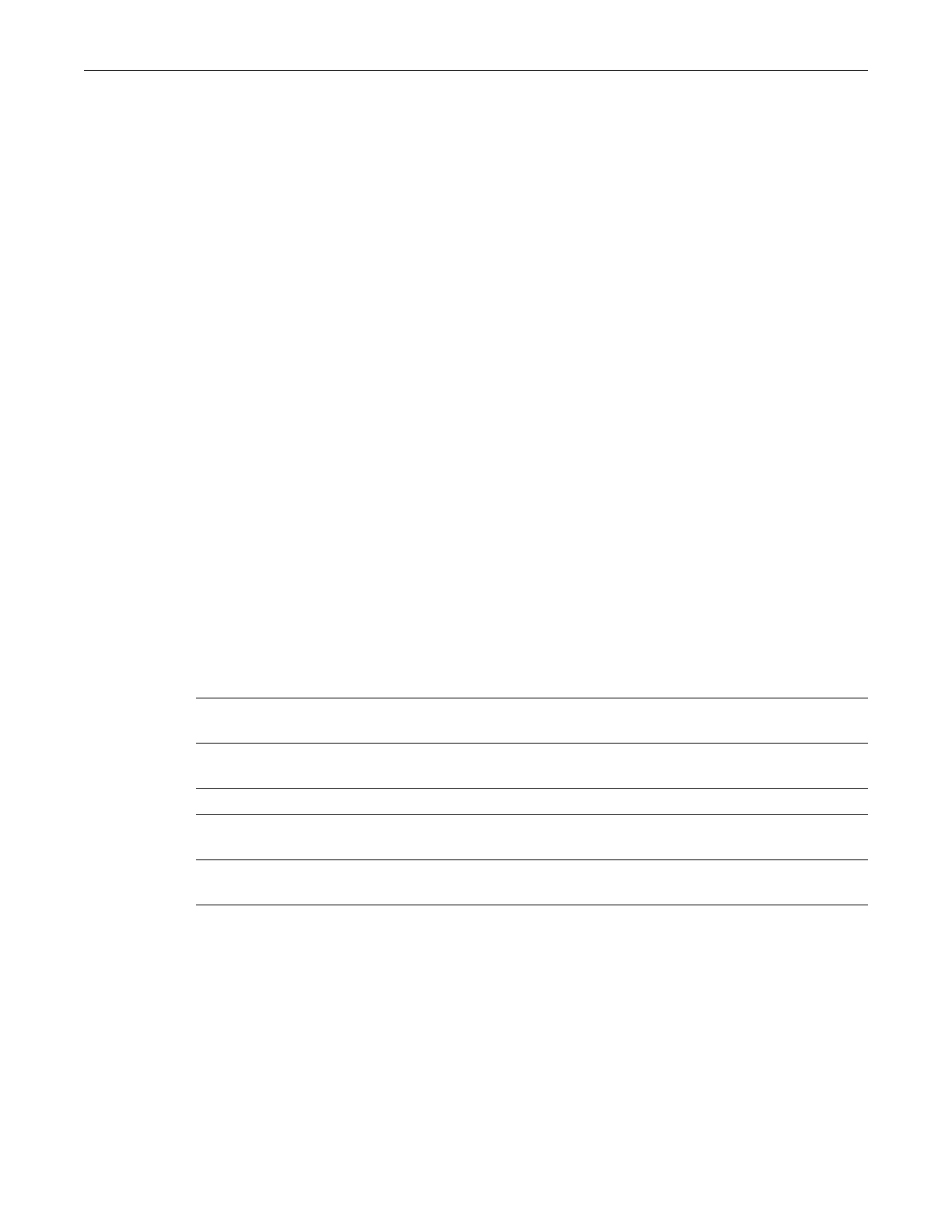clear radius
Enterasys B5 CLI Reference 22-9
Examples
ThisexampleshowshowtoenabletheRADIUSclientforauthenticatingwithRADIUSserver1at
IPaddress192.168.6.203,UDPauthenticationport1812,andanauthenticationpasswordof
“pwsecret.”Aspreviouslynoted,the“serversecret”passwordenteredheremustmatchthat
alreadyconfiguredastheRead‐Write(rw)passwordonthe
RADIUSserver:
B5(su)->set radius server 1 192.168.6.203 1812 pwsecret
ThisexampleshowshowtosettheRADIUStimeoutto5seconds:
B5(su)->set radius timeout 5
ThisexampleshowshowtosetRADIUSretriesto10:
B5(su)->set radius retries 10
Thisexampleshowshowtoforceanymanagement‐access totheswitch(Telnet,web,SSH)to
authenticatethroughaRADIUSserver.Theallparameterattheendofthecommandmeansthat
anyofthedefinedRADIUSserverscanbeusedforthisAuthentication.
B5(rw)->set radius realm management-access all
clear radius
UsethiscommandtoclearRADIUSserversettings.
Syntax
clear radius [retries] | [timeout] | [server {index | all | realm {index | all}}]
Parameters
Mode
Switchcommand,read‐write.
Defaults
None.
retries ResetsthemaximumnumberofattemptsausercancontacttheRADIUS
serverbeforetimingoutto3.
timeout Resetsthemaximumamountoftimetoestablishcontactwith theRADIUS
serverbeforetimingoutto20seconds.
server Deletesserversettings.
index|all Forusewiththeserver
parametertocleartheserverconfigurationforall
serversoraspecificRADIUSserverasdefinedbyanindex.
realm Resetsthe realmsetting forallserversoraspecificRADIUSserveras
definedbyanindex.