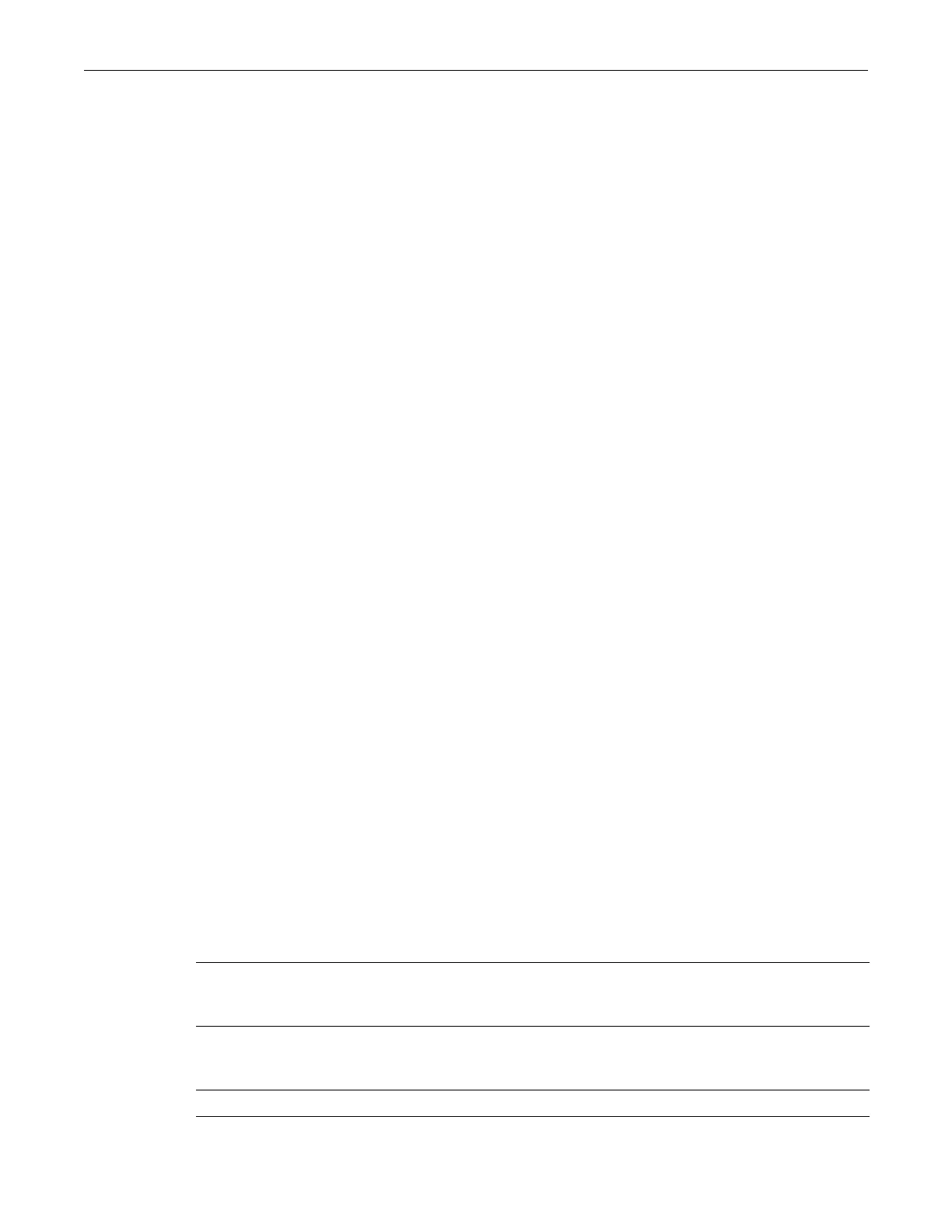show ipv6 address
21-4 IPv6 Management
show ipv6 address
UsethiscommandtodisplaythesystemIPv6address(es)andIPv6gatewayaddress(default
router),ifconfigured.
Syntax
show ipv6 address
Parameters
None.
Defaults
None.
Mode
Switchcommand,read‐only.
Usage
ThiscommanddisplaystheIPv6addressesconfiguredautomaticallyandwiththesetipv6
addressandsetipv6gatewaycommands.
Example
ThisexampledisplaystwoIPv6management(host)addressesconfiguredfortheswitch.Thefirst
listedisthelinklocaladdressthatwasautomat ically createdwhenIPv6wasenabledforthehost.
Thesecondaddressisaglobaladdressthatwasmanuallyconfigured.Thegatewayaddresswas
alsoautomaticallycreatedforthe
linklocaladdress.
B5(su)->show ipv6 address
Name IPv6 Address
------------ ----------------------------------------
host FE80::201:F4FF:FE5C:2880/64
host 2001:DB8:1234:5555:201:F4FF:FE5C:2880/64
gateway FE80::201:F4FF:FE5D:1234
clear ipv6 address
UsethiscommandtoclearIPv6globaladdresses.
Syntax
clear ipv6 [address {all|ipv6-addr/prefix-length}]
Parameters
ipv6‐addr TheIPv6addresstobecleared.Thisparametermustbeintheform
documentedinRFC4291,withtheaddressspecifiedinhexadecimalusing
16‐bitvaluesbetweencolons.
prefix‐length ThelengthoftheIPv6prefixforthisaddress.Thevalueofprefix‐lengthisa
decimalnumberindicating
thenumberofhigh‐ordercontiguousbitsofthe
addressthatcomprisethenetworkportionoftheaddress.
all DeletesallIPv6globaladdresses.