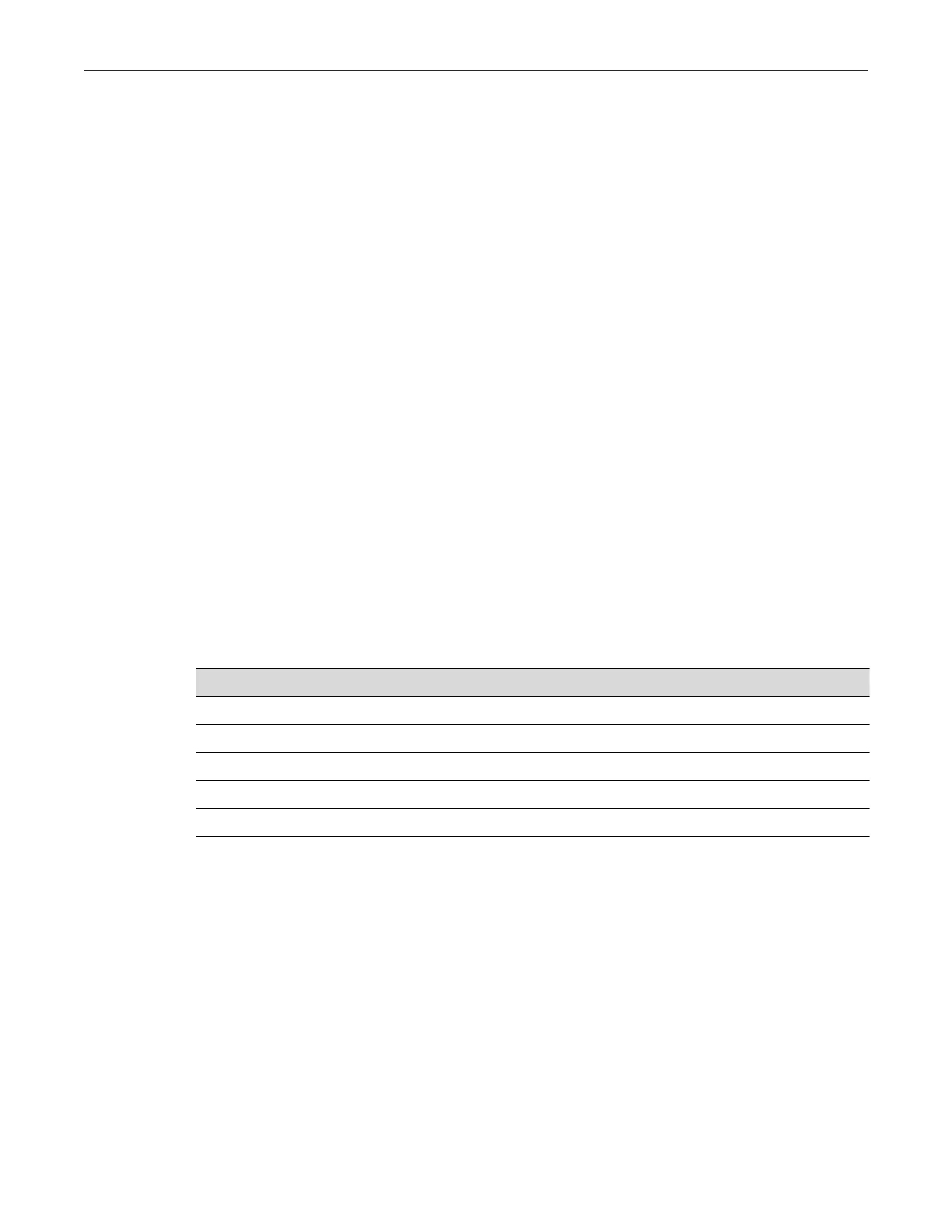show port mirroring
7-40 Port Configuration
3. (Optional)UsetheCLItoverifytheportmirroringinstancehasbeencreatedsettodisabled
modeasshowninthefollow ingexample:
B5(su)->show port mirroring
Port Mirroring
==============
Source Port = ge.1.3
Target Port = ge.1.2
Frames Mirrored = Rx and Tx
Port Mirroring status disabled
4. Whenyouarereadytoenablethisinstance,enterMIBoption1(active)andperformanSNMP
Setoperation.
5. (Optional)UsetheCLItoverifytheportmirroringinstancehasbeenenabled.
Todeleteaportmirroringinstance:
1. SelectapreviouslycreatedportmirroringinstanceinyourMIBbrowser.
2. EnterMIBoption6
(destroy)andperformanSNMPSetoperation.
3. (Optional)UsetheCLItoverifytheportmirroringinstancehasbeendeletedasshowninthe
followingexample:
B5(su)->show port mirroring
No Port Mirrors configured.
Purpose
Toreviewandconfigureportmirroringonthedevice.
Commands
show port mirroring
Usethiscommandtodisplaythesourceandtargetportsformirroring,andwhethermirroringis
currentlyenabledordisabledforthoseports.
Syntax
show port mirroring
Parameters
None.
For information about... Refer to page...
show port mirroring 7-40
set port mirroring 7-41
clear port mirroring 7-42
set mirror vlan 7-42
clear mirror vlan 7-43