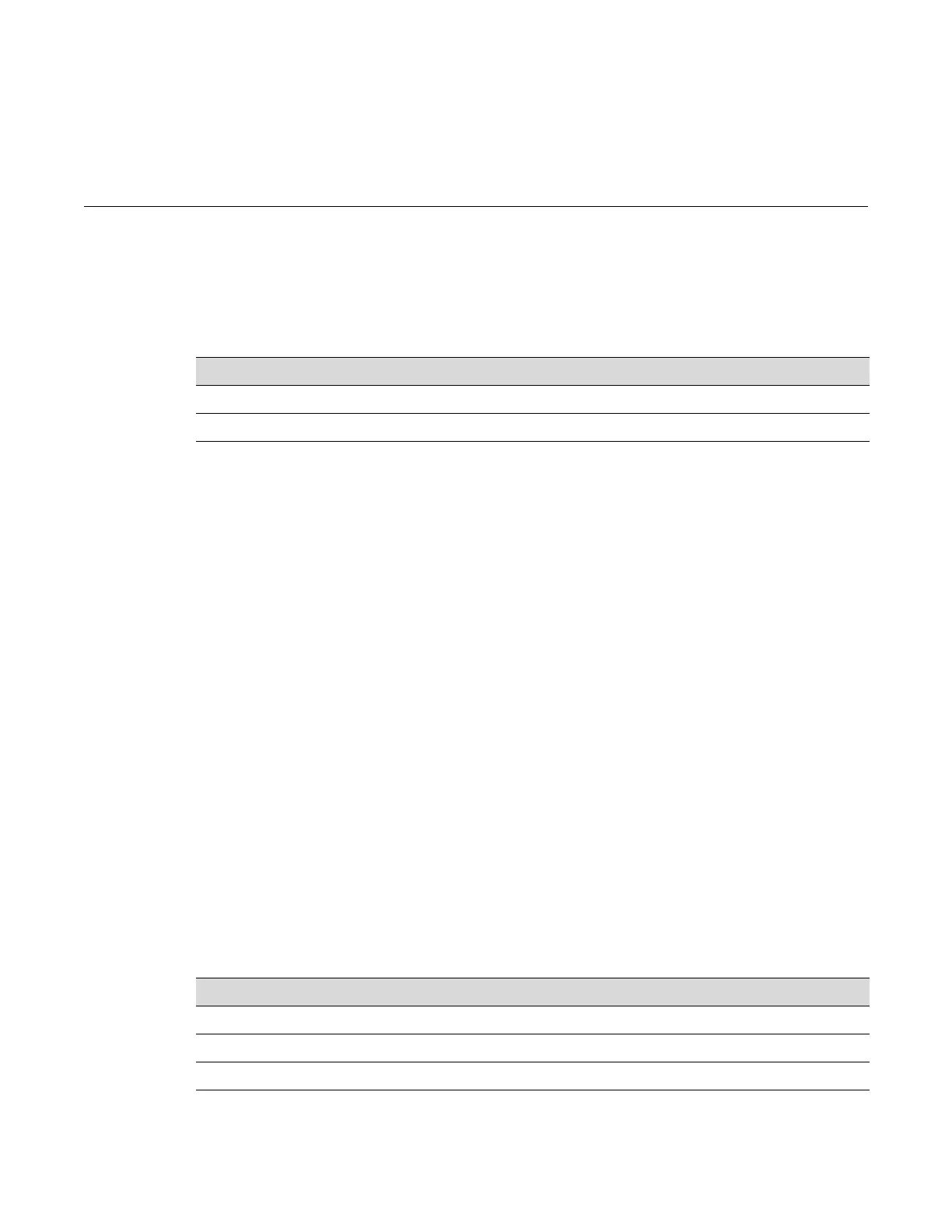Enterasys B5 CLI Reference 5-1
5
Transmit Queue Monitoring Configuration
Thischapterdescribesthecommandsusedtomonitorandmanagetransmitqueues.
Transmit Queue Monitoring Overview
Thecommandsdescribedinthis chaptercanbeusedtomonitortransmitqueuesand,ifaqueueis
foundtobestalled,totakecorrectiveaction.
Stalledtransmitqueuesmaybecausedbyaduplexmismat ch,hardwareerror,orbyexcessive
pauseframes.Excessivepauseframesarenotexpectedundernormal
conditionsbutmaybethe
resultofasoftorhardfailureonanattacheddevice,orevenadeliberatedenialofserviceattack.
Transmitqueuemonitoringperiodicallysampleseachportʹstransmitqueuedepths(totalpackets
queued)andtra n smitcounters.toidentifystalledportsandfreetheresourcestiedupon
the
associatedtransmitqueues.Thisfeatureallowsyoutoconfigureaminimumnumberoftransmits
forasampleperiod andtosetlevelsforthenumberofconsecutivefailuresthatwilltrigger
differentlevelsofcorrectiveactions.
Correctiveactionsthatcanbeconfiguredincludelogging,discardingreceivedpauseframes,and
disablingtheport.Theabilitytopausetheswitchistreatedasaprivilege—ifanattacheddevice
violatesthatprivilege,itspauseframescanbeignored.Whenaswitchportisinthediscarding
pausestate,theportwillbeallowedtotransmit(includingWake‐on‐LANmagicpackets).
The
portretainsitsabilitytotransmititsownpauseframes,andtheattacheddeviceisstillallowedthe
normalswitchingofpackets.Becausedisablingaportanddiscardingpauseframesisapunitive
action,aportrestoreintervalʺdowntimeʺisprovided.Attheendofthedowntimeinterval,all
disabledportswillhavecompletefunctionality restored.Inaddition,anychangeinaport’slink
stateclearsthatport’sfailurecountandrestorestheporttonormaloperation.
Commands
For information about... Refer to page...
Transmit Queue Monitoring Overview 5-1
Commands 5-1
For information about... Refer to page...
set txqmonitor 5-2
set txqmonitor downtime 5-2
set txqmonitor minrate 5-3
set txqmonitor threshold 5-3
