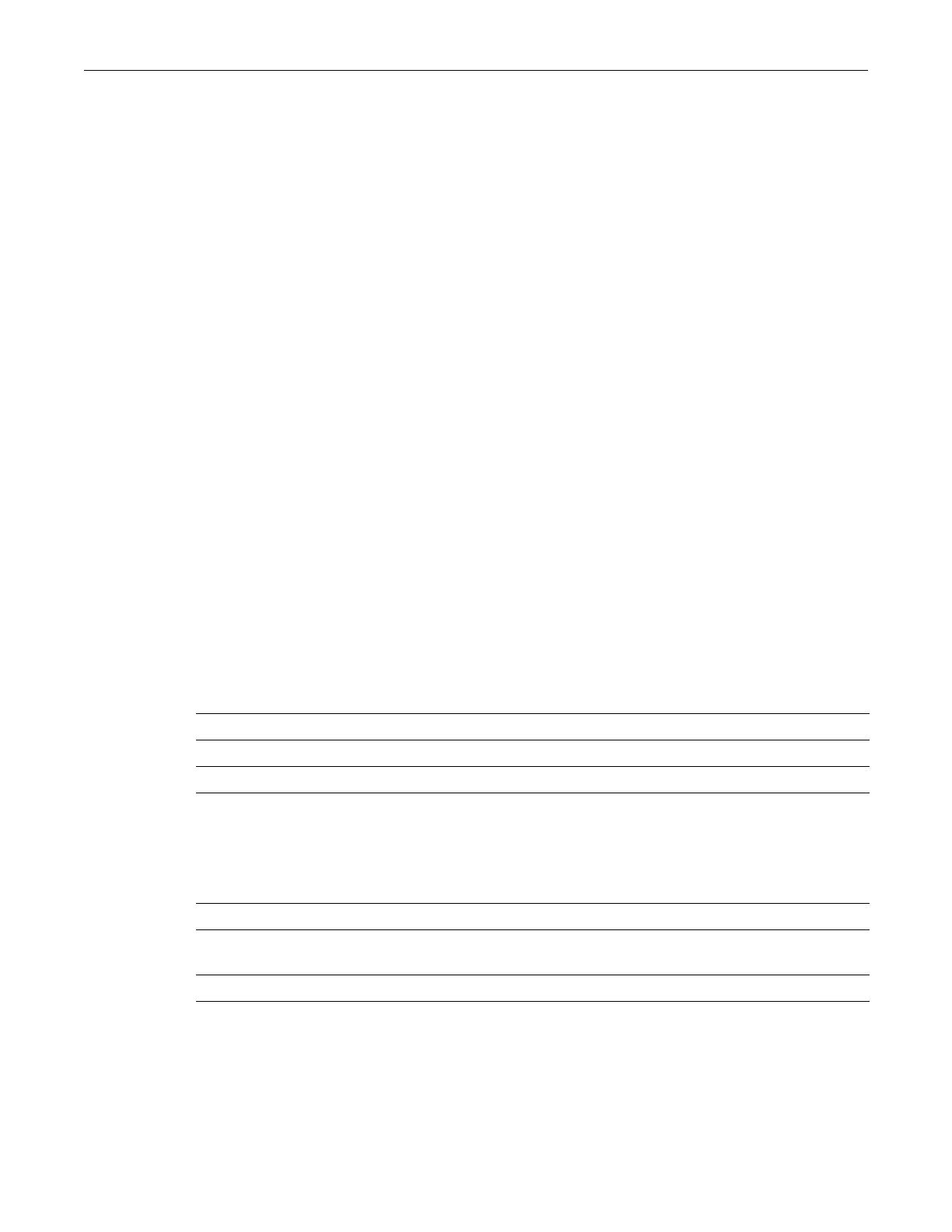clear cos port-config
Enterasys B5 CLI Reference 11-25
Example
Thisexampleshowsallinboundratelimitingportgroups.Notethatportsge.1.1throughge.1.48
wereremovedfromthedefaultportgroup0.0whentheywereaddedtoportgroups1.0and2.0.
B5(su)->show cos port-config irl
Inbound Rate Limiting Port Configuration Entries
----------------------------------------------------------------------
Port Group Name :Default
Port Group :0
Port Type :0
Assigned Ports :none
----------------------------------------------------------------------
Port Group Name :Users
Port Group :1
Port Type :0
Assigned Ports :ge.1.1-46
----------------------------------------------------------------------
Port Group Name :Uplink
Port Group :2
Port Type :0
Assigned Ports :ge.1.47-48
----------------------------------------------------------------------
clear cos port-config
UsethiscommandtoclearCoSportgroupsorassignedports.
Syntax
clear cos port-config {irl|flood-ctrl} {all | group-type-index [entry] | [name]
[ports]}
Parameters
Defaults
None.
irl ClearanIRLportgroupconfiguration.
flood‐ctrl Clearafloodcontrolportgroupconfiguration.
all Clearallinboundratelimitingport‐confignon‐defaultentries.
group‐type‐index Deleteaspecificportgrouporgroupname,orcleartheportsfromthat
group.Validentriesareintheformofgroup#.port‐type
.
Validvaluesforgroup#canrangefrom0to7.Validvaluesforport‐type
canrangefrom0to1,althoughonlyporttype0iscurrentlysupported.
Forexample,portgroup3wouldbespecifiedas3.0.
entry Deletethisnon‐defaultinboundratelimiterentry.
name Clearthe
administrativelyassignedtextualdescriptionofthisportgroup
entrytoitsdefault.
ports Cleartheportsassignedto thisgrouptoitsdefault.