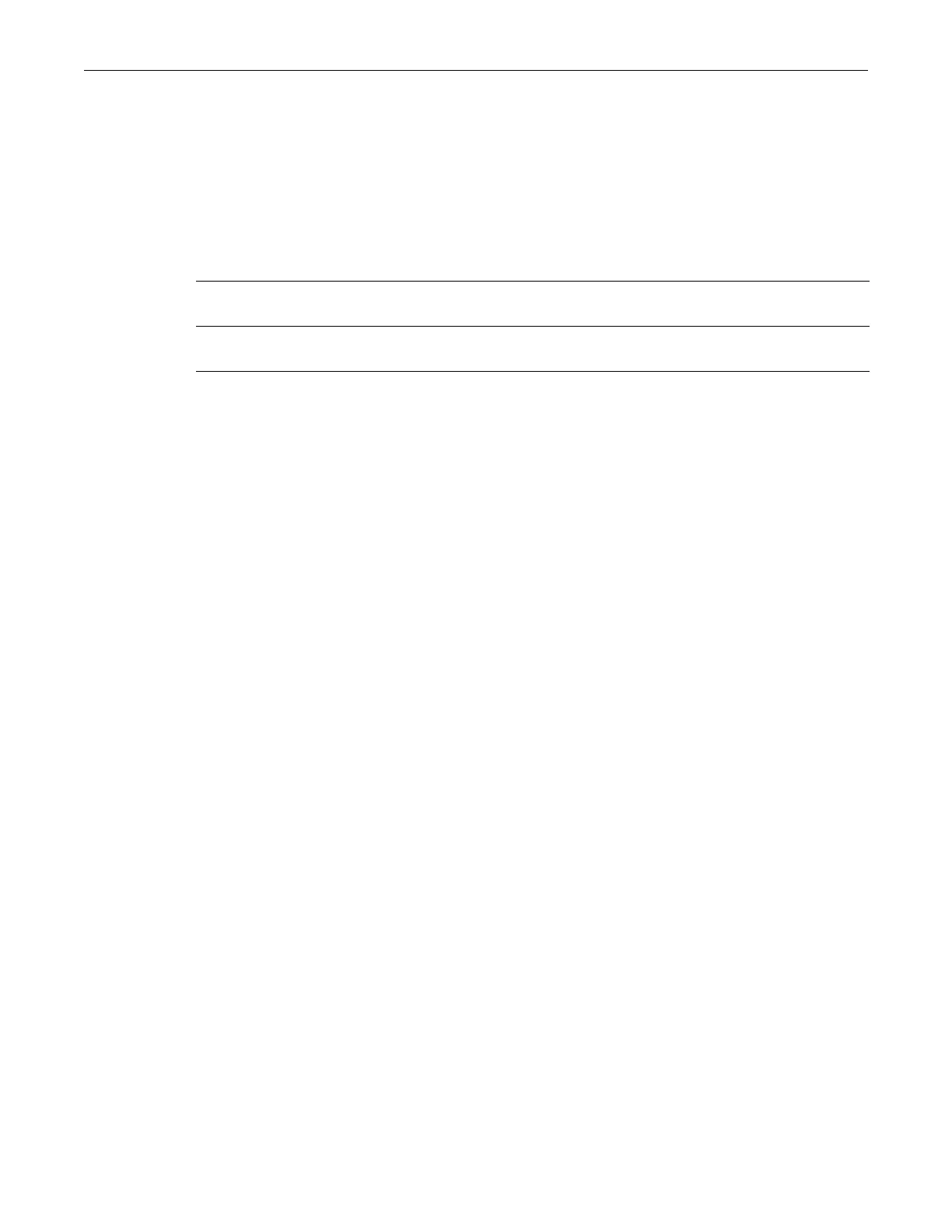set radius interface
Enterasys B5 CLI Reference 22-13
set radius interface
UsethiscommandtospecifytheinterfaceusedforthesourceIPaddressoftheRADIUS
applicationwhengeneratingRADIUSpackets.
Syntax
set radius interface {loopback loop-ID | vlan vlan-ID}
Parameters
Defaults
None.
Mode
Switchcommand,read‐write.
Usage
ThiscommandallowsyoutoconfigurethesourceIPaddressusedforthesourceIPaddressofthe
RADIUSapplicationwhengeneratingRADIUSpackets.Anyofthemanagementinterfaces,
includingVLANroutinginterfaces,canbeconfiguredasthesourceIPaddressusedinpackets
generatedbytheRADIUS application.
Aninterface
musthaveanIPaddressassignedtoitbeforeitcanbesetbythiscommand.
Ifnointerfaceisspecified,thentheIPaddressoftheHostinterface,ifconfigured,willbeusedfor
boththesourceIPaddressandNAS‐IP.IfnointerfaceisspecifiedandnoHost
addressis
configured,thesourceIPaddresswillbetheaddressoftheroutedinterfaceonwhichthepacket
egresses.Ifloopback0hasbeenconfigured,theNAS‐IPwillbesettotheIPaddressofloopback0.
Otherwise,theNAS‐IPwillbezero.
Example
ThisexampleconfiguresanIPaddressonVLANinterface100andthensetsthatinterfaceasthe
RADIUSapplicationsourceIPaddress.
B5(rw)->router(Config-if(Vlan 100))#ip address 192.168.10.1 255.255.255.0
B5(rw)->router(Config-if(Vlan 100))#exit
B5(rw)->router(Config)#exit
B5(rw)->router#exit
B5(rw)->router>exit
B5(rw)->set radius interface vlan 100
B5(rw)->show radius interface
vlan 100 192.168.10.1
loopbackloop‐ID Specifiestheloopbackinterfacetobeused.Thevalueofloop‐IDcan
rangefrom0to7.
vlanvlan‐ID SpecifiestheVLANinterfacetobeused.Thevalueofvlan‐IDcanrange
from1to4093.