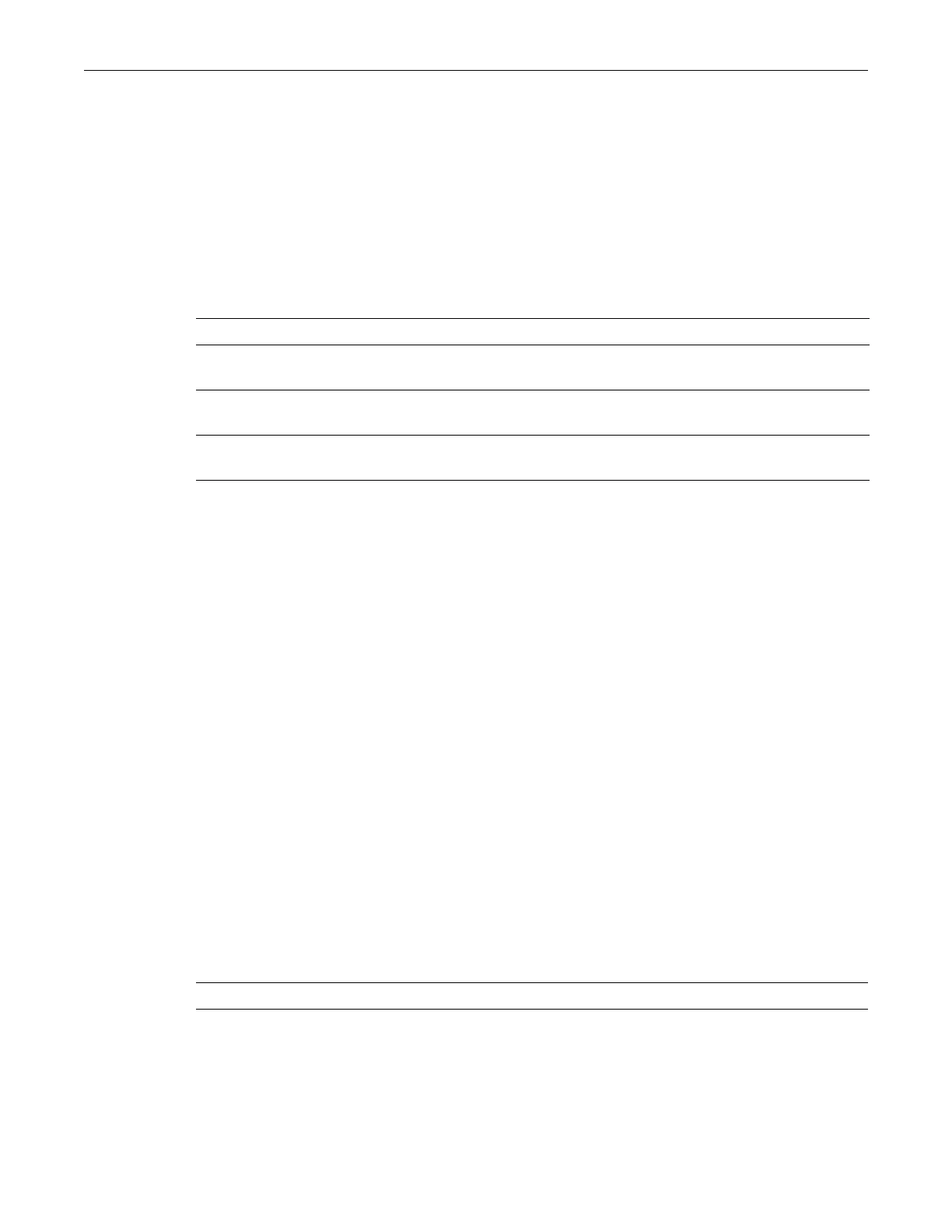set snmp notify
Enterasys B5 CLI Reference 8-31
set snmp notify
UsethiscommandtosettheSNMPnotifyconfiguration.ThiscreatesanentryintheSNMPnotify
table,whichisusedtoselectmanagementtargetswhoshouldreceivenotificationmessages.This
command’stagparametercanbeusedtobindeachentrytoatargetaddressusingthesetsnmp
targetaddrcommand
(“setsnmptargetaddr”onpage 8‐27).
Syntax
set snmp notify notify tag tag [trap | inform] [volatile | nonvolatile]
Parameters
Defaults
Ifnotspecified,messagetypewillbesettotrap.
Ifnotspecified,storagetypewillbesettononvolatile.
Mode
Switchcommand,read‐write.
Example
ThisexampleshowshowtosetanSNMPnotifyconfigurationwithanotifynameof“hello”anda
notifytagof“world”.Notificationswillbesentastrapmessagesandstoragetypewill
automaticallydefaulttopermanent:
B5(su)->set snmp notify hello tag world trap
clear snmp notify
UsethiscommandtoclearanSNMPnotifyconfiguration.
Syntax
clear snmp notify notify
Parameters
Defaults
None.
notify SpecifiesanSNMPnotifyname.
tagtag SpecifiesanSNMPnotifytag.ThisbindsthenotifynametotheSNMP
targetaddresstable.
trap|inform (Optional)SpecifiesSNMPv1orv2Trapmessages(default)orSNMPv3
InformRequestmessages.
volatile|
nonvolatile
(Optional)Specifiestemporary(default),orpermanentstorageforSNMP
entries.
notify SpecifiesanSNMPnotifynametoclear.