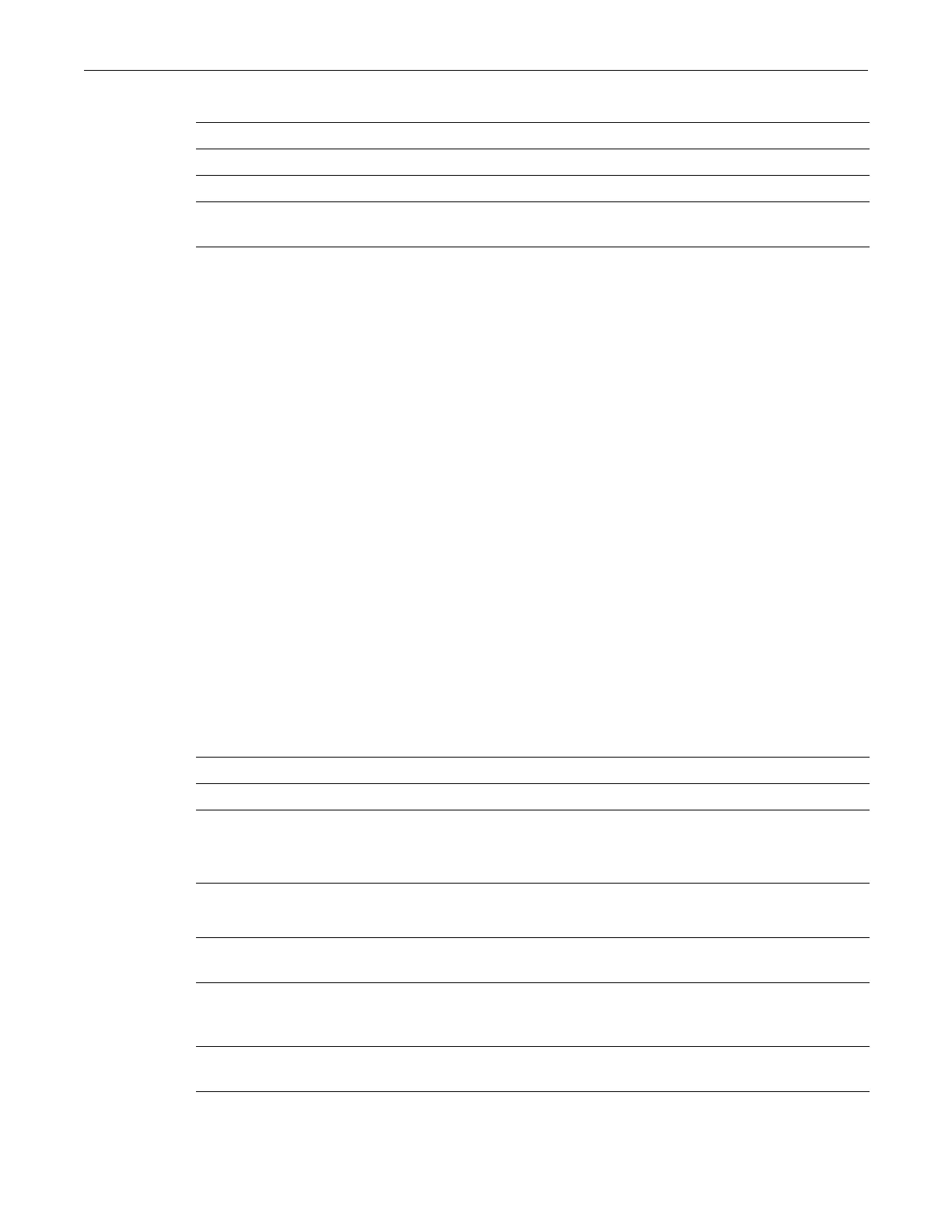Transmit Queue Monitoring Configuration clear txqmonitor
5-4
Parameters
Defaults
logging: 2sequentialfailures
ignorepause:5sequentialfailures
disableinterface:10sequentialfailures
Mode
Switchcommand,read‐write.
Example
Thisexamplesetsthedisableinterfacethresholdto6sequentialfailedsampleintervals.
B5(su)-> set txqmonitor threshold disableinterface 6
clear txqmonitor
Usethiscommandtorestorealltransmitqueuemonitoringoptionstotheirdefaultvalues.
Syntax
clear txqmonitor { all | globalstate | ignorepause [port-string] |
down [port-string] | threshhold | downtime | minrate }
Parameters
logging Specifiestheloggingtriggerlevel.
ignorepause Specifiesthediscardreceivedpauseframestriggerleve.l
disableinterface Specifiestheportdisabletriggerlevel.
value Thenumberofsuccessivefai ledsampleintervalsthatwilltriggeran
action.Avalueof0disablestheassociatedaction.
all Clearalltransmitqueuemonitoringoptionstotheirdefaultvalues.
globalstate Cleartheglobalstatetothedefaultofenabled.
ignorepause
[port‐string]
Restoreportsinthediscardingpauseframestatetothedefaultofnot
discardingpauseframes.
Optionally,restoreonlyspecifiedportorports.
down[port‐string]Re‐enable
portsdisabledbytransmitqueuemonitoring.
Optionally,enableonly sp ecifiedportorports.
threshold Clearalltriggerthresholdstodefaultvalues.Seesettxqmonitor
thresholdfordefaultvalues.
downtime Clearthedowntimevaluetothedefaultof0,meaningthatdisabled
portswillremaindisableduntilclearedmanuallyoruntiltheirnext
link
statetransition.
minrate Clearthenumberofpacketspersecondthatmustbetransmittedper
samplingintervaltothedefaultvalueof1packetpersecond.