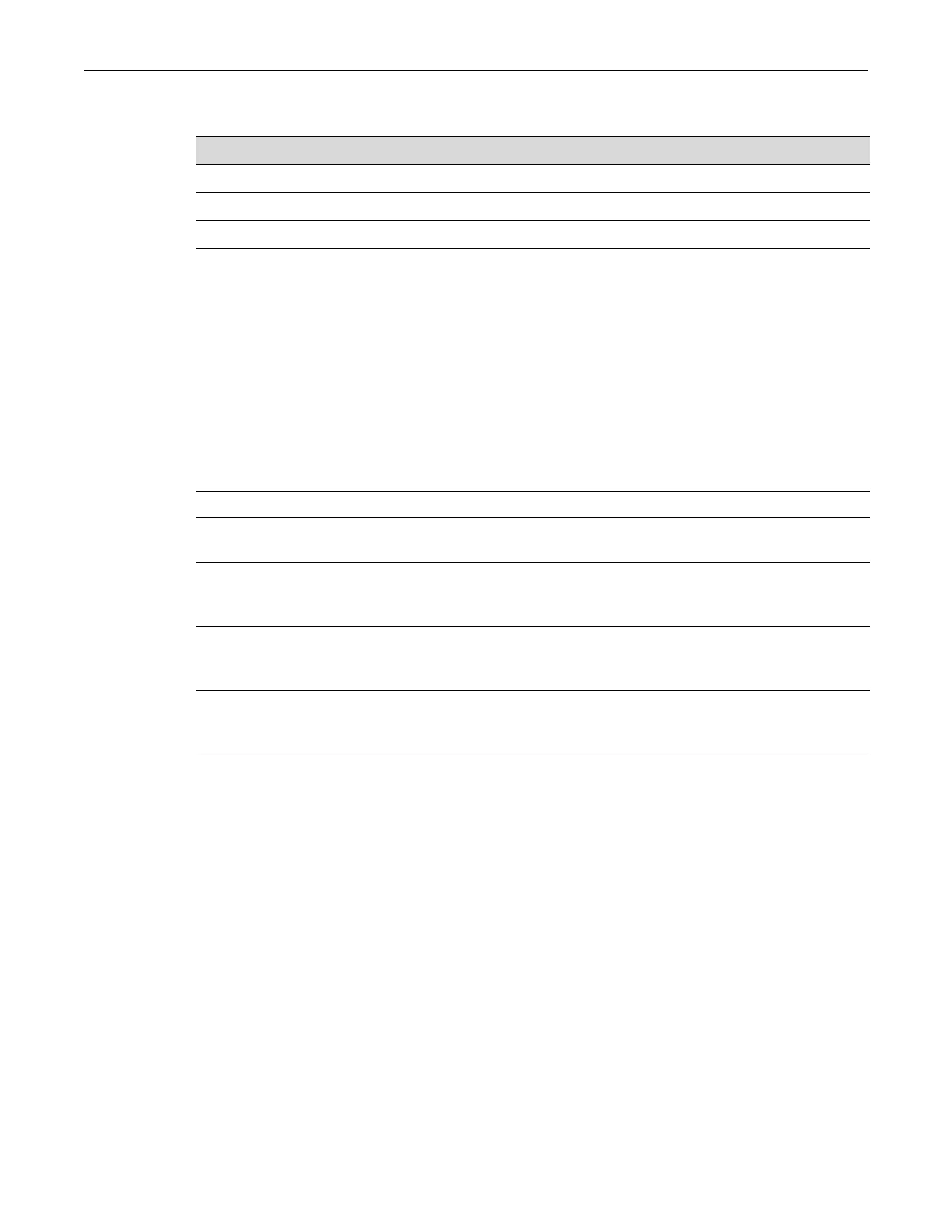show snmp access
8-16 SNMP Configuration
Commands
show snmp access
UsethiscommandtodisplayaccessrightsandsecuritylevelsconfiguredforSNMPoneormore
groups.
Syntax
show snmp access [groupname] [security-model {v1 | v2c | usm}] [noauthentication
| authentication | privacy] [context context] [volatile | nonvolatile | read-only]
Parameters
Defaults
Ifgroupnameisnotspecified,accessinformationforallSNMPgroupswillbedisplayed.
Ifsecurity‐modelisnotspecified,accessinformationforallSNMPversionswillbedisplayed.
Ifnoauthentication,authenticationorprivacyare notsp ecified,accessinformationforall
securitylevelswillbedisplayed.
Ifcontextisnotspecified,
allcontextswillbedisplayed.
Ifvolatile,nonvolatileorread‐onlyarenotspecified,allentriesofallstoragetypeswillbe
displayed.
Mode
Switchcommand,read‐only.
For information about... Refer to page...
show snmp access 8-16
set snmp access 8-18
clear snmp access 8-19
groupname (Optional)DisplaysaccessinformationforaspecificSNMPv3group.
security‐modelv1|
v2c|usm
(Optional)DisplaysaccessinformationforSNMPsecuritymodelversion
1,2cor3(usm).
noauthentication|
authentication|
privacy
(Optional)Displaysaccessinformationforaspecificsecuritylevel.
contextcontext (Optional)Displaysaccessinformationforaspeci fic
context.Fora
descriptionofhowtospecifySNMPcontexts,referto“UsingSNMP
ContextstoAccessSpecificMIBs”onpage 8‐3.
volatile|
nonvolatile|read‐
only
(Optional)Displaysaccessentriesforaspecificstoragetype.