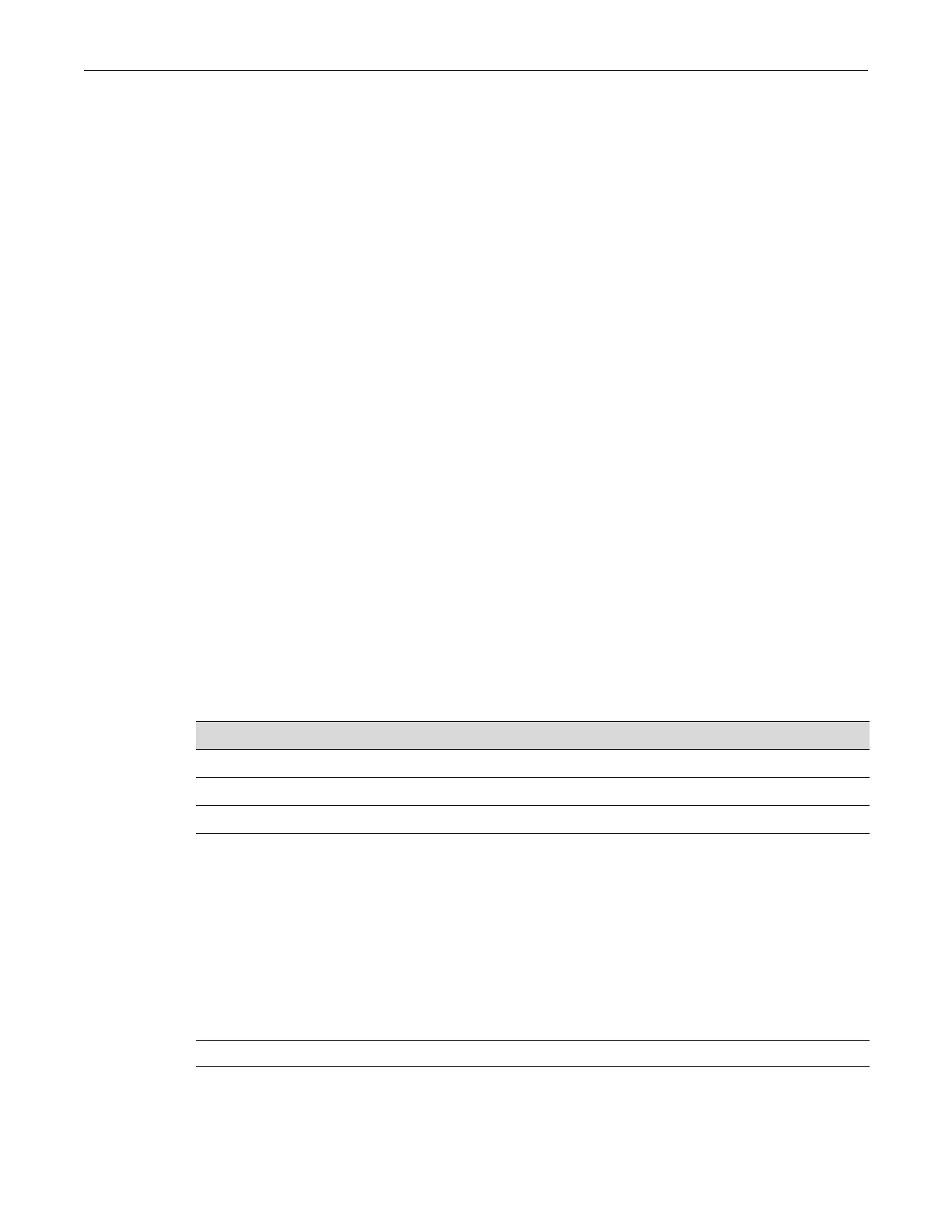Configuring Node Aliases
Enterasys B5 CLI Reference 14-39
Example
ThiscommandreturnstheinterfaceusedforthesourceIPaddressoftheSNTPclientbacktothe
defaultoftheHostinterface.
B5(rw)->show sntp interface
vlan 100 192.168.10.1
B5(rw)->clear sntp interface
B5(rw)->
Configuring Node Aliases
ThenodealiasfeatureenablesadministratorstodeterminetheMACaddressandlocationofa
givenend‐station(ornode)usingthenode’sLayer3aliasinformation(IPaddress)asakey.With
thismethod,itispossibletodeterminethat,forinstance,IPaddress123.145.2.23islocatedon
switch5
port3.
Thepassiveaccumulationofanetworkʹsnode/aliasinformationisaccomplished by“snooping”
onthecontentsofnetworktrafficasitpassesthroughtheswitchfabric.
IntheB5,nodedataisautomaticallyaccumulatedintothect‐aliasmib,andbydefaultthisfeature
isenabled.TheNetSight
ConsoleCompassutilityandAutomatedSecurityManager(ASM)use
theinformationinthenode/aliasMIBtable.
Itʹsimportanttomakesurethatinter‐switchlinksarenotlearningnode/aliasinformation,asit
wouldslowdownsearchesbytheNetSightCompassandASMtoolsandgiveinaccurateresults.
Purpose
Toreview,disable,andre‐enablenode(port)aliasfunctionalityontheswitch.
Commands
show nodealias config
Usethiscommandtodisplaynodealiasconfigurationsettingsononeormoreports.
Syntax
show nodealias config [port-string]
Parameters
For information about... Refer to page...
show nodealias config 14-39
set nodealias 14-40
clear nodealias config 14-41
port‐string (Optional)Displaysnodealiasconfigurationsettingsforspecificport(s).
