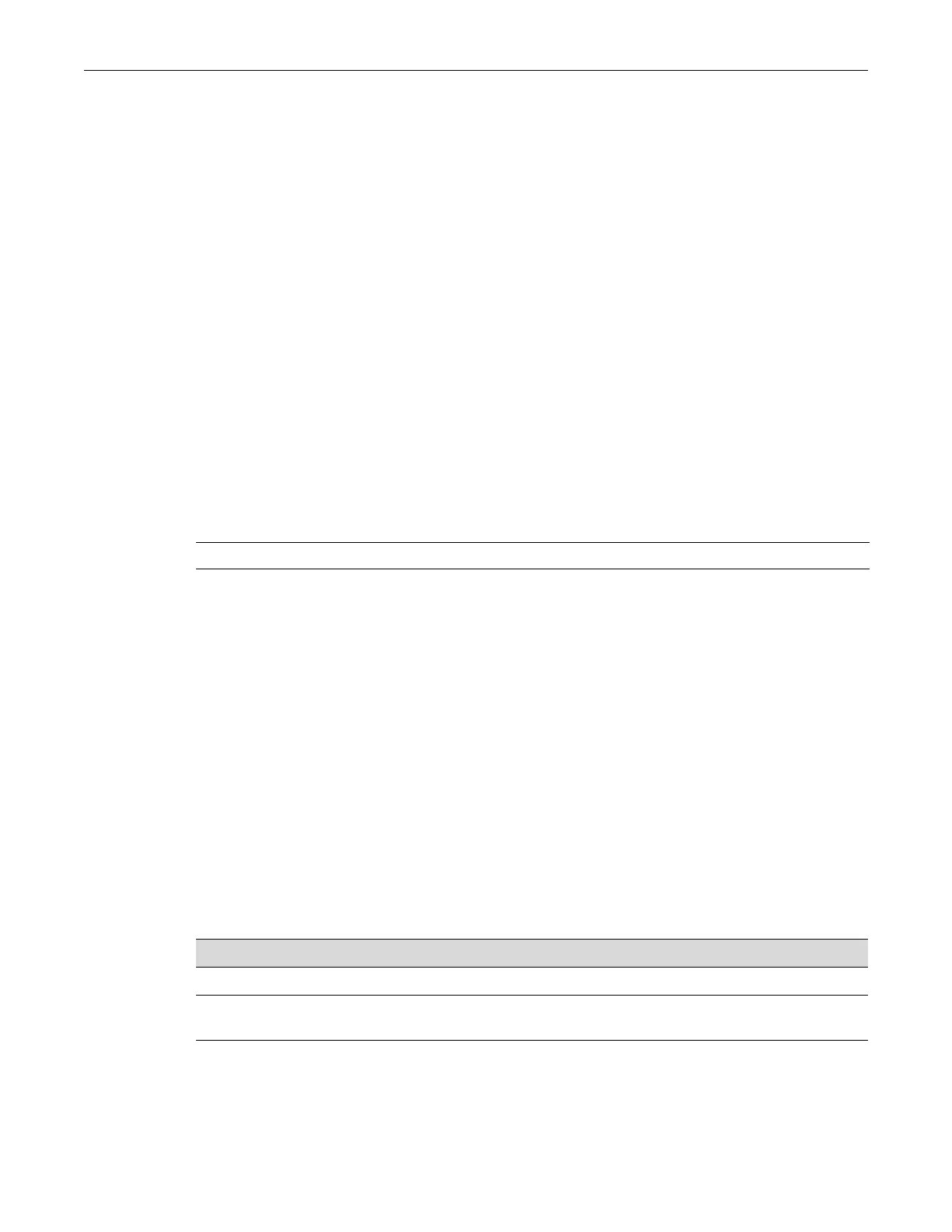show port inlinepower
Enterasys B5 CLI Reference 4-5
Usage
ThiscommandisusedtospecifyhowtheswitchshoulddetectPDsconnectedtoitsports.ThePoE
hardwareintheswitchescanusetheIEEEstandard802.3af(resistor‐based)methodora
proprietarymethodusingcapacitordetection.
Ifautoisconfigured,theswitchwillfirstusetheIEEEresistor‐based
detectionmethod,andifthat
fails,theswitchwillusethecapacitor‐baseddetectionmethod.Ifieeeisconfigured,onlytheIEEE
resistor‐baseddetectionmethodwillbeused.
Example
Thisexamplesetstheswitch’sPDdetectionmodetoIEEEstandard802.3afonly.
B5
(su)->set inlinepower detectionmode ieee
show port inlinepower
UsethiscommandtodisplayinformationaboutportsontheswitchsupportingPoE.
Syntax
show port inlinepower [port-string]
Parameters
Defaults
Ifnoportstringisspecified,informationforallPoEportswillbedisplayed.
Mode
Switchcommand,read‐only.
Example
ThisexampleshowshowtodisplayPoEinformationforportge.2.1.Inthiscase,theport’s
administrativestate,PoEpriorityandclass havenotbeenchangedfromdefaultvalues:
B5(su)->show port inlinepower ge.2.1
Port Type Admin Oper Priority Class Power(W) Capability Power Select
------- ----- ------ ----------------- -------- ----- -------- ---------- -------------
ge.2.1 auto Searching Low 0 802.3at 802.3at
port‐string (Optional)DisplaysinformationforspecificPoEport(s).
Table 4-3 show port inlinepower Output Details
Output Field What it Displays
Port The port being displayed in this row.
Type A text string describing the type of device connected to the port, set with the set
port inlinepower command.
Admin The port’s PoE administrative state, off (disabled) or auto (on). Can be set with
the set port inlinepower command.