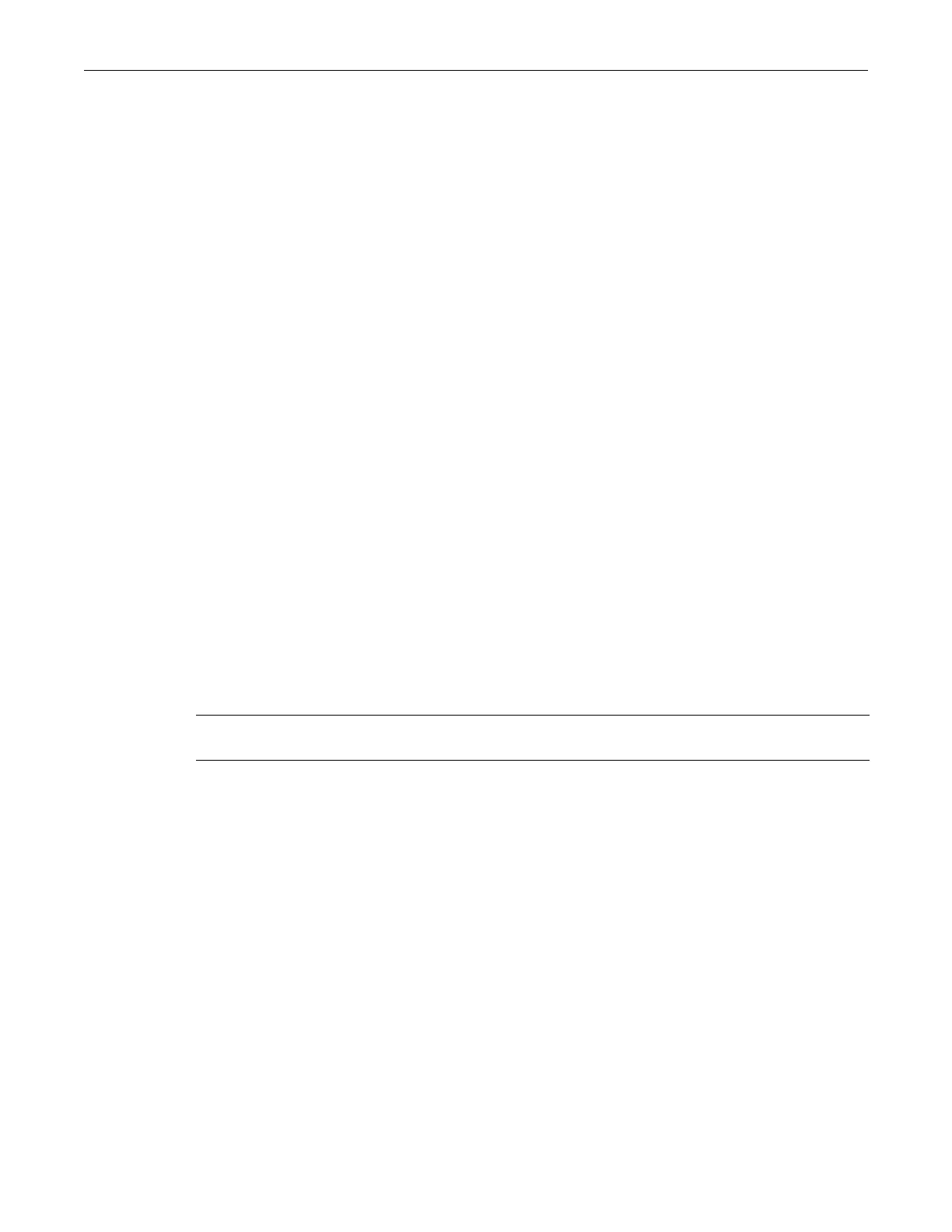clear pwa banner
22-72 Authentication and Authorization Configuration
clear pwa banner
UsethiscommandtoresetthePWAloginbanner toablankstring.
Syntax
clear pwa banner
Parameters
None.
Defaults
None.
Mode
Switchcommand,read‐write.
Example
ThisexampleshowshowtoresetthePWAloginbannertoablankstring
B5(su)->clear pwa banner
set pwa displaylogo
UsethiscommandtosetthedisplayoptionsfortheEnterasys Networkslogo.
Syntax
set pwa displaylogo {display | hide}
Parameters
Defaults
None.
Mode
Switchcommand,read‐write.
Example
ThisexampleshowshowtohidetheEnterasys Networkslogo:
B5(su)->set pwa displaylogo hide
display|hide DisplaysorhidestheEnterasys NetworkslogowhenthePWAwebsite
displays.