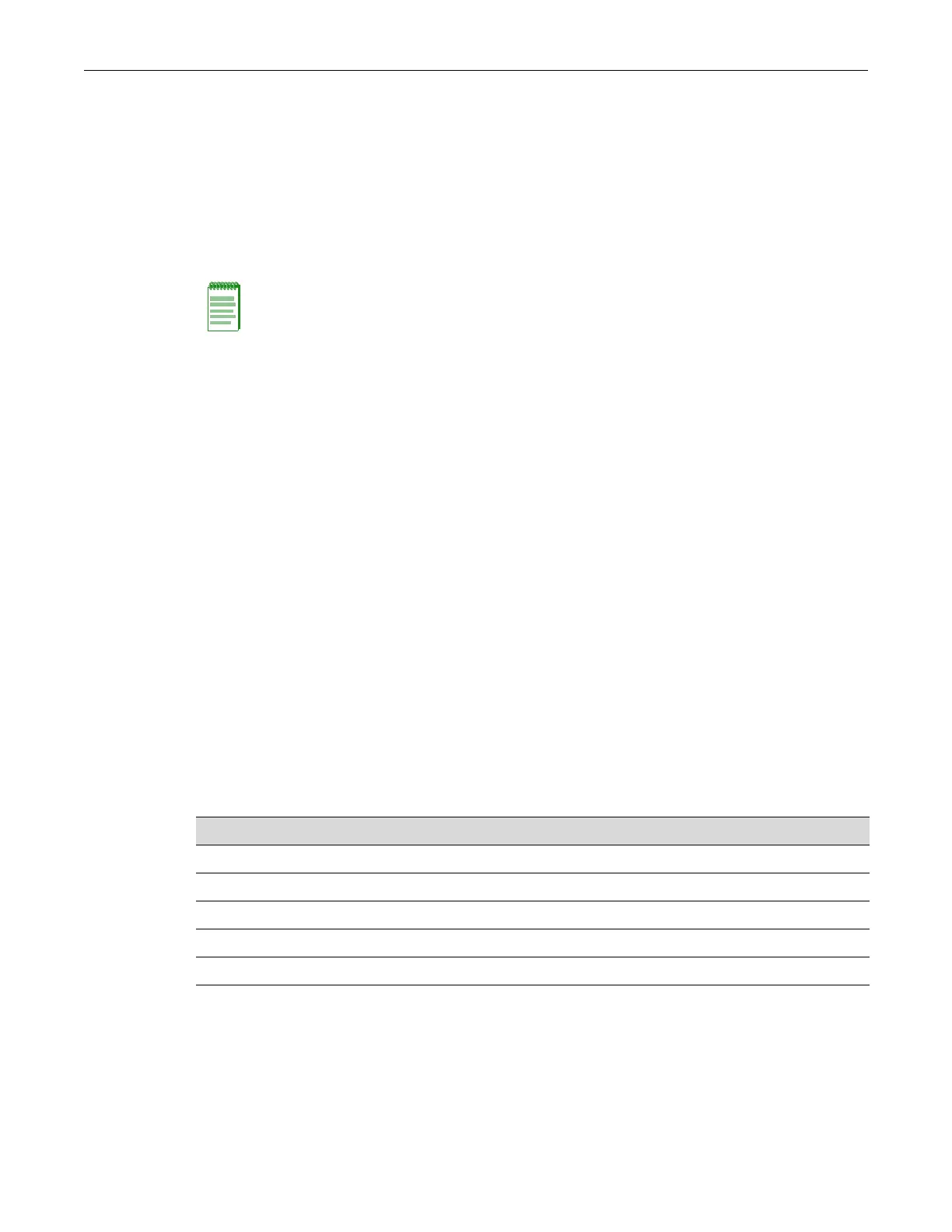Reviewing Port Status
7-2 Port Configuration
Whereportnumberdependsonthedevice.Thehighestvalidportnumberisdependentonthe
numberofportsinthedeviceandtheporttype.
Port Slot/Unit Parameters Used in the CLI
The“unit”parameterisoftenusedinterchangeablywith“module”inthestandaloneswitchCLI
toindicateamoduleslotlocation.
Examples
Thisexampleshowstheport‐stringsyntaxforspecifyingthe1‐Gigabit Ethernetport14inunit3.
ge.3.14
Thisexampleshowstheport‐stringsyntaxforspecifyingall1‐GigabitEthernetportsinunit3in
thesystem.
ge.3.*
Thisexampleshowstheport‐stringsyntaxforspecifyingallports(ofanyinterfacetype)inthe
system.
*.*.*
Reviewing Port Status
Purpose
Todisplayoperatingstatus,duplexmode,speed,porttype,andstatisticalinformationabout
trafficreceivedandtransmittedthroughoneorallswitchportsonthedevice.
Commands
Note: You can use a wildcard (*) to indicate all of an item. For example, fe.3.* would represent all
100Mbps Ethernet (fe) ports in slot 3, and ge.3 * would represent all 1-Gigabit Ethernet (ge) ports
in slot 3.
For information about... Refer to page...
show port 7-3
show port status 7-3
show port counters 7-4
clear port counters 7-6
show port cablestatus 7-6