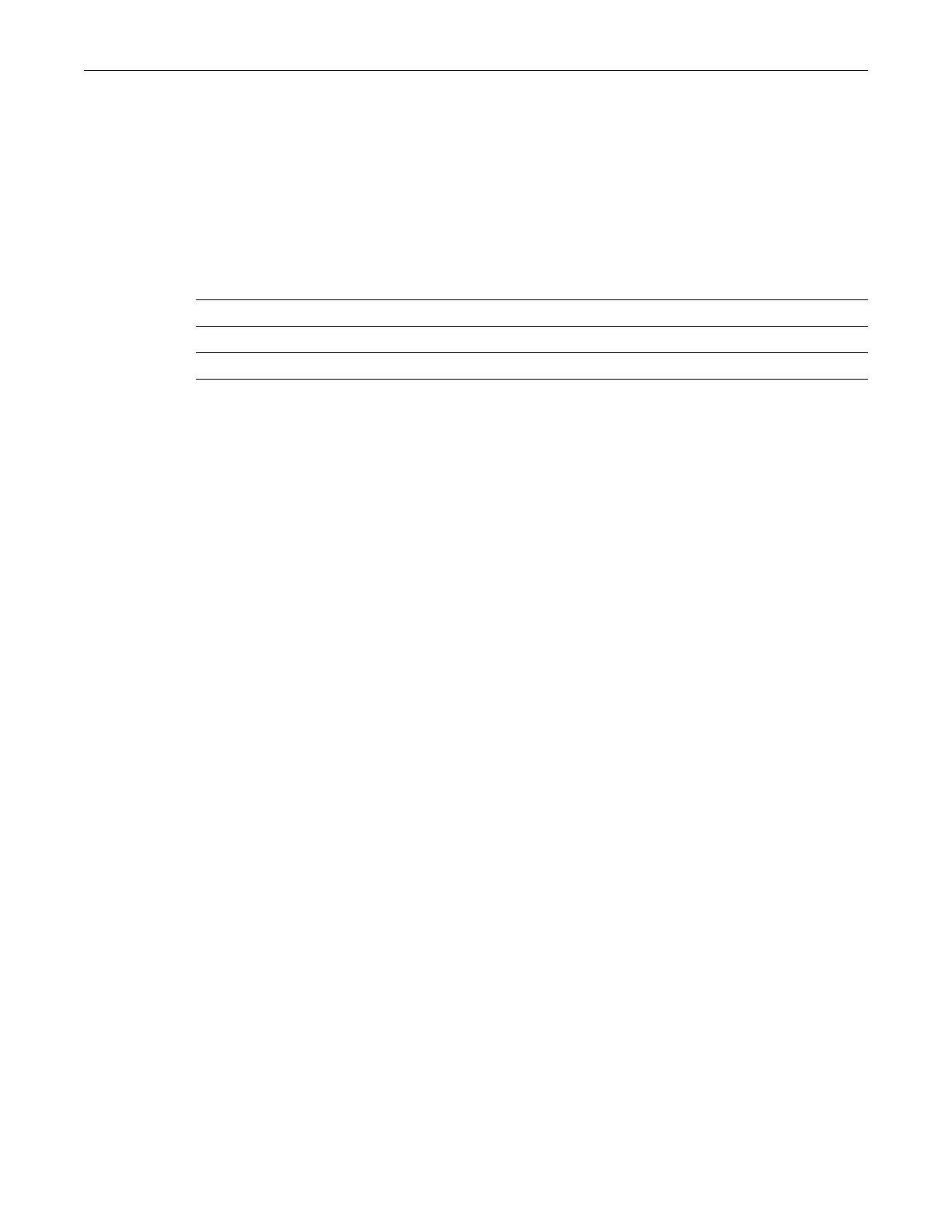show system utilization
3-16 Basic Configuration
show system utilization
Usethiscommandtodisplaydetailedinformationabouttheprocessorrunningontheswitch,or
theoverallmemoryusageoftheFlashandSDRAMstoragedevicesontheunit,ortheprocesses
runningontheswitch.Onlythememoryusageinthemasterunitofastackisshown.
Syntax
show system utilization {cpu | storage | process}
Parameters
Defaults
None.
Mode
Switchcommand,read‐only.
Examples
Thisexampleshowshowtodisplaythesystem’sCPUutilization:
B5(ro)->show system utilization cpu
CPU Utilization Threshold Traps enable: Threshold = 80.0%
Total CPU Utilization:
Switch CPU 5 sec 1 min 5 min
-----------------------------------------------
1 1 50% 49% 49%
Thisexampleshowshowtodisplaythesystem’soverallmemoryusage:
B5(ro)->show system utilization storage
Storage Utilization:
Type Description Size(Kb) Available (Kb)
---------------------------------------------------------------
RAM RAM device 262144 97173
Flash Images, Config, Other 31095 8094
Thisexampleshowshowtodisplayinformationabouttheprocessesrunningonthesystem.Only
partialoutputisshown.
B5(ro)->show system utilization process
Switch:1 CPU:1
TID Name 5Sec 1Min 5Min
----------------------------------------------------------
c157930 ipMapForwardingTask 3.60% 3.02% 3.48%
cc70000 RMONTask 0.00% 0.00% 0.00%
ccb0b60 SNMPTask 34.80% 34.06% 31.78%
d4847a0 tEmWeb 0.00% 0.03% 0.01%
cpu Displayinformationabouttheprocessorrunningontheswitch.
storage Displayinformationaboutthe overallmemoryusageontheswitch.
process Displayinformationabouttheprocessesrunning onthe switch.