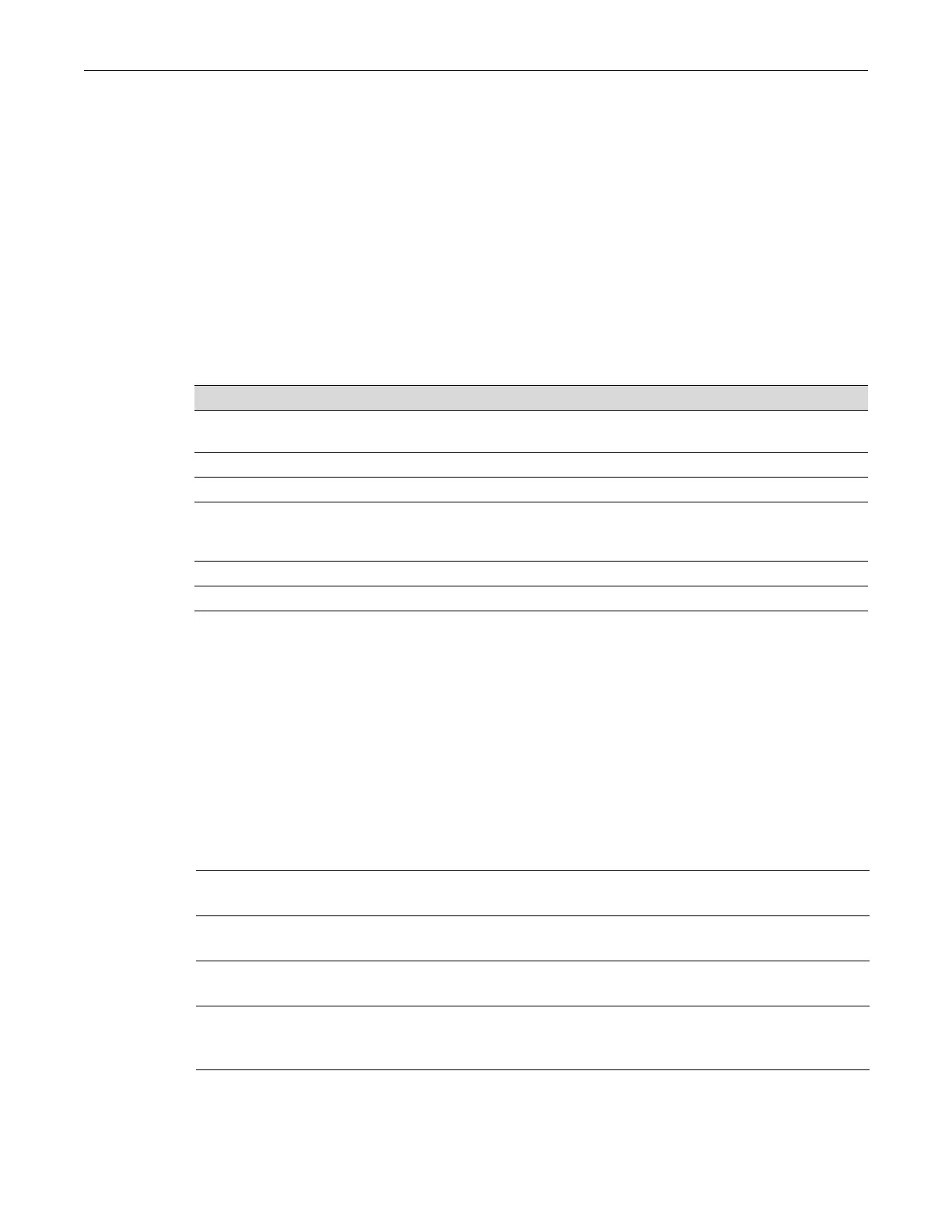set snmp targetparams
8-24 SNMP Configuration
Target Parameter Name = v2cExampleParams
Security Name = public
Message Proc. Model = SNMPv2c
Security Level = noAuthNoPriv
Storage type = nonVolatile
Row status = active
Target Parameter Name = v3ExampleParams
Security Name = CharlieDChief
Message Proc. Model = USM
Security Level = authNoPriv
Storage type = nonVolatile
Row status = active
Table 8‐8providesanexplanationofthecommandoutput.
set snmp targetparams
UsethiscommandtosetSNMPtargetparameters,anamedsetofsecurity/authorizationcriteria
usedtogenerateamessagetoatarget.
Syntax
set snmp targetparams paramsname user user security-model {v1 | v2c | usm} message-
processing {v1 | v2c | v3} [noauthentication | authentication | privacy] [volatile
| nonvolatile]
Parameters
Table 8-8 show snmp targetparams Output Details
Output Field What It Displays...
Target Parameter Name Unique identifier for the parameter in the SNMP target parameters table.
Maximum length is 32 bytes.
Security Name Security string definition.
Message Proc. Model SNMP version.
Security Level Type of security level (auth: security level is set to use authentication
protocol, noauth: security level is not set to use authentication protocol,
or privacy).
Storage type Whether entry is stored in volatile, nonvolatile or read-only memory.
Row status Status of this entry: active, notInService, or notReady.
paramsname SpecifiesanameidentifyingparametersusedtogenerateSNMPmessages
toaparticulartarget.
useruser SpecifiesanSNMPv1orv2communitynameoranSNMPv3username.
Maximumlengthis32bytes.
security‐modelv1|
v2c|usm
SpecifiestheSNMPsecuritymodelappliedtothistargetparameteras
version
1,2cor3(usm).
message‐
processingv1|v2c
|v3
SpecifiestheSNMPmessageprocessingmodelappliedtothistarget
parameterasversion1,2cor3.
