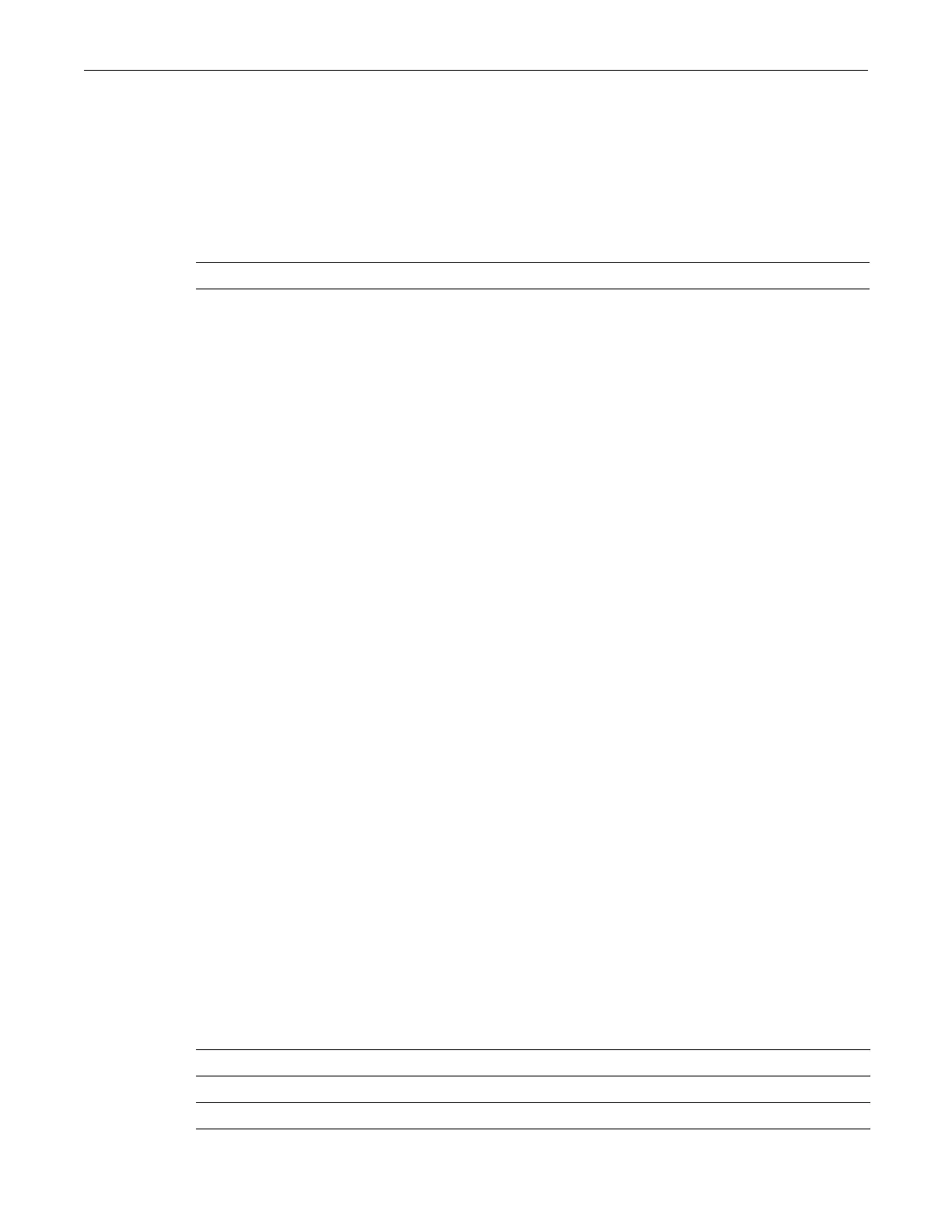show rmon stats
15-4 RMON Configuration
show rmon stats
UsethiscommandtodisplayRMONstatisticsmeasuredforoneormoreports.
Syntax
show rmon stats [port-string]
Parameters
Defaults
Ifport‐stringisnotspecified,RMONstatswillbedisplayedforallports.
Mode
Switchcommand,read‐only.
Example
ThisexampleshowshowtodisplayRMONstatisticsforGigabitEthernetport1inswitch1.
:
B5(su)->show rmon stats ge.1.1
Port: ge.1.1
-------------------------------------
Index = 1
Owner = monitor
Data Source = ifIndex.1
Drop Events = 0 Packets = 0
Collisions = 0 Octets = 0
Jabbers = 0 0 - 64 Octets = 0
Broadcast Pkts = 0 65 - 127 Octets = 0
Multicast Pkts = 0 128 - 255 Octets = 0
CRC Errors = 0 256 - 511 Octets = 0
Undersize Pkts = 0 512 - 1023 Octets = 0
Oversize Pkts = 0 1024 - 1518 Octets = 0
Fragments = 0
Table 15‐2providesanexplanationofthecommandoutput.
set rmon stats
UsethiscommandtoconfigureanRMONstatisticsentry.
Syntax
set rmon stats index port-string [owner]
Parameters
port‐string (Optional)DisplaysRMONstatisticsforspecificport(s).
index Specifiesanindexforthisstatisticsentry.
port‐string Specifiesport(s)towhichthisentrywillbeassigned.
owner (Optional)Assignsanownerforthisentry.