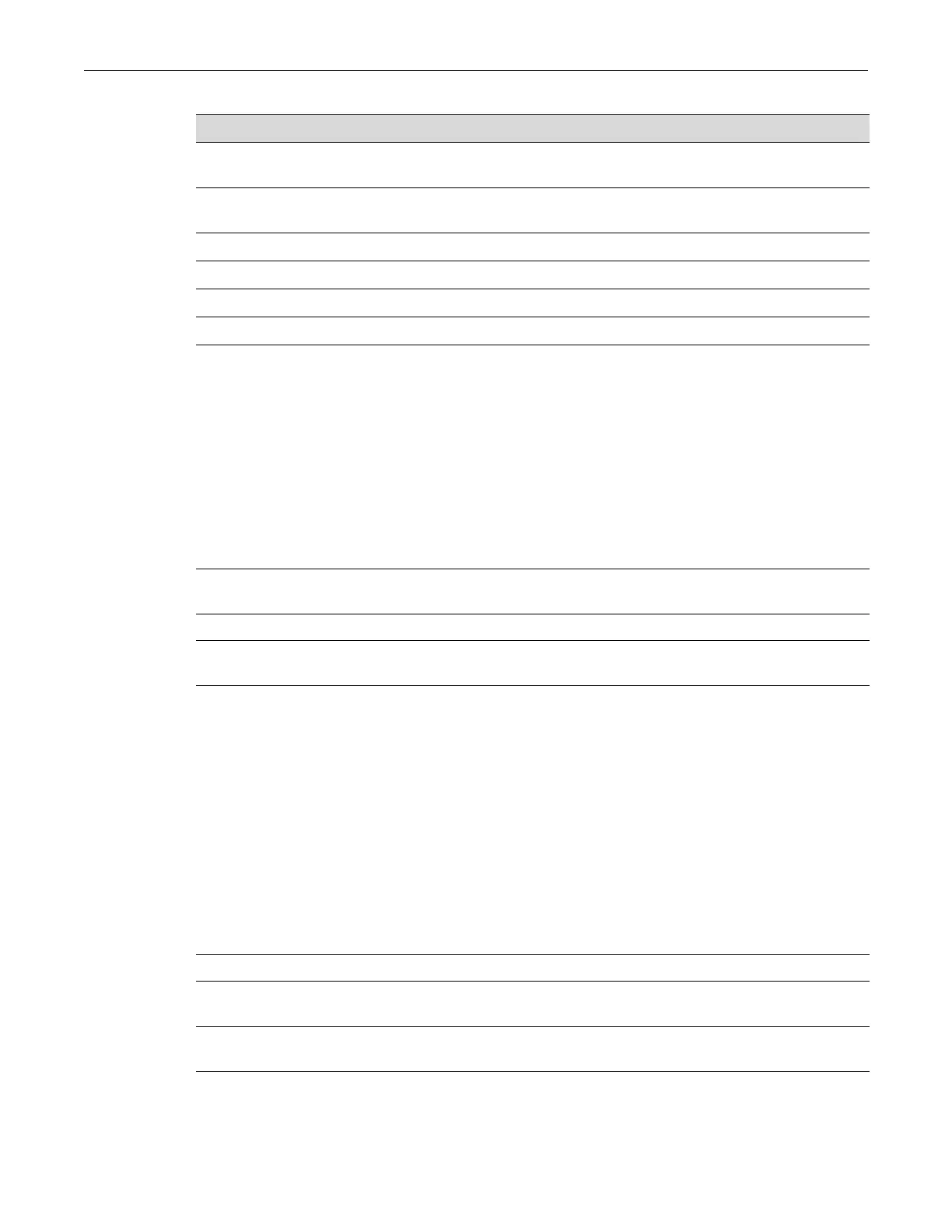set logging server
Enterasys B5 CLI Reference 14-3
set logging server
UsethiscommandtoconfigureaSyslogserver.
Syntax
set logging server index [ ip-addr ip-addr] [facility facility] [severity severity]
[descr descr] [port port] [state {enable | disable}]
Parameters
Table 14-1 show logging server Output Details
Output Field What It Displays...
IP Address Syslog server’s IP address. For details on setting this using the set logging server
command, refer to “set logging server” on page 14-3.
Facility Syslog facility that will be encoded in messages sent to this server. Valid values are:
local0 to local7.
Severity Severity level at which the server is logging messages.
Description Text string description of this facility/server.
Port UDP port the client uses to send to the server.
Status Whether or not this Syslog configuration is currently enabled or disabled.
index Specifiestheservertableindexnumberforthisserver.Validvaluesare1‐
8.
ip‐addrip‐addr (Optional)SpecifiestheSyslogmessageserver’sIPaddress.
facilityfacility (Optional)Specifiestheserver’sfacilityname.Validvaluesare:local0to
local7.
severityseverity (Optional)Specifiestheseveritylevelatwhichtheserverwill
log
messages.Validvaluesandcorrespondinglevelsare:
1—emergencies(systemisunusable)
2—alerts(immediateactionrequired)
3—criticalconditions
4—errorconditions
5—warningconditions
6—notifications(significantconditions)
7—informationalmessages
8—debuggingmessages
descrdescr (Optional)Specifiesatextualstringdescriptionofthisfacility/server.
portport (Optional)SpecifiesthedefaultUDPporttheclientusestosendtothe
server.
stateenable|
disable
(Optional)Enablesordisablesthisfacility/serverconfiguration.