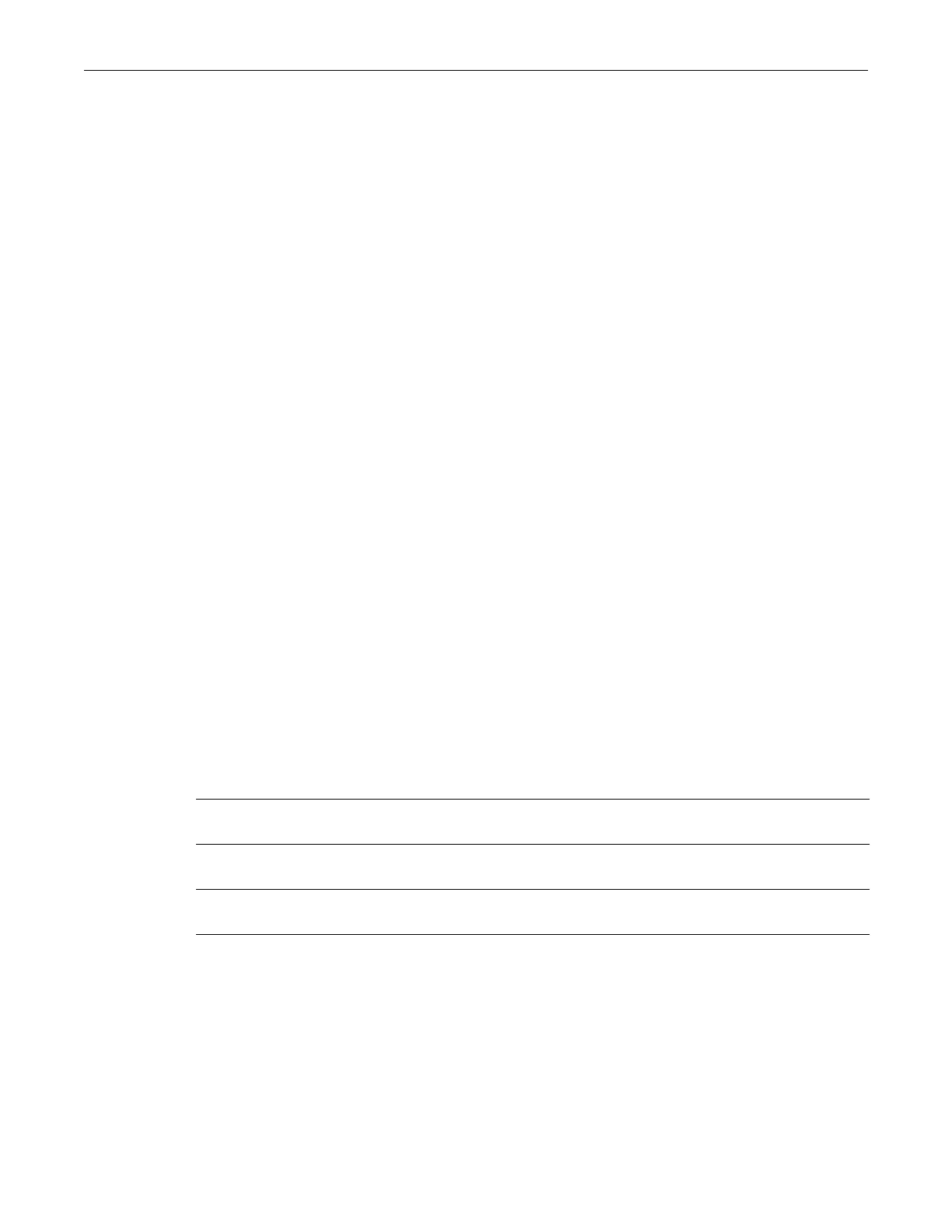set system temperature
3-18 Basic Configuration
Mode
Switchcommand,read‐write.
Example
ThisexampleresetstheCPUutilizationthresholdtothedefault.
B5(rw)->show system utilization cpu
CPU Utilization Threshold Traps enable: Threshold = 75.0%
Total CPU Utilization:
Switch CPU 5 sec 1 min 5 min
-------------------------------------------------
1 1 10% 10% 10%
B5(rw)->clear system utilization
B5(rw)->show system utilization cpu
CPU Utilization Threshold Traps enable: Threshold = 80.0%
Total CPU Utilization:
Switch CPU 5 sec 1 min 5 min
-------------------------------------------------
1 1 14% 11% 10%
set system temperature
Usethiscommandtosetthesystemhightemperaturethresholdlimitandthehightemperature
alertparameters,ontheplatforms thatsupportthisfeature.
Syntax
set system temperature {[syslog enable | disable] [trap enable | disable]
[overtemp-threshold value]}
Parameters
Defaults
Syslogalertsaredisabledbydefault.
Trapalertsaredisabledbydefault.
Overtempthresholdis100%bydefault.
Mode
Switchcommand,read‐write.
syslogenable|
disable
Enablesordisableslogginghightemperaturealertstothesystemlog
whenthesystemtransitionsintoanalarmstate.
trapenable|disable EnablesordisablessendinghightemperaturealertsbymeansofSNMP
trapswhenthesystemtransitionsintoanalarmstate.
overtemp‐threshold
value
Setsthethermal thresholdasapercentageof themaximumratedforthe
specificplatform.Valuecan rangefrom0to100%.