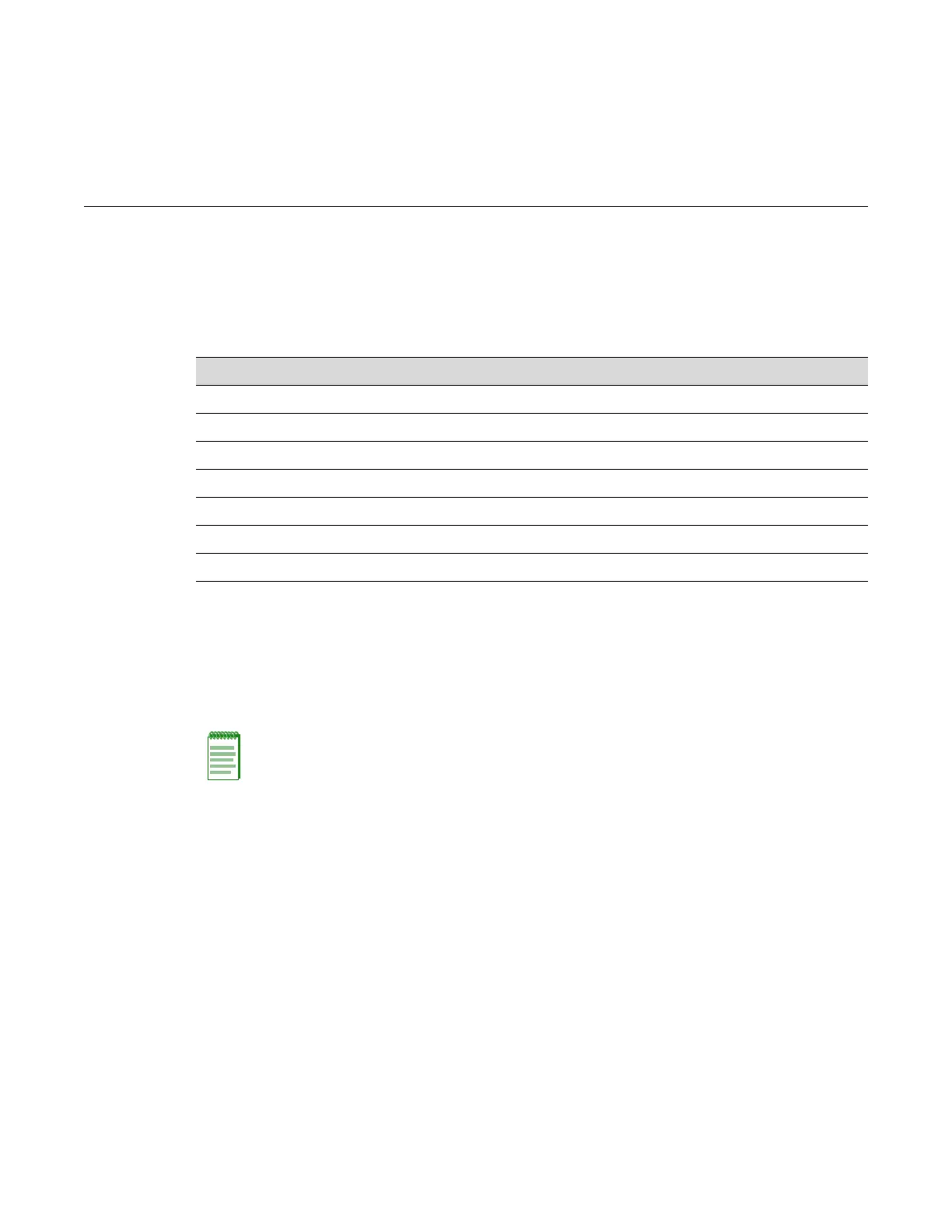Enterasys B5 CLI Reference 2-1
2
Configuring Switches in a Stack
ThischapterprovidesinformationaboutconfiguringEnterasysB5switchesinastack.
About Enterasys B5 Switch Operation in a Stack
TheEnterasysB5productsarestackablesw itchesthatcanbeadaptedandscaledtohelpmeet
yournetworkneeds.Theseswitchesprovideamanagementplatformanduplinktoanetwork
backboneforastackedgroupofuptoeightEnterasysB5switches.
Onceinstalledinastack,theswitchesbehaveand
performasasingleswitchproduct.Assuch,
youcanstartwithasingleunitandaddmoreunitsasyournetworkexpands.Youcanalsomix
differentproductsinthefamilyinasinglestacktoprovideadesiredcombinationofporttypes
andfunctionstomatchtherequirements
ofindividualapplications.Inallcases,astackofunits
performsasonelargeproduct,andismanagedasasinglenetworkentity.
WhenswitchesareinstalledandconnectedasdescribedinyourEnterasysB5InstallationGuide,
thefollowingoccursduringinitiali zation:
•Theswitchthatwillmanagethestackisautomaticallyestablished.
Thisisknownasthe
managerswitch.
•Allotherswitchesareestablishedasmembersinthestack.
•Thehierarchyoftheswitchesthatwillassumethefunctionofbackupmanagerisalso
determinedincasethecurrentmanagermalfunctions,ispowereddown,orisdisconnected
fromthestack.
•Theconsoleport
onthemanagerswitchremainsactiveforout‐of‐band(local)switch
management,buttheconsoleportoneachmemberswitchisdeactivated.Thisenablesyouto
For information about ... Refer to page ...
About Enterasys B5 Switch Operation in a Stack 2-1
Installing a New Stackable System of Up to Eight Units 2-2
Installing Previously-Configured Systems in a Stack 2-3
Adding a New Unit to an Existing Stack 2-3
Creating a Virtual Switch Configuration 2-3
Considerations About Using Clear Config in a Stack 2-4
Stacking Configuration and Management Commands 2-5
Note: B5 switches can only be stacked with other B5 switches.
