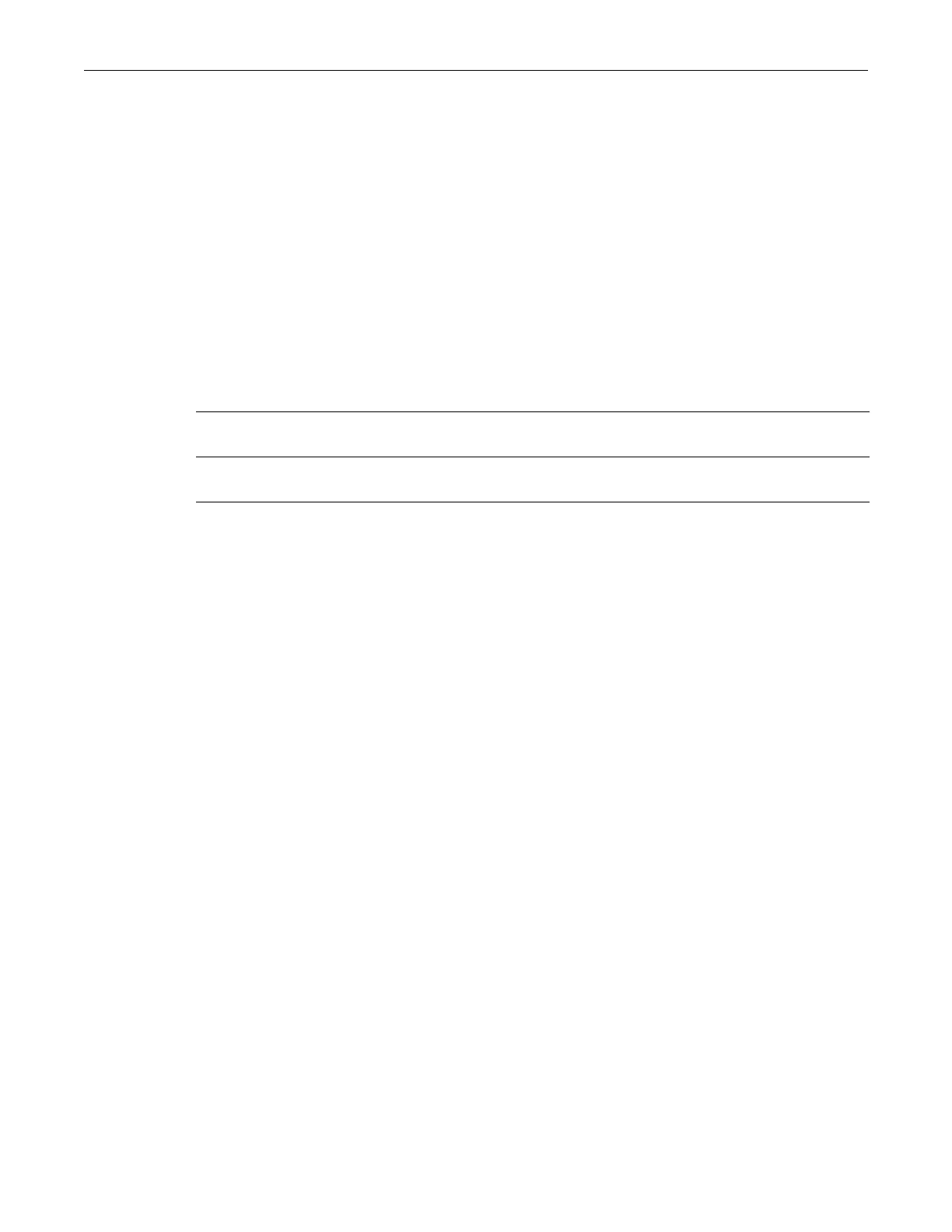set logging interface
14-12 Logging and Network Management
Example
Thisexampledisplaystheoutputofthiscommand.Inthiscase,theIPaddressassignedto
loopbackinterface1willbeusedasthesourceIPaddressofthesystemlogging.
B5(rw)->show logging interface
loopback 1 192.168.10.1
set logging interface
UsethiscommandtospecifytheinterfaceusedforthesourceIPaddressofthesystemlogging.
Syntax
set logging interface {loopback loop-ID | vlan vlan-ID}
Parameters
Defaults
None.
Mode
Switchcommand,read‐write.
Usage
ThiscommandallowsyoutoconfigurethesourceIPaddressusedbythesystemlogging
applicationwhengeneratingpacketsformanagementpurposes.Anyofthemanagement
interfaces,includingVLANroutinginterfaces,canbeconfiguredasthesourceIPaddressusedin
packetsgeneratedbythesystemlogging.
Aninterfacemusthave
anIPaddressassignedtoitbeforeitcanbesetbythiscommand.
Ifnointerfaceisspecified,thentheIPaddressoftheHostinterfacewillbeused.
Ifanon‐loopbackinterfaceisconfiguredwiththiscommand,applicationpacketegressis
restrictedtothatinterfaceiftheserver
canbereachedfromthatinterface.Otherwise,thepackets
aretransmittedoverthefirstavailableroute.Packetsfromtheapplicationserverarereceivedon
theconfiguredinterface.
Ifaloopbackinterfaceisconfigured,andtherearemultiplepathstotheapplicationserver,the
outgoinginterface(gateway)isdeterminedbasedonthe
bestroutelookup.Packetsfromthe
applicationserverarethenreceivedonthesendinginterface.Ifrouteredundancyisrequired,
therefore,aloopbackinterfaceshouldbeconfigured.
Example
ThisexampleconfiguresanIPaddressonVLANinterface100andthensetsthatinterfaceasthe
systemloggingsourceIPaddress.
B5(rw)->router(Config-if(Vlan 100))#ip address 192.168.10.1 255.255.255.0
B5(rw)->router(Config-if(Vlan 100))#exit
loopbackloop‐ID Specifiestheloopbackinterfacetobeused.Thevalueofloop‐IDcan
rangefrom0to7.
vlanvlan‐ID SpecifiestheVLANinterfacetobeused.Thevalueofvlan‐IDcanrange
from1to4093.