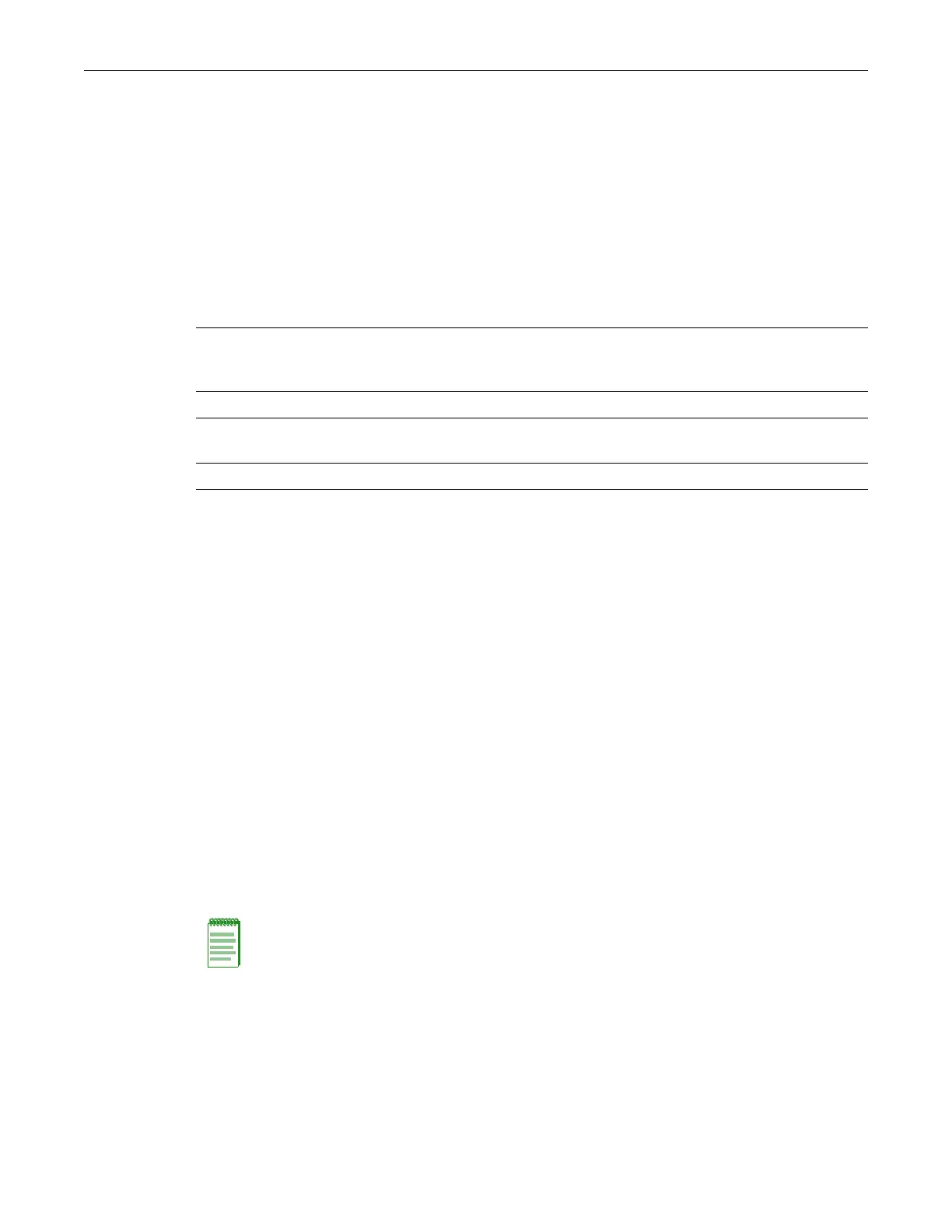set port vlan
Enterasys B5 CLI Reference 10-9
ge.2.5 is set to 1
ge.2.6 is set to 1
set port vlan
UsethiscommandtoconfigurethePVID(portVLANidentifier)foroneormoreports.
Syntax
set port vlan port-string pvid [modify-egress | no-modify-egress]
Parameters
Defaults
None.
Mode
Switchcommand,read‐write.
Usage
ThePVIDisusedtoclassifyuntaggedframesastheyingressintoagivenport.
Example
Thisexampleshowshowtoaddge.1.10totheportVLANlistofVLAN4(PVID4).
B5(su)->set vlan create 4
B5(su)->set port vlan ge.1.10 4 modify-egress
clear port vlan
Usethiscommandtoresetaport’s80 2.1QportVLANID(PVID)tothehostVLANID1.
Syntax
clear port vlan port-string
port‐string Specifiestheport(s)forwhichtoconfigureaVLANidentifier.Foradetailed
descriptionofpossibleport‐stringvalues,referto“PortStringSyntaxUsed
intheCLI”onpage 7‐1.
pvid SpecifiestheVLANIDoftheVLANtowhichport(s)willbeadded.
modify‐egress (Optional)Addsport(s)
toVLANʹsuntaggedegresslistandremovesthem
fromotheruntaggedegresslists.
no‐modify‐egress (Optional)Doesnotpromptforormakeegresslistchanges.
Note: The following command will reset the specified port’s egress status to tagged. To set the
specified ports back to the default egress status of untagged, you must issue the set port vlan
command as described on page 10-9.