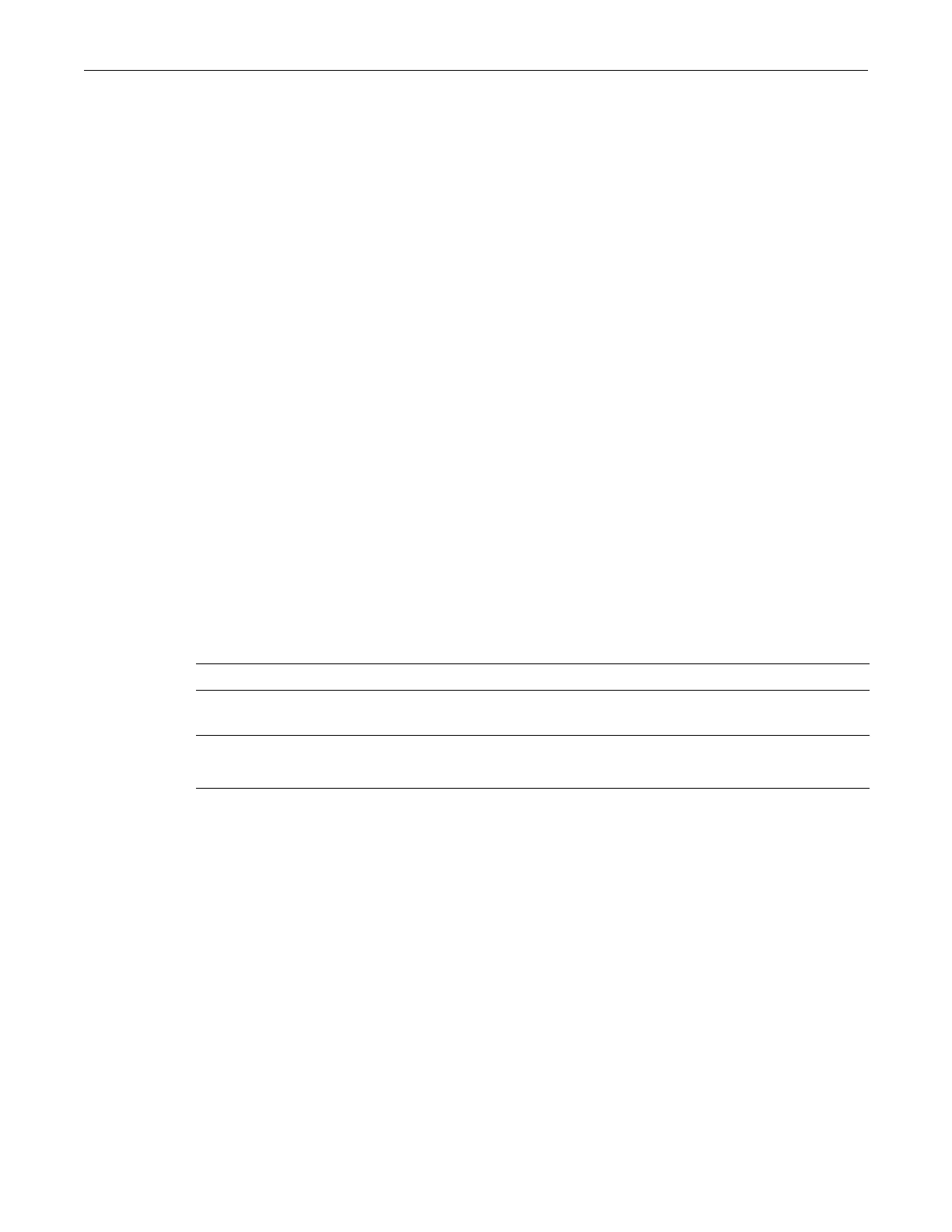set switch
2-8 Configuring Switches in a Stack
Defaults
None.
Mode
Switchcommand,read‐only.
Example
Thisexampleshowshowtodisplaydataanderrorinformationonstackports:
B5(ro)->show switch stack-ports
------------TX-------------- ------------RX-----------
Data Error Data Error
Stacking Rate Rate Total Rate Rate Total
Switch Port (Mb/s) (Errors/s) Errors (Mb/s) (Errors/s) Errors
------ ---------- ------ ---------- ---------- ------ ---------- --------
1 Up 0 0 0 0 0 0
Down 0 0 0 0 0 0
set switch
UsethiscommandtoassignaswitchID,tosetaswitch’spriorityforbecomingthemanagement
switchifthepreviousmanagementswitchfails,ortochangetheswitchunitIDforaswitchinthe
stack.
Syntax
set switch {unit [priority value | renumber newunit]}
Parameters
Defaults
None.
Mode
Switchcommand,read‐write.
Examples
Thisexampleshowshowtoassignpriority3toswitch5:
B5(su)->set switch 5 priority 3
Thisexampleshowshowtorenumberswitch5toswitch7:
B5(su)->set switch 5 renumber 7
unit Specifiesaunitnumberfortheswitch.Valuecanrangefrom1to8.
priorityvalue Specifiesapriorityvaluefortheunit.Validvaluesare1to15withhigher
valuesassigninghigherpriority.
renumbernewunit Specifiesanewnumberfortheunit.
Note: This number must be a previously unassigned unit ID number.