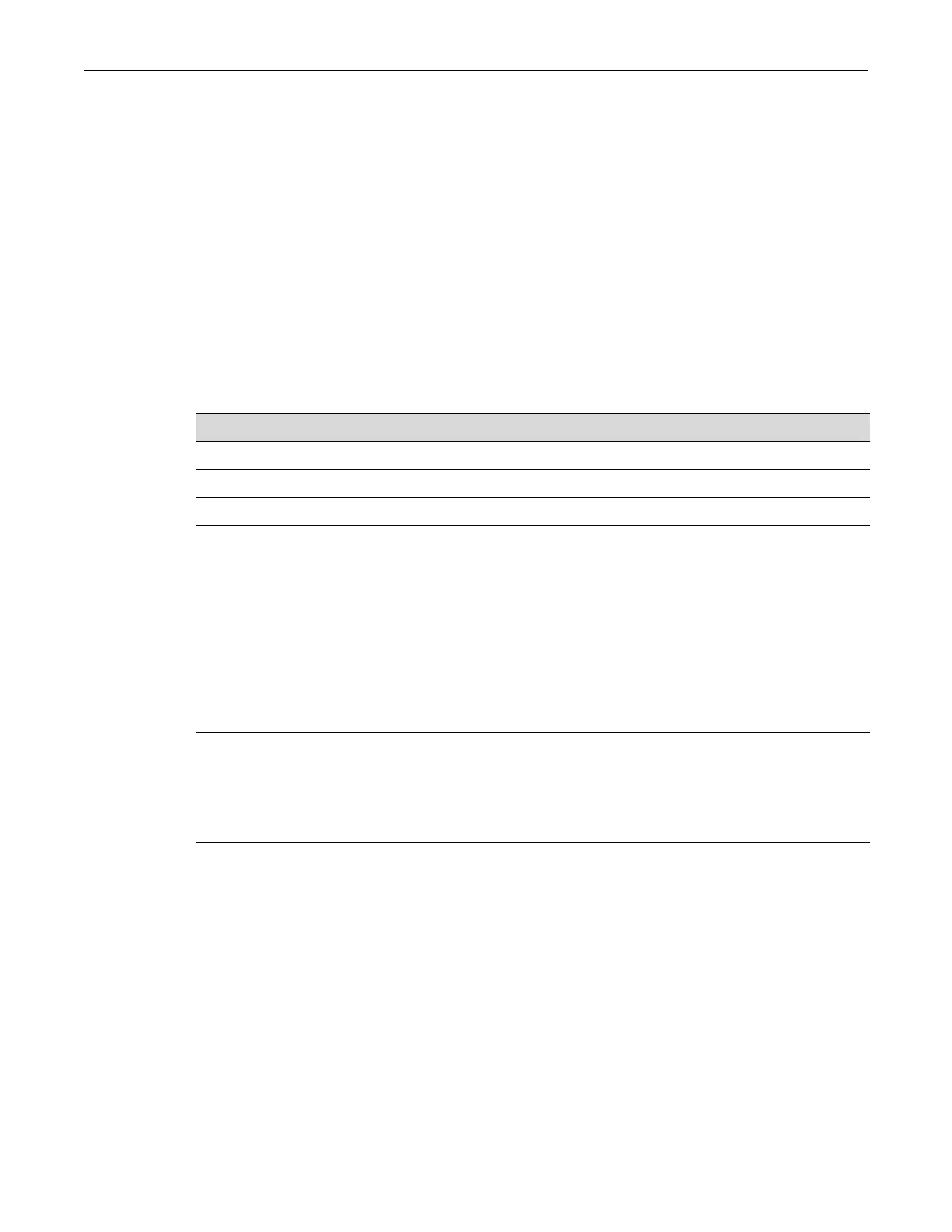Configuring Quality of Service (QoS)
Enterasys B5 CLI Reference 12-7
Configuring Quality of Service (QoS)
Refertothe“ConfiguringQoS”FeatureGuidefordetailedinformationaboutconfiguringquality
ofserviceontheEnterasysB5.TheEnterasys NetworksfirmwareFeatureGuidesareavailableat:
https://extranet.enterasys.com/downloads/
Purpose
Eighttransmitqueuesareimplementedintheswitchhardwareforeachport.Thecommandsin
thissectionallowyoutosettheprioritymodeandweightforeachoftheavailablequeues(0
through7)foreachphysicalportontheswitch.Prioritymodeandweightcannotbeconfiguredon
LAGs,
onlyonthephysicalportsthatmakeuptheLAG.
Commands
show port txq
UsethiscommandtodisplayQoStransmitqueueinformationforoneormorephysicalports.
Syntax
show port txq [port-string]
Parameters
Defaults
Iftheport‐stringisnotspecified,theQoSsettingofallphysicalportswillbedisplayed.
Mode
Switchcommand,read‐only.
Example
Thisexampleshows howtodisplaythecurrentalgorithmandtransmitqueueweightsconfigured
onportge.1.10:
B5(su)->show port txq ge.1.10
Port Alg Q0 Q1 Q2 Q3 Q4 Q5 Q6 Q7
----- --- --- --- --- --- --- --- --- ---
For information about... Refer to page...
show port txq 12-7
set port txq 12-8
clear port txq 12-8
port‐string (Optional)Specifiesport(s)forwhichtodisplayQoSsettings.Fora
detaileddescriptionofpossibleport‐stringvalues,referto“ PortString
SyntaxUsedintheCLI”onpage 7‐1.
Onlyphysicalportswillbedisplayed.LAGportshavenotransmitqueue
information.
