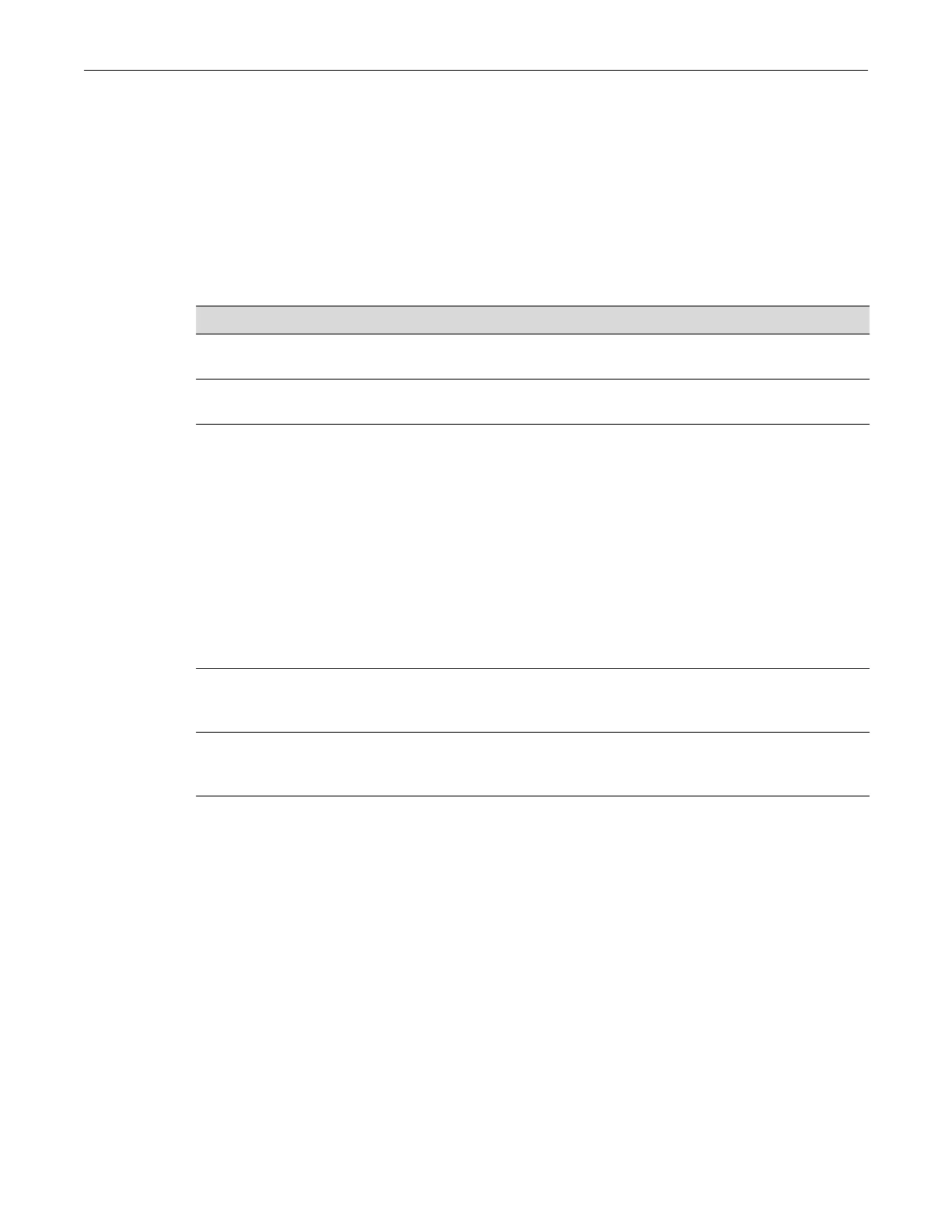set system lockout
3-8 Basic Configuration
Example
Thisexampleshowshowtodisplayuserlockoutsettings.Inthiscase,switchdefaultshavenot
beenchanged:
B5(su)->show system lockout
Lockout attempts: 3
Lockout time: 15 minutes.
Table 3‐3provides anexplanationofthecommandoutput.Thesesettingsareconfiguredwiththe
setsystemlockoutcommand(“setsystemlockout”onpage3‐8).
set system lockout
Usethiscommandtosetthenumberoffailedloginattemptsbeforelockingout(disabling)aread‐
writeorread‐onlyuseraccount,andthenumberofminutestolockoutthedefaultadminsuper
useraccountaftermaximumloginattempts.
Syntax
set system lockout {[attempts attempts] [time time]}
Parameters
Defaults
•3attempts
•15minutes
Mode
Switchcommand,superuser.
Usage
Onceauseraccountislockedout,itcanonlybere‐enabledbyasuperuserwiththesetsystem
logincommand(page3‐4).
Ifthedefaultadminsuperuseraccounthasbeenlockedout,youcanwaituntilthelockouttime
hasexpiredoryoucan
resettheswitchinordertore‐enabletheadminaccount.
Table 3-3 show system lockout Output Details
Output Field What It Displays...
Lockout attempts Number of failed login attempts allowed before a read-write or read-only user’s
account will be disabled.
Lockout time Number of minutes the default admin user account will be locked out after the
maximum login attempts.
attemptsattempts Specifiesthenumberoffailedloginattemptsallowedbeforearead‐write
orread‐onlyuser’saccountwillbedisabled.Validvaluesare1to10.The
defaultvalueis3attem pts.
timetime Specifiesthenumberofminutesthedefaultadminuseraccountwillbe
lockedoutafterthe
maximumloginattempts.Validvaluesare0to60. The
defaultvalueis15minutes.